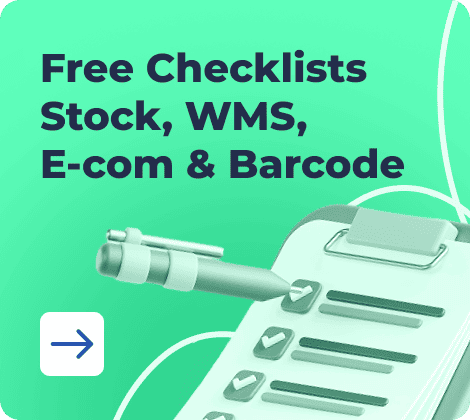Businesses want to scale fast and outperform competitors while building long-term agility. And they need an all-in-one solution, an ERP, that meets their requirements perfectly.
A study by Statista shows that the global ERP software market is set to reach $65.74bn by 2030.
With so many tools in the market, how do you choose the right one? Especially because it is a cost-heavy decision with implementation costs ranging from $150K to $750K!
Ideally, you’d start with vendor comparison and features, but that won’t suffice.
You need to evaluate alignment: how the ERP integrates with your tech stack, how adaptable it is to your workflows, and how reliably it delivers operational ROI.
That’s why we have this guide built to drive clarity with focus on the criteria that matter and features that move the needle.
Why Kladana Delivers on the Promise of a Modern ERP
✅ Modular ERP Architecture — Run inventory, production, sales, procurement, and finance from a single platform with interconnected modules that scale with your business.
✅ Real-Time Dashboards & Drilldowns — Track everything from order statuses to cash flow with live dashboards and customizable reports, designed for clarity and control.
✅ MRP, BOM, and Production Routing — Manage multi-level bill of materials, define production routes, and trigger procurement or manufacturing using demand-driven MRP tools.
✅ Inventory Valuation & Traceability — Track batches, expiry dates, serial numbers, and costing methods (FIFO, average) to maintain audit-ready records across warehouses.
✅ Multi-User Roles & Access Controls — Configure permissions by role or department so your sales, warehouse, and finance teams can work independently but stay aligned.
✅ Mobile & Cloud-First Interface — Use Kladana on the go with a responsive UI that works across devices, so field staff, pickers, or approvers can act without delays.
✅ Fast Onboarding & Partner Support — Get implementation help, localized training, and ongoing support from certified Kladana partners to ensure smooth deployment and scale.
✅ Affordable ERP for SMEs — Unlike bulky enterprise suites, Kladana offers an ERP system with all the core modules, minus the bloat, at a price built for small businesses.
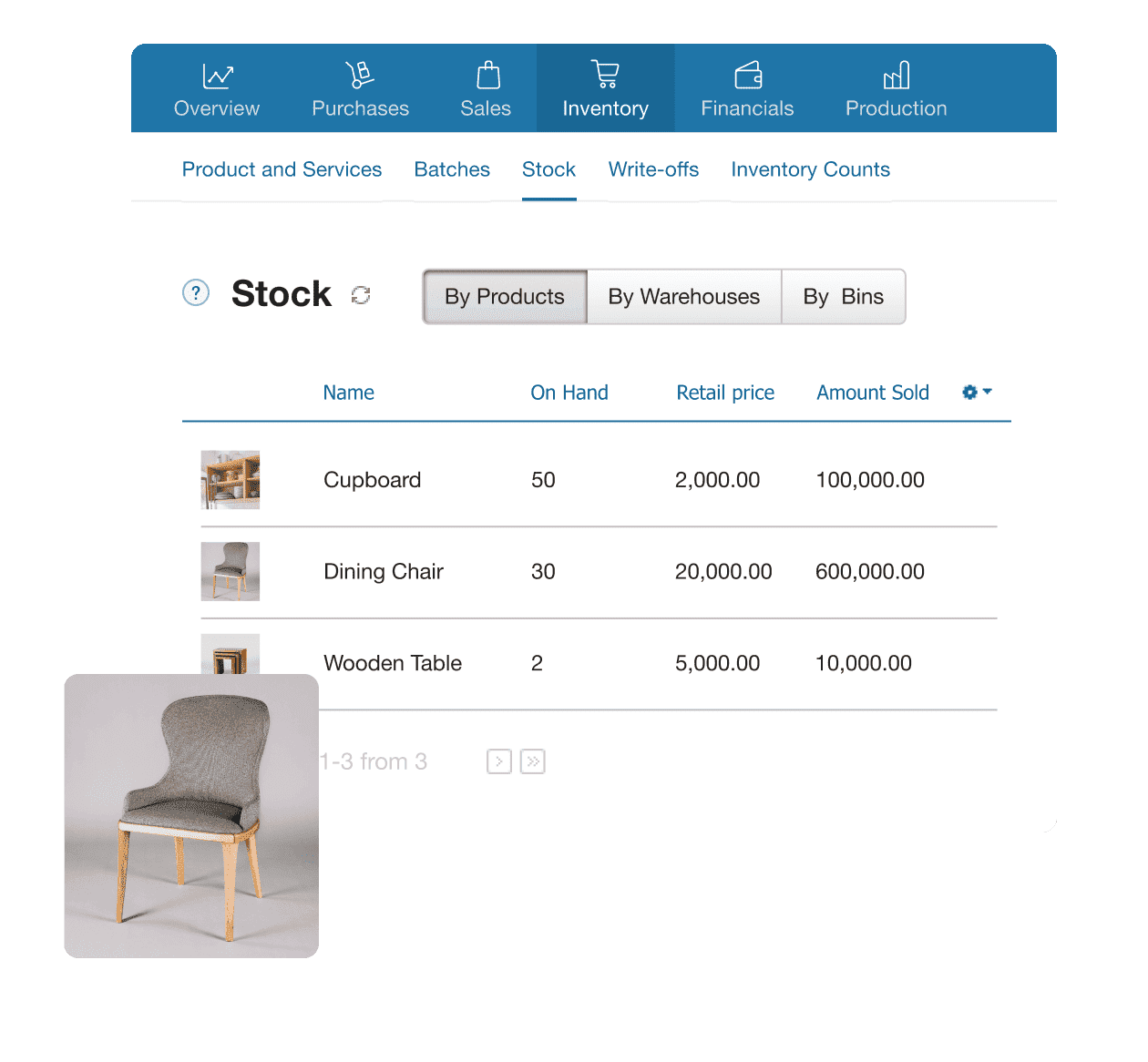
What is ERP Software?
ERP software is a business-critical technology infrastructure layer. It centralizes operations across departments to drive consistency in capturing, processing, and acting upon the data.
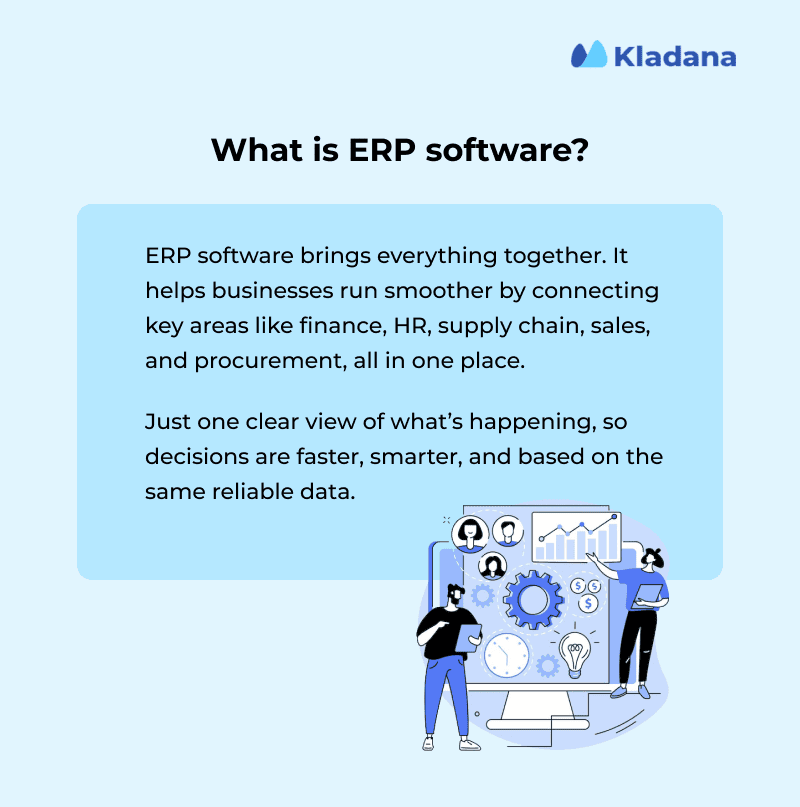
This tool does not function in a silo. It operates as the system of record for finance, inventory, production, and fulfillment.
At the functional level, ERP provides control with platforms bringing process governance, transaction traceability, and operational visibility into one unified environment.
Core ERP Modules Overview
Modules in the ERP system define the operational boundaries. They segment business functions into discrete yet connected domains: each with its own logic, workflows, and data models.
Here’s a quick snapshot of modules and what they contain in an ERP system.
| ERP Module | Functional Area | Key Capabilities |
Manufacturing Planning |
Material Requirements Planning (MRP) |
Demand forecasting |
Shop Floor Control |
Work center configuration |
|
Production Monitoring |
WIP tracking |
|
Inventory Management |
Stock Tracking |
Real-time stock visibility |
Warehouse & Locations |
Bin/location mapping |
|
Product Variants |
Variant SKUs (size, color, spec) |
|
Batch/Serial Control |
Batch-wise tracking |
|
Finance & Accounting |
General Ledger & Compliance |
General ledger setup |
Profit & Loss (P&L) |
Automated P&L reporting |
|
Multi-Currency Handling |
Currency conversion |
|
Taxation |
VAT/GST rules |
|
Sales & CRM |
Order Lifecycle |
Quote-to-order automation |
Customer Management |
Customer master |
|
Pricing & Discounts |
Tiered pricing |
|
Sales Pipeline |
Lead status |
|
Human Resources |
Employee Records |
Employee master |
Attendance & Leave |
Shift calendars |
|
Payroll |
Payroll cycle setup |
ERP Comparison: Four Key Criteria
ERP comparison requires identifying what matters for your operating model, team structure, and growth horizon.
These are the few major criteria to consider when choosing an effective ERP system.
A. Features
Let’s break down key features for ERP tools comparison.
- Configurable workflows that help customize business processes
- Multi-entity & intercompany handling: when expanding beyond a single legal entity
- Real-Time reporting & dashboards, customizable with drill-downs and batch-oriented reports.
- Inventory tracking with batch codes, expiry dates, and valuation methods.
- Production control designed for the shop floor with enabled MRP, BOM versions, routing, etc.
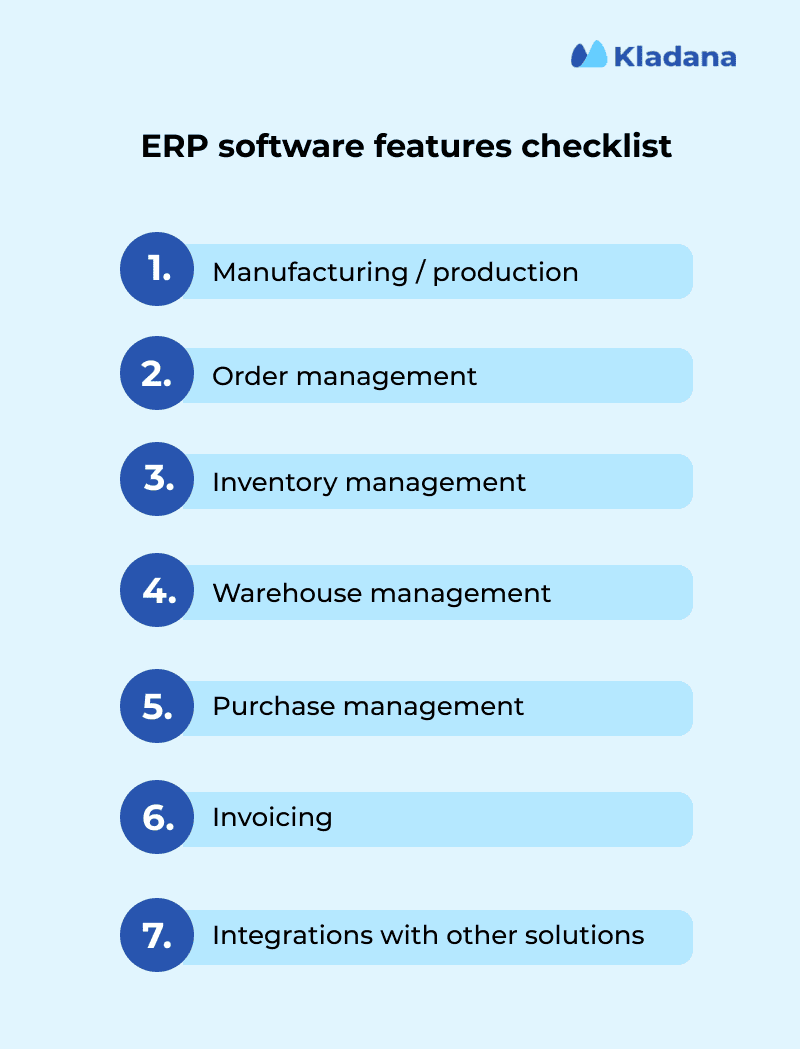
B. Usability & Scalability
Shape how the ERP holds up under real operational strain. The navigation should be simple and it should be able to handle complexities as the business grows in terms.
- Multi-role access design that operates within their business environment without any data leakage.
- Mobile accessibility, especially with native apps or responsive portals for field sales teams, warehouse pickers, and more.
- Process configuration that adapts workflows in-house using low-code tools
- Real-time data sync for dashboards, reports, and status updates that reflect live data
C. Pricing Models
Transparency is the key factor when choosing an ERP based on pricing.
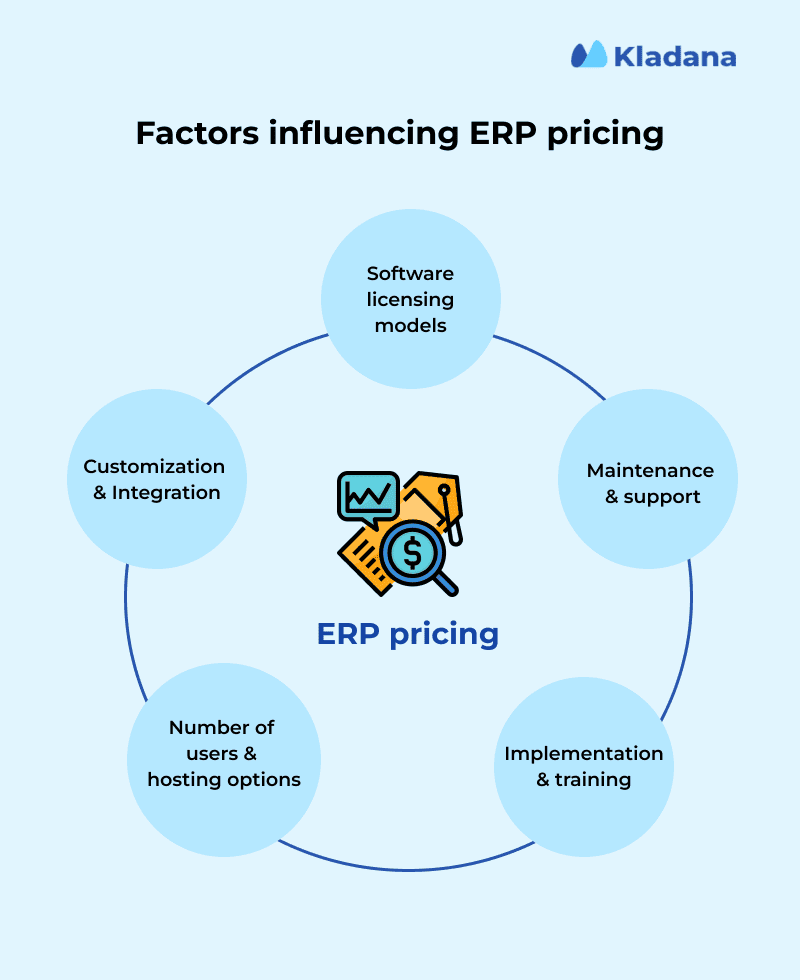
Because, even after licensing, there will be costs associated with implementation, training, support, data hosting, and more.
D. Vendor Support & Ecosystem
Even the best product may falter without strong support. Assess not just vendor claims, but also the quality of the partner ecosystem, particularly if you’re implementing outside significant urban centres.
Here’s what to look for:
- Certified partners in your region
- Verify the support SLAs & escalation paths based on response time commitments, availability of technical escalation, and multi-channel support access.
- Access to onboarding guides, live sandbox environments, training modules, and product documentation.
Top ERP Solutions Compared
Now that we’ve broken down the evaluation factors, let’s compare ERP systems based on how they perform in real-world manufacturing, financial, and operational scenarios.
This comparison of ERP systems includes top names like SAP, NetSuite, Dynamics 365, and Kladana, each with unique strengths.
Kladana: ERP for Manufacturing SMBs
Kladana complements ERP systems as users get specialized modules for garment production planning and inventory control, which is ideal for businesses seeking manufacturing ERP.
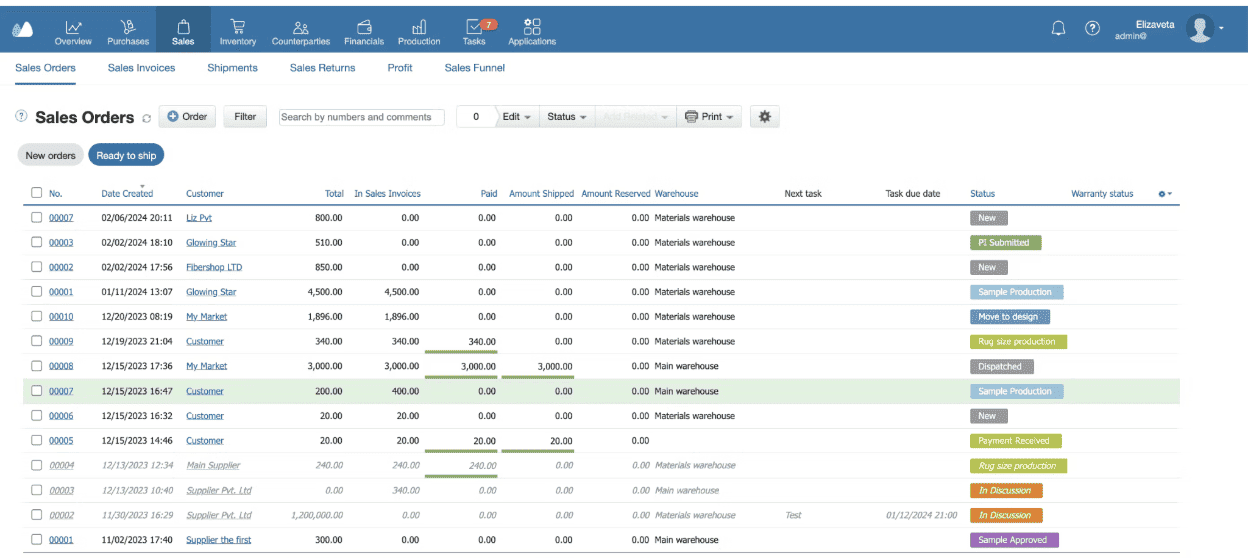
It’s built to serve fast-moving businesses in apparel, electronics, and make-to-order sectors.
Case study:
Body Motion, a South African sportswear and medical apparel company, switched from fragmented spreadsheets to Kladana.
They were losing out on time and cash over double purchases (like zippers) and delayed orders. Within six months, they eliminated double buying, gained full SKU-level visibility, and improved cash flow with the help of batch‑wise tracking and live stock updates
“We reached a point where spreadsheets just couldn’t keep up. We were buying things we already had — simply because no one knew they were there. That’s when I decided to find a tool that could help me count all the inventory.”
When Riëtte started looking for ERP software, she reviewed over 40 tools and test-drove at least six. Some looked great. Others had fancy features. But only Kladana delivered where it really counted: solid, reliable support.
“One system had great features, but no one ever got back to me. With Kladana, I had support that replied within seconds. That made all the difference.”

Kladana checks the right boxes for SMEs that want enterprise-grade control without enterprise-level complexity or cost. It brings together the must-have modules, real-time visibility, and configurable workflows that today’s ERP buyers expect—without locking you into long implementation cycles or custom development.
SAP ERP (S/4HANA)
SAP is designed for companies that have complex financial setup. Those needing regulatory monitoring and even high-stakes logistics.
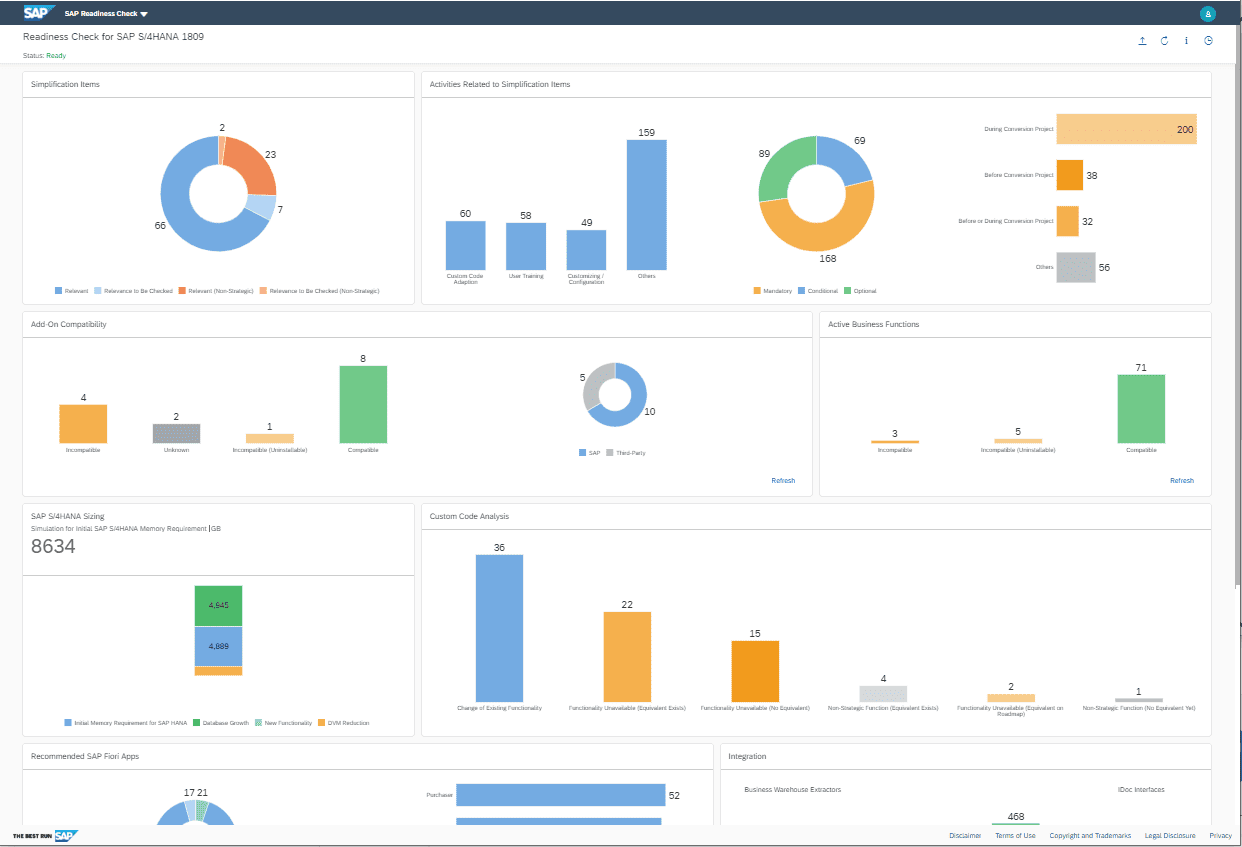
It is a go-to tool for those who have inter-department processes that must interlock so much that even minor reconciliation delays can trigger costly ripple effects.
Key Features
- Centralized financial consolidation
- Advanced MRP with routing, batches, and costing
- Embedded ERP analytics and audit-grade control
- Configurable workflows with business rule automation
- Localization packs for tax and legal rules
- Top-notch UI integration with SAP Fiori
Pros
- Industry versions reduce customization needs
- Rock-solid compliance and security layers
- Real-time processing via in-memory HANA engine
Cons
- Long implementation cycles
- Requires certified SAP consultants for changes
- Not suited for lean or low-volume teams
Pricing: Varies based on different SAP business suite packages.
Oracle NetSuite
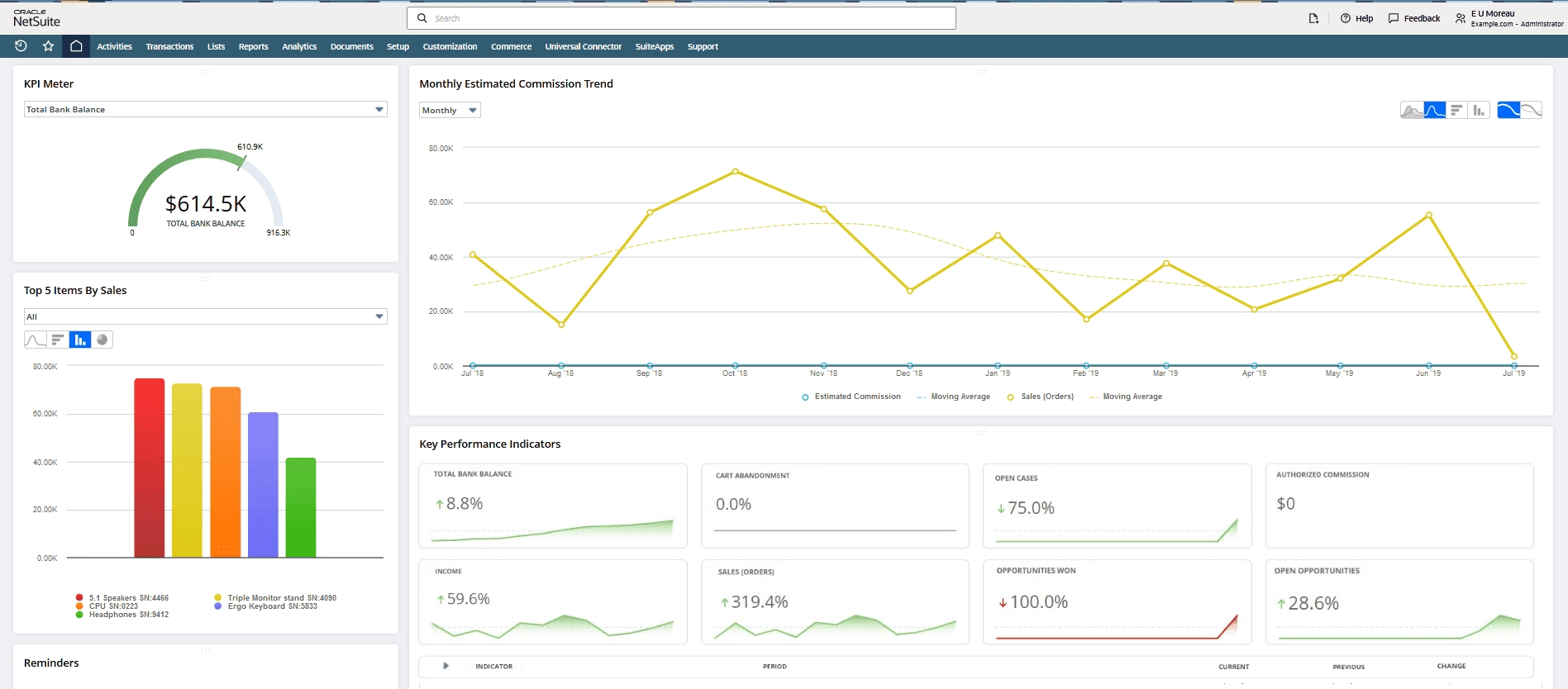
NetSuite works best for businesses who want to scale across locations: currencies, or business models. The bottlenecks of juggling regional tax setups, fluctuating inventory, and sales data are addressed can no longer create friction among teams.
Key Features
- Prebuilt modules for finance, CRM, and inventory
- SuiteTax engine with country-specific rules
- Multi-location inventory and fulfillment
- Role-based dashboards with live KPIs
- SuiteScript for profound custom logic
- Native integration with e-commerce and 3PL tools
Pros
- Trusted for multi-entity, multi-location scaling
- Fast go-live with partner-led implementations
- Robust audit trail and financial controls
Cons
- Demands SuiteApps for some vertical workflows
- Reporting builder demands a steep learning curve
- Limited warehouse automation without add-ons
Pricing: Customized based on business needs
Microsoft Dynamics 365
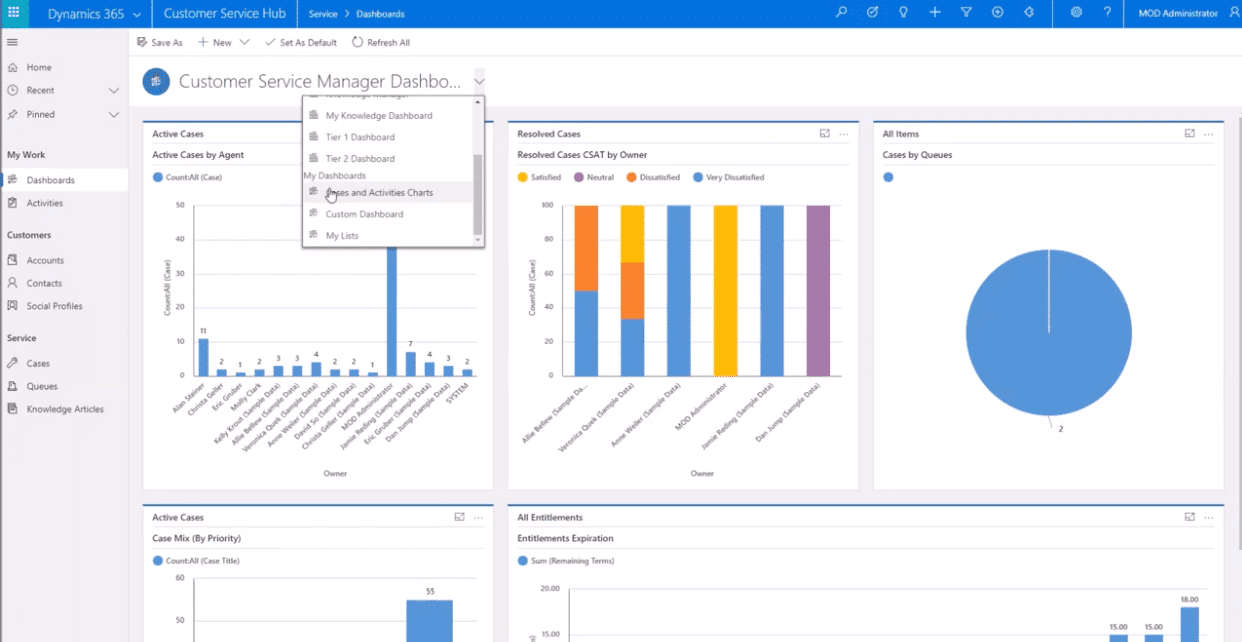
For teams already living in Excel, Outlook, and Teams, Dynamics 365 sits right on the compatibility front. It breaks into smaller business apps: Finance, Supply Chain, Sales, etc., that help roll out what you need now and layer on more as your business scales.
Key Features
- Modular apps (Finance, SCM, Business Central)
- Embedded Power BI for visual analytics
- Cloud, on-prem, or hybrid hosting options
- Integration with Office 365 and Azure AD
- Embedded AI for sales forecasting
- Process automation with Power Automate
Pros
- Short learning curve for Microsoft-heavy teams
- Scales easily from SMB to enterprise
- Flexible deployment and access models
Cons
- User experience shows Inconsistency between app modules
- Some updates require partner-managed rollout
- Pricing bundles can get complex at scale
Pricing: Dynamics 365 Business Central is the go-to ERP product that starts at $70/user/month.
Infor CloudSuite
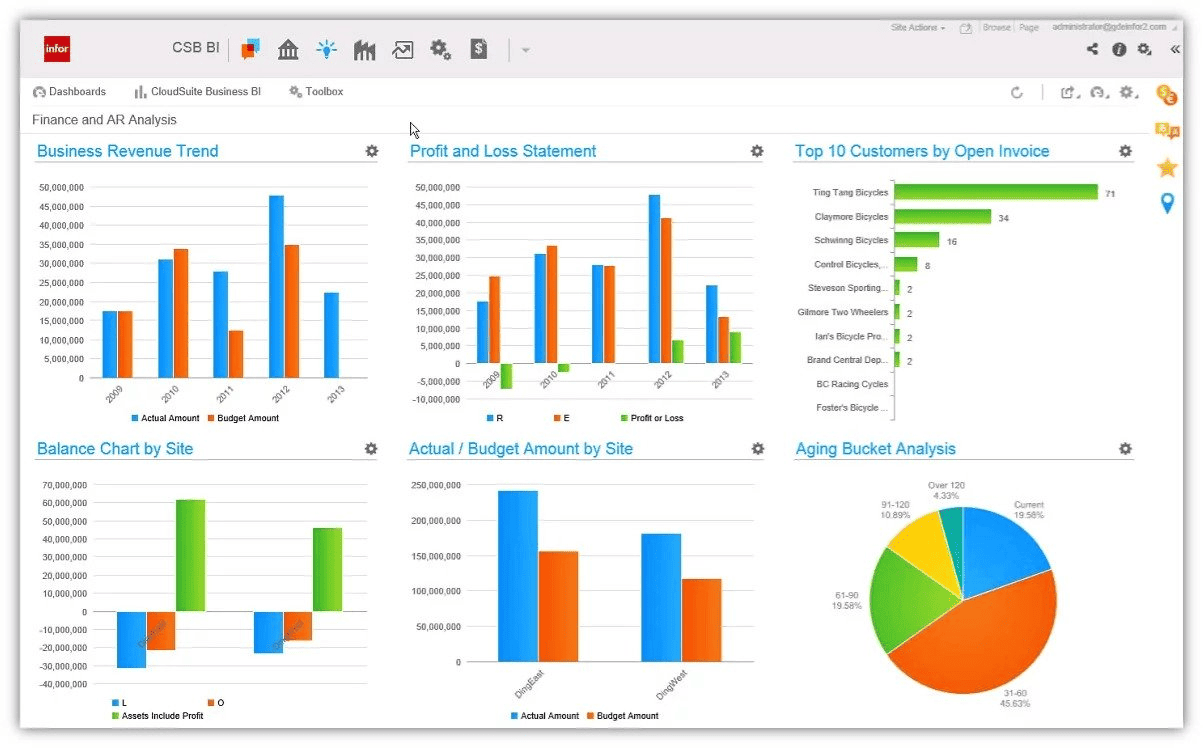
Infor clicks for companies where the factory floor runs fast, materials flow constantly, and downtime isn’t an option. It’s a strong fit for manufacturers who need precise scheduling, real-time tracking, and quality checks stitched into the daily flow.
Key Features:
- Built-in accelerators for core manufacturing tasks
- Demand planning and shop-floor sequencing
- Real-time inventory visibility with lot-level traceability
- Quality checks built into production processes
- Mobile access for warehouse and plant teams
- AI-driven recommendations for supply chain decisions
Pros
- Ideal for industrial production environments
- Simple, modern UI even in mobile environments
- Reduces setup time with preconfigured templates
Cons
- Smaller partner ecosystem than SAP or Microsoft
- Requires deeper training to unlock full potential
- Custom reporting setup can be time-intensive
Pricing: Customized for your industry
Others Worth Considering
These ERP options may better suit businesses with in-house tech depth or niche requirements.
- Odoo
Modular, open-source platform with robust finance, sales, and inventory apps. Best for teams that prefer full control and can self-manage deployments. - Epicor
It is customized for process and discrete manufacturing with strong costing, MES support, and compliance tracking. - Acumatica
This one has usage-based pricing, native cloud setup, and good fit for service-heavy industries or multi-location distribution.
Tired of juggling spreadsheets or using multiple software? Try Kladana!
Kladana helps you centralize operations, stay audit-ready, and scale efficiently — whether you’re streamlining inventory, managing production, or closing books faster.
How to Choose the Best ERP for Your Business
Below are key areas with action items and tips that help choose ERP software based on long-term sustainability.
Implementation Considerations
ERP implementations have a live environment filled with trade-offs, bottlenecks, and pressure-tested processes.
You’ll have the following considerations:
- Prioritizing process maturity before platform fit
- Considering the experience and experience of partnering with a vendor over a product pitch
- Phased onboarding adjusted for adoption and absorption capacity, and not the Implementation velocity
- Successful testing under operational stress by simulating through peak demand, high transaction volume, edge cases, etc.
ROI & Total Cost of Ownership
When calculating ROI, focus on numbers: the profit margins, hours recovered, number of errors avoided, or percentage of inventory that finally flows clean.
These are the aspects you’ll measure and model:
- Time-to-stability, not time-to-go-live
- Layered cost modeling in forecasting the Total cost of ownership (TCO)
- Operational lift by evaluating improvements in order accuracy, cycle times, fulfillment rates, etc.
- Maintenance overhead in the form of resources utilized, issue resolutions, debugging integrations, and more.
FAQs on ERP Software Comparison
Let’s address some of the common questions around ERP software.
What should I look for when comparing ERP software?
Start by isolating what your business can’t compromise on: finance control, inventory depth, production tracking, or regulatory coverage. From there, assess how each system handles data flow, reporting accuracy, user access, and cross-functional logic.
Which ERP is best for manufacturing?
Choose platforms with native support for MRP, multi-version BOMs, routing, production scheduling, and quality checkpoints. If you’re an SMB with lean processes, Kladana offers strong coverage without enterprise bloat.
How do cloud and on-premise ERP systems compare?
Cloud ERP offers agility; faster deployment, continuous updates, and easier scaling. On-premise gives you full control but comes with infrastructure overhead and slower change cycles. The choice depends on regulatory needs, internal IT capacity, and growth at which your business evolves.
What is the average cost of ERP implementation?
Typically, the ERP Implementation cost ranges from $150K to $750K depending on size, complexity, modules, and rollout structure.
How long does ERP implementation take?
Mid-size businesses may need 4 to 12 months for implementation but enterprise-scale projects can stretch further.
Can I customize ERP software?
Yes, but tread carefully. Because customization must support your workflows and provide in-app configuration.
How important is vendor support?
It’s critical. Because strong vendor support determines how fast issues get resolved, how smooth updates are, and how well you scale.
What integrations should I consider?
At minimum: accounting software, CRMs, e-commerce platforms, shipping/logistics providers, and BI tools.
Are there free or open-source ERP options?
Yes! Platforms like Odoo (Community Edition) and ERPNext offer open-source models which are best suited for lean teams that value control over vendor-managed simplicity.
How do I evaluate ERP ROI?
Measure ROI across both cost savings and operational gains. Prioritize reductions in stockouts, faster sales cycles, better forecasting accuracy, and fewer manual tasks.
List of Resources
Statista — Enterprise Resource Planning Software — Worldwide