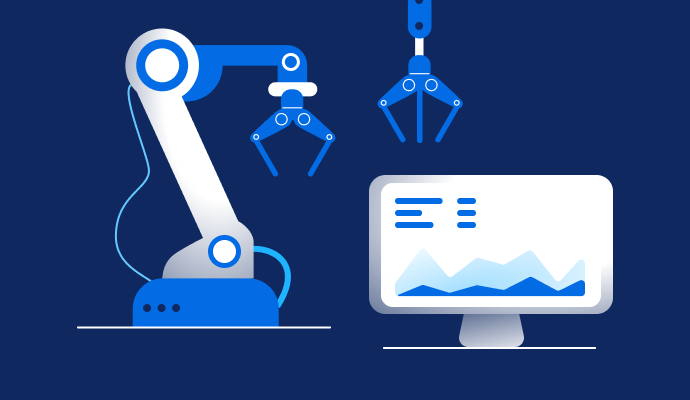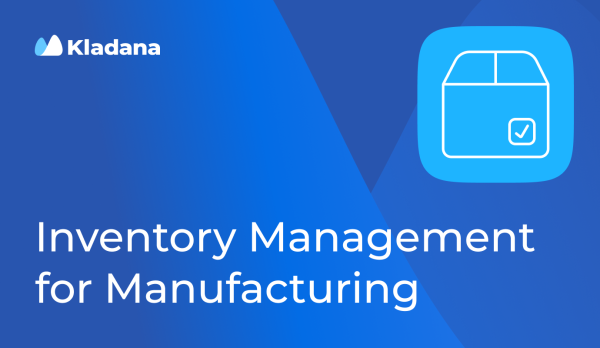The onboarding process was impressively quick. I mastered the necessary features on my own and then introduced the solution into working processes. The training of new users in Kladana took up to 5 days and considerably saved time for the managing personnel. Also, our team, consisting of three employees, found Kladana’s interface easy to understand and navigate.
Get Free Kladana Support and Personal Onboarding Plan
1–3 onboarding sessions
The number of sessions depends on the chosen plan
Free support
By live chat, email, or form submission for all paid plans
2‑level support team
Experts with topnotch knowledge of Kladana features
5–15 minutes
To get a response from our support team
2–7 working days
To create your custom documents & price tags
Human-centric approach
We listen, offer solutions, and guide you through any challenges
Currently, onboarding and support services are available Monday to Friday 10 a.m. — 7 p.m. (IST) which corresponds to 5:30 a.m. — 2:30 p.m. (London), 5:00 a.m. — 2:00 p.m. (Riyadh) and 12:30 p.m. — 9:30 p.m. (Kuala Lumpur)
Seamless Demo & Onboarding
Welcome Call Before Demo
Our expert will engage with you to understand:
- Your business goals
- Challenges you face
- Areas of improvement in your business processes
Demos
The expert will conduct a few demos for you and your team, covering:
- Core Kladana features tailored to your business needs
- Advanced tasks like workflow setups and label customization, with the option to receive recorded sessions for reference
Onboarding
You’ll have up to 3 onboarding sessions via phone and video calls depending on your plan:
- Free and Start Plans: no onboarding
- Growth Plan: 1 session
- Business Plan: 2 sessions
- Business Plus Plan: 3 sessions
Onboarding is your personalized roadmap to harnessing the full potential of Kladana, customized to suit your business requirements
Human-Centric Support
- Available for all paid plans: Start, Growth, Business, and Business Plus, communication by live chat in the app or email
- Online video or phone support is available for Business and Business Plus plans — we handle troubleshooting, software navigation, etc.
- The number of sessions with the support team is not limited
- Reach out to the support team via live chat in the app, email at [email protected], or by submitting the form
- Expect a response to your inquiry within 5–15 minutes during business hours: Monday — Friday 10 a.m. — 7 p.m. (IST)
- Most of the issues are resolved immediately. More complex ones may take longer and will be addressed during the working day
- Grant the support team quick access to your account by enabling permission in Kladana. This option may speed up your inquiry resolution
- We provide online support exclusively, offline options are not available
- We offer assistance in English and Hindi languages only
Issues We Can Help to Deal with
We offer guidance on various aspects of Kladana, including:
- You are unsure about using a particular feature or executing specific tasks
- You need to customize printable documents or reports with additional fields — make sure to upload a layout in xls
- You want to create a unique price label design — don’t forget to provide a logo, some icons, and other visual content
- You wish to streamline business processes with automatic workflows for recurring events triggering specific actions, such as creating a shipment after receiving payment
- To migrate all your product and transaction data to Kladana. However, we will guide you on how to do it yourself
- To provide full onboarding for every team member, including new employees joining after the initial onboarding
Find a Solution to Each Issue
To empower you and your team with self‑help resources for addressing Kladana‑related challenges, we offer a few options
Help Centre
- Read step‑by‑step guides categorized into sections such as inventory, production, financials, templates, etc.
- Learn how to perform tasks like partial production or bulk price editing
Video Tutorials
- Explore a library of 30+ videos covering the most popular Kladana features
- Discover how to conduct quality checks or customize print forms, among other topics
Kladana Testimonials on Onboarding
We chose Kladana over other solutions due to its robust features, scalability, and user-friendly interface. The decision was based on a thorough evaluation of various solutions, and Kladana stood out for its ability to meet our specific requirements and offer a seamless integration process.
FAQ on Kladana Support and Onboarding
Onboarding
Support
You have three options:
- Use live chat within the app
- Send your request via email [email protected]
- Submit the form
Get New Knowledge
Learn how to arrange business routines for manufacturing, wholesale, retail & e‑commerce