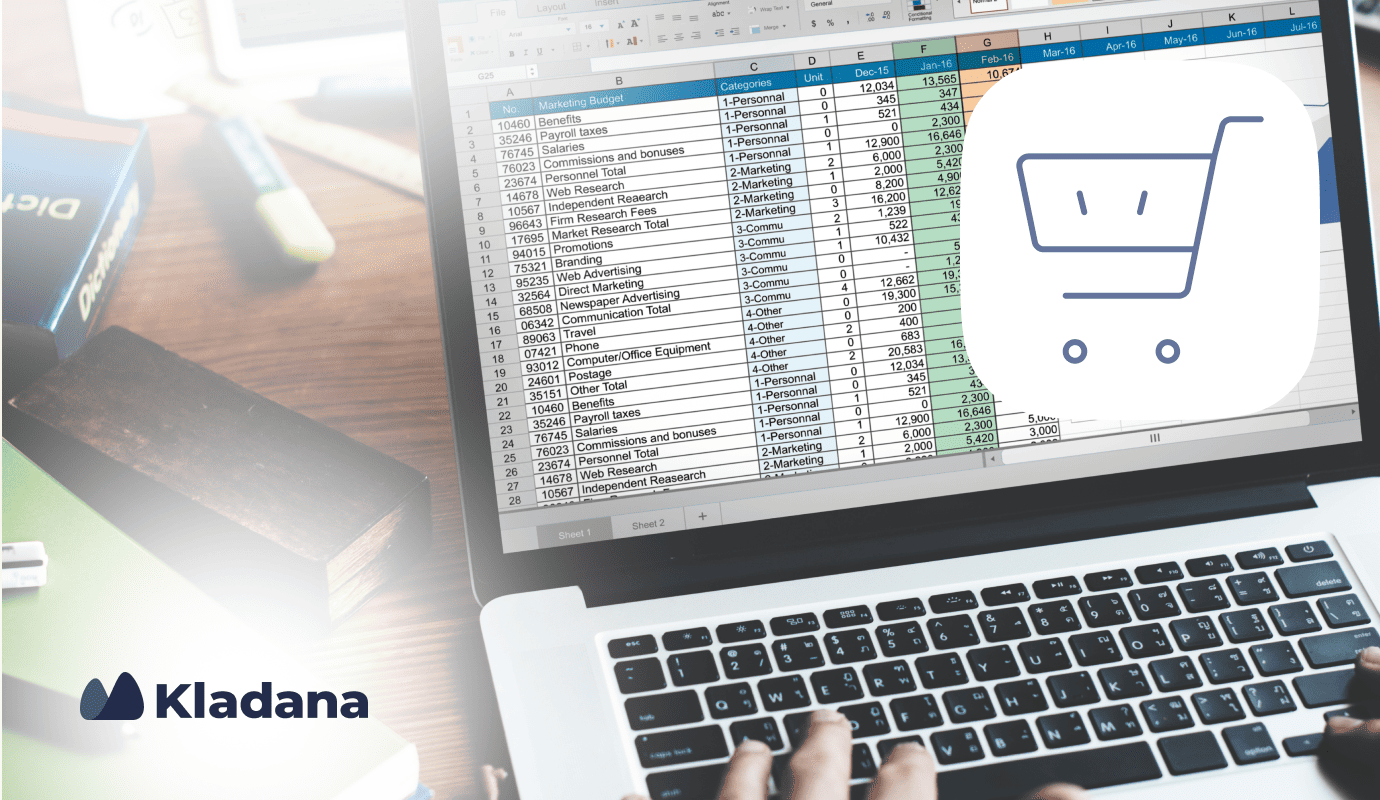Software for Wholesale and Distribution
Kladana ERP is designed to help you effectively run your wholesale or distribution business. With our app, you can seamlessly manage inventory, warehouses, and orders
- Sales and purchases management
- Real‑time inventory levels tracking
- Warehousing logistics
- Money flow control
- Customer base management
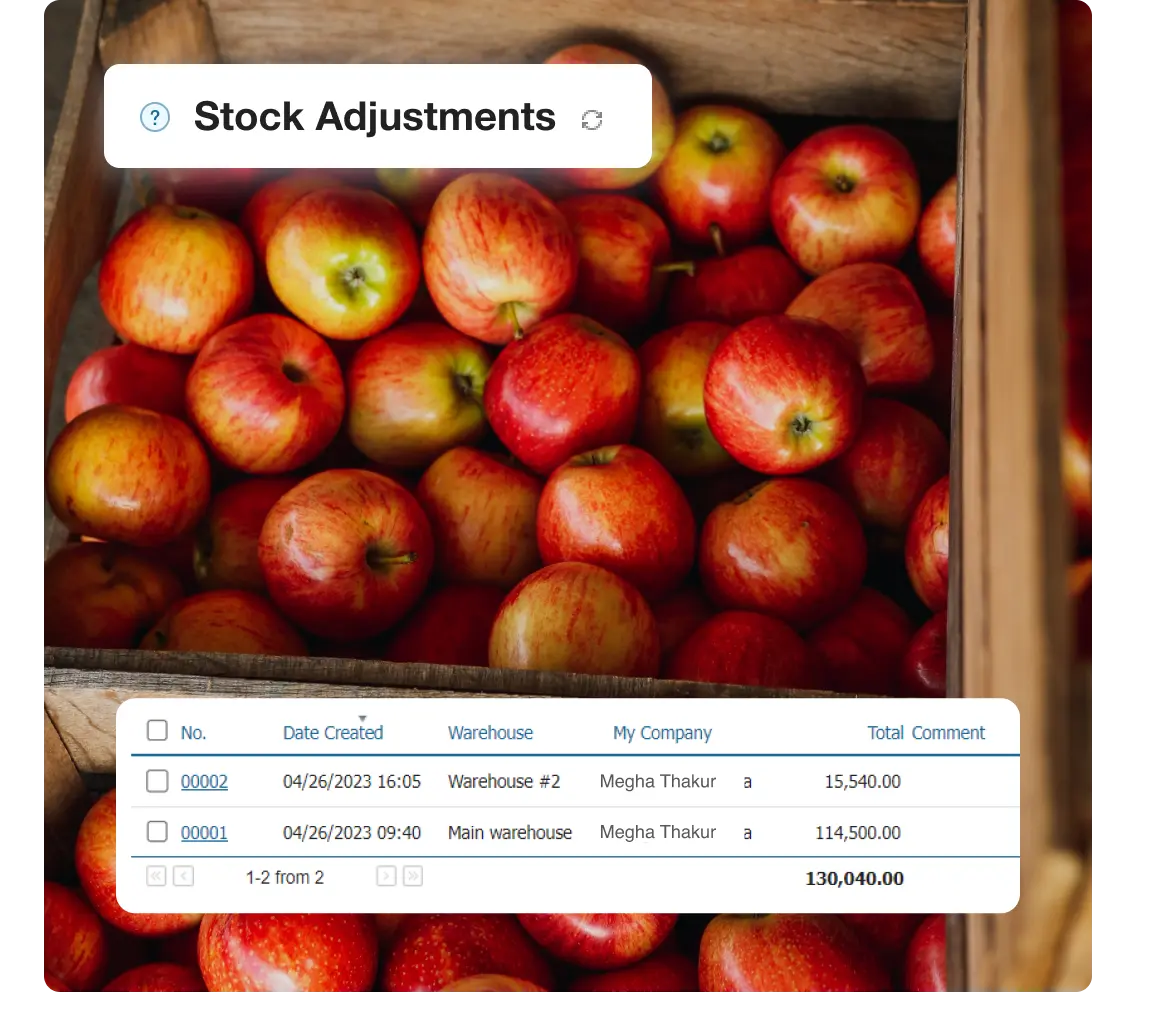
Why Kladana ERP Is Ideal for Wholesale Businesses
Kladana is a suitable solution for entrepreneurs in industries such as apparel, food & beverages, electronic devices, medical equipment, and more. It allows you to manage inventory levels, sales, purchases, and multiple warehouse operations in real time, all within a single app.
You can also sell your products directly to customers by creating digital catalogues in our Online Order App which is included with all paid plans. Kladana offers automation and customization options through its API, allowing you to design print forms, reports, labels, and specific workflows tailored to your business needs.
Explore Food Distribution Features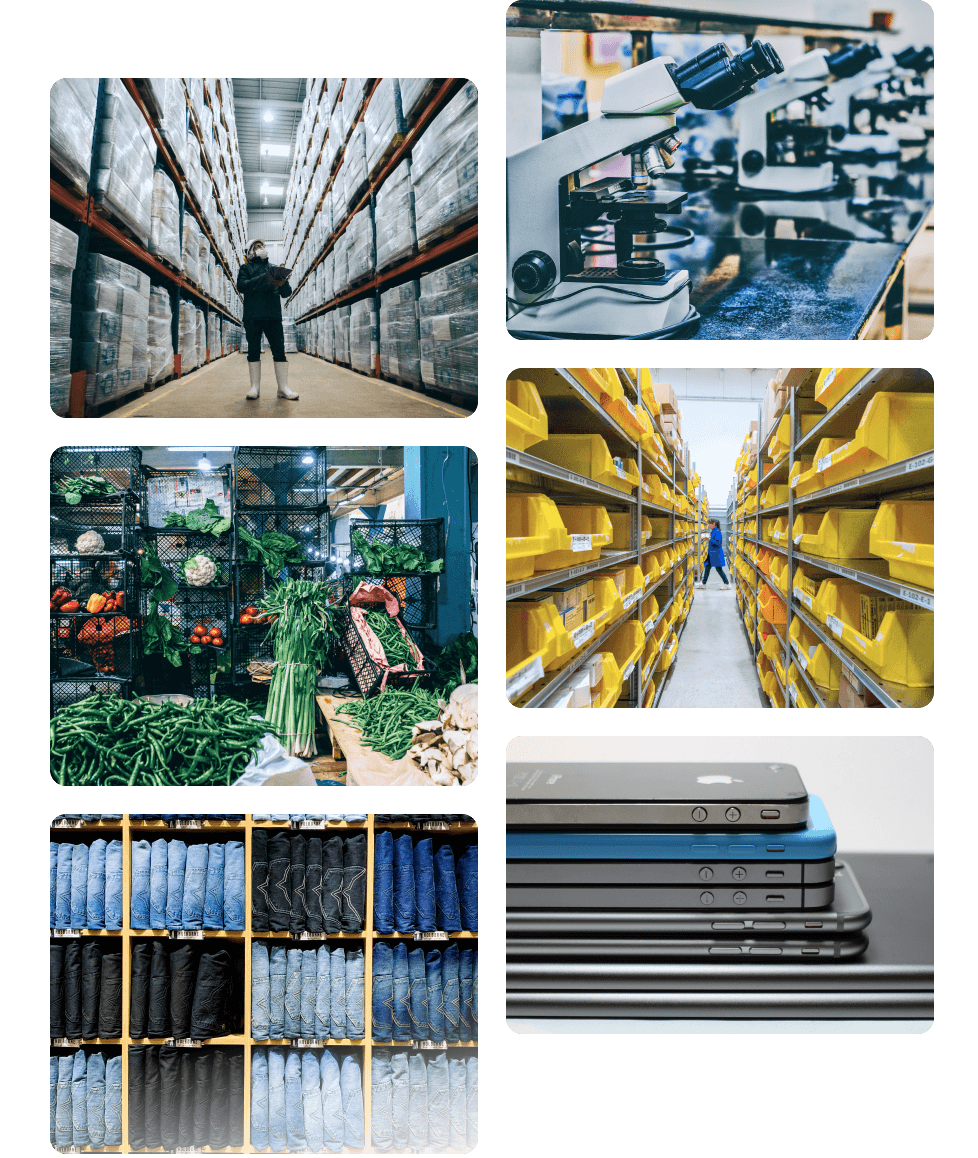
Sales & Purchase Orders
- Order statuses that you can set up according to your business routine: new, shipped, canceled
- Multiple print forms that you can download and send to your counterparties, including requests for quotation, sales quotations, sales & tax invoices, and goods received notes
- Price management: online catalogues, price categories, and discounts
- Purchase planning: orders to suppliers based on sales analytics
- Automatic notifications of unpaid invoices. It is also possible to receive notices of an overdue delivery or shipment date
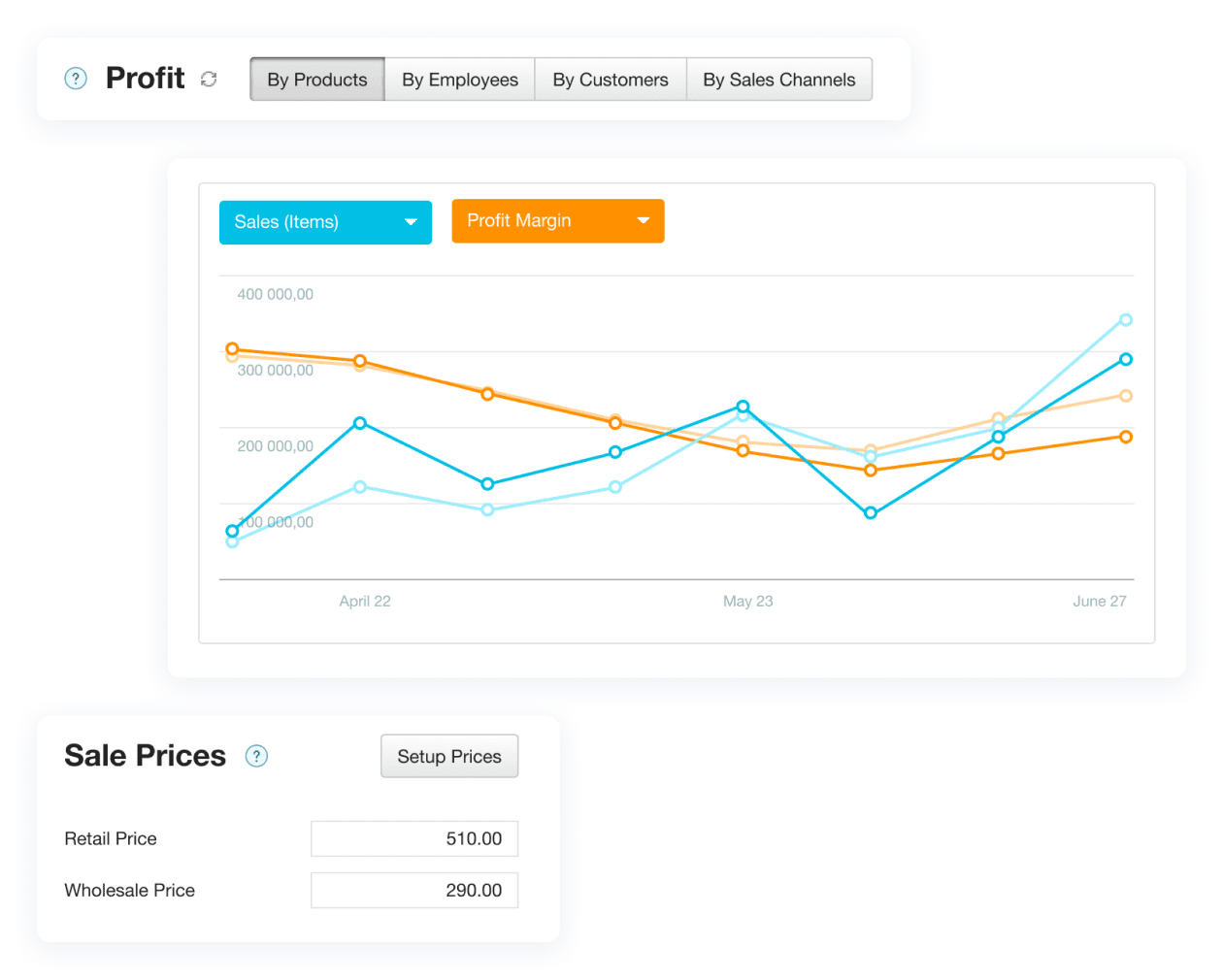
Inventory Management
- Real‑time inventory levels tracking, a large product range management, creating product cards from scratch, or importing from an Excel sheet
- Opportunity to add multiple product variants, your own info fields, and pictures to a product card
- Reorder point setup and automatic notifications when stock falls below the threshold, prompting you to reorder from suppliers
- Sale of goods in bundles
- Barcodes: generation and printing of thermal labels & price tags, with the ability to modify system print templates

Warehousing
- Comprehensive goods management: efficiently handle receiving, shipment, storage, write‑offs, and transfers of goods
- Address storage: utilize warehouse bins to ensure every item is in its proper place
- Easily monitor inventory levels in real time
- Warehouse document printing: manage essential warehouse documents such as price lists, sales and supplier invoices to streamline automated business processes
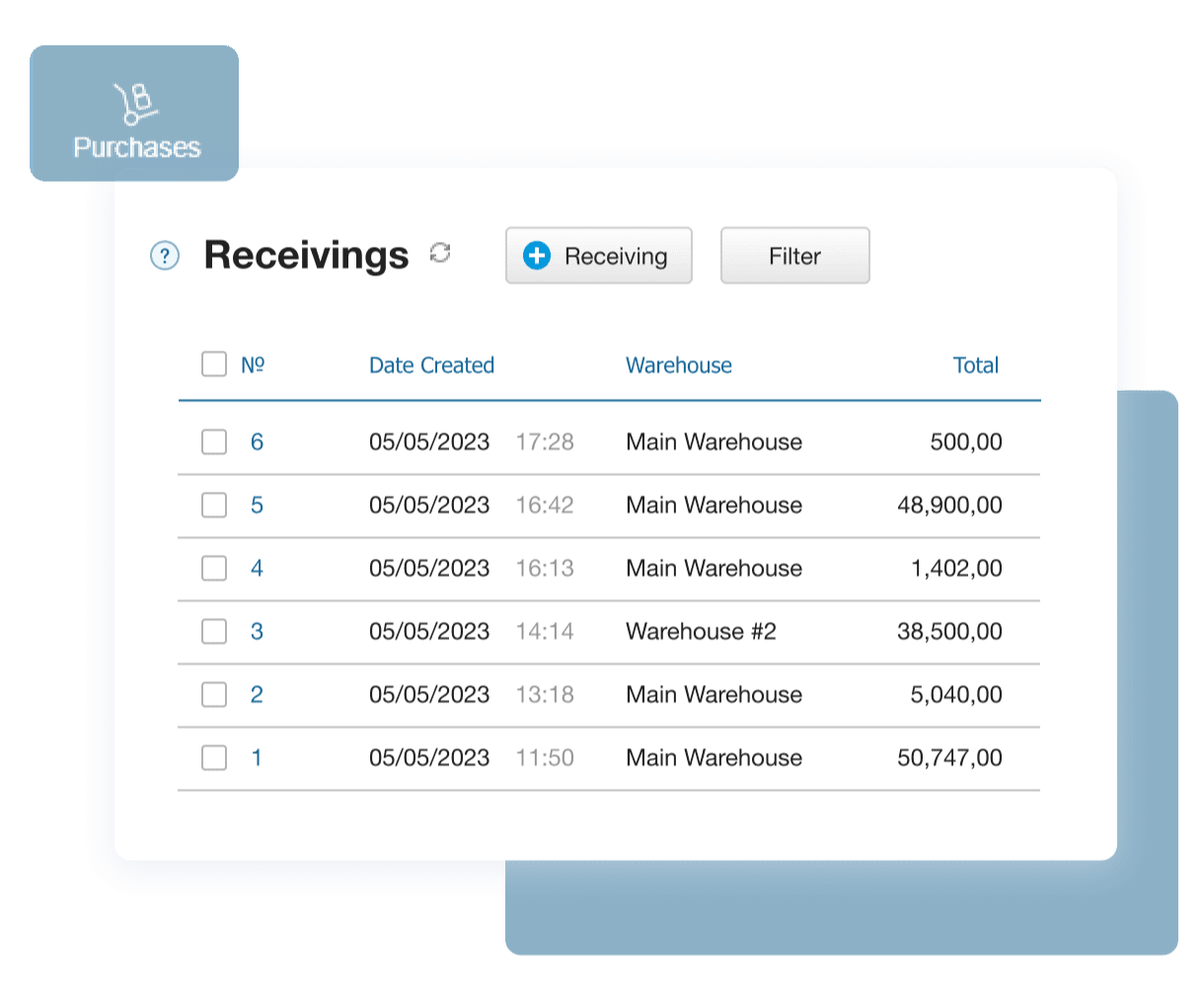
Analytics & Customization
- The stock report enables you to control excess or insufficient supplies in real time, view available stock levels across different warehouses, and track the number of days goods have been in stock
- The profit report allows you to analyze key metrics such as average sales, profit margins, costs, return rates, and evaluate performance by employees, customers, or specific products
- Automate processes by setting custom workflows, assigning various access rights to employees, and managing warehouses, discounts, and more
- All actions by you and your employees are logged and accessible in the Audit section within the Overview
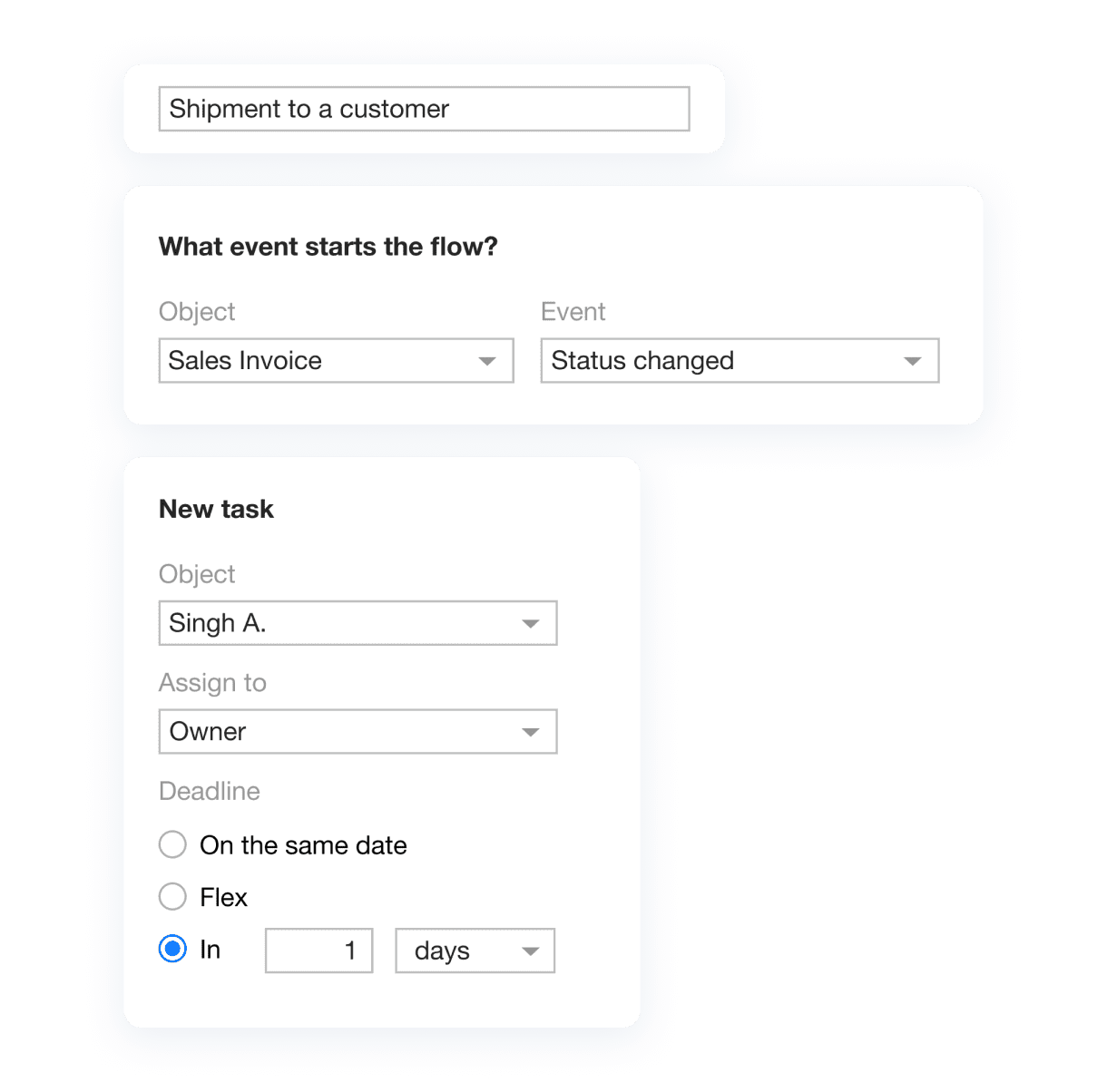
How Wholesale Software
Helps SMEs
Upmarket, a fulfillment service for marketplace sellers, needed an ERP solution when their 5 employees struggled to handle 300 sales orders per day.
After integrating Kladana ERP, managers were able to process 900 orders daily, boosting overall warehouse efficiency increased by 300%
A reseller initially managing 80 beauty care products with Excel sheets faced multiple errors. After six months of using Kladana ERP, the company expanded its product line to 300 items, and the turnover increased from $22,000 to $55,000
Kladana ERP’s reports and analytical dashboards enabled the portable gadgets wholesale company, Elektronki, to evaluate their entire product range, identify the most profitable products, and determine their best‑performing counterparties
Kladana Wholesale App
Customer Stories
With Kladana CRM analytics we evaluate the entire range of products, and each item, and analyze retail sales and our customers. Automation helps to sell wisely.
All orders, sales, profits and expenses are visible, and the history is saved in Kladana. It is also convenient for us to see who and how many of the managers have sold goods, the entire system is completely transparent and excludes any fraud.
Our sales representatives visit retail outlets, sell goods, and unload them immediately after purchase. An order is placed in Kladana CRM, and when its status changes to «Successfully completed», an email with the closing documents is sent to a counterparty automatically.
The supervisor has access to statistics for all employees in real time. Within 7 months after the launch, the turnover increased significantly, and the costs have paid off within the first month.
We use Kladana for warehouse management, B2B, and B2C sales, and also use Online Order App instead of a price list for sales.
We have two types of warehouses — a production warehouse (a field where we grow seedlings), and wholesale and retail ones for storage and shipment. From the production warehouse, we transfer grown products to wholesale and retail warehouses. And then we ship seedlings to customers. Retail outlets open in summer.
We use Kladana for three groups of tasks: for warehouse accounting — purchases and basic warehouse operations, wholesale sales orders, and retail.
In Kladana, warehouse employees receive mobile devices accessories, do the transfers of goods, and record purchases. The warehouse manager controls the work from his account in the role of administrator.
Wholesale managers help customers choose goods and create bulk orders.
Why Choose Kladana as Software for Wholesale
$60 a year for basic inventory management, $563 a year for a plan with the production module, and a free plan if you’re uncertain about your ERP requirements
You’ll get 1–3 onboarding sessions depending on the chosen plan, along with ongoing support at no extra costs

It takes 15 minutes to start using Kladana, and our customers report that they can fully master our cloud‑based ERP for wholesale in as little as 5 days
Connect Kladana with Shopify, WooCommerce, Zoho Books, Hubspot, Xero, and other popular solutions

Start with basic features and add more modules, integrations, and workflows as your business grows

With 17 years of development behind it, Kladana incorporates best practices from working with tens of thousands of customers across more than 10 countries
FAQ on Wholesale Software
Products & Services
Profit
Workflow of Wholesale & Distribution Businesses
Learn how to arrange business routines for manufacturing, wholesale, retail & e‑commerce