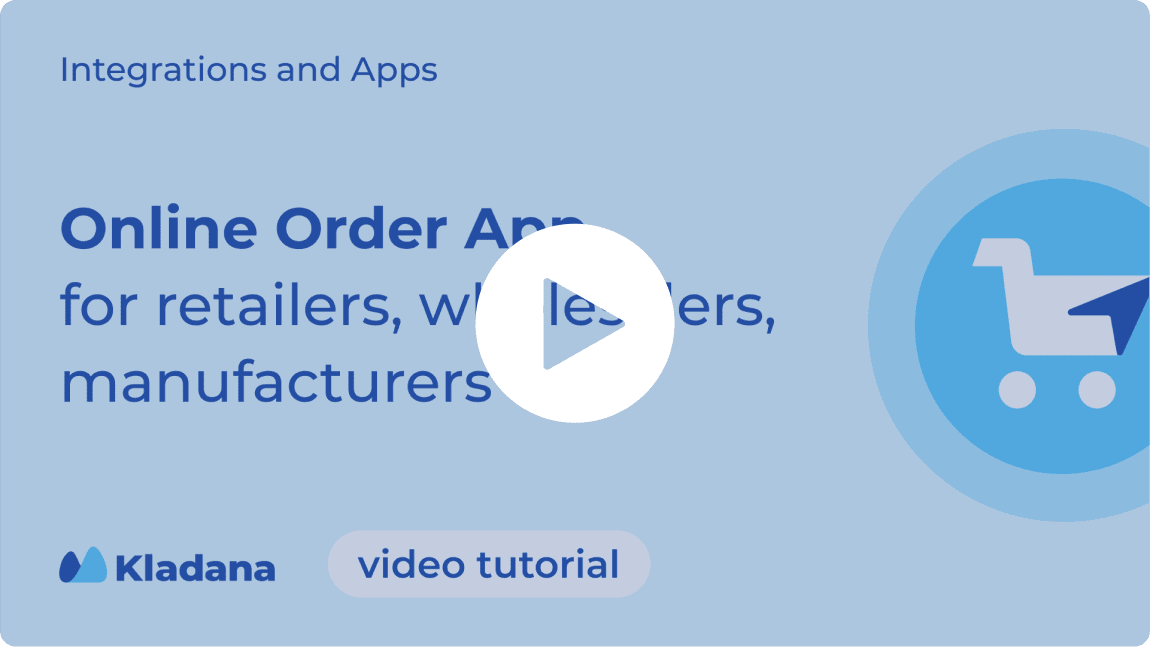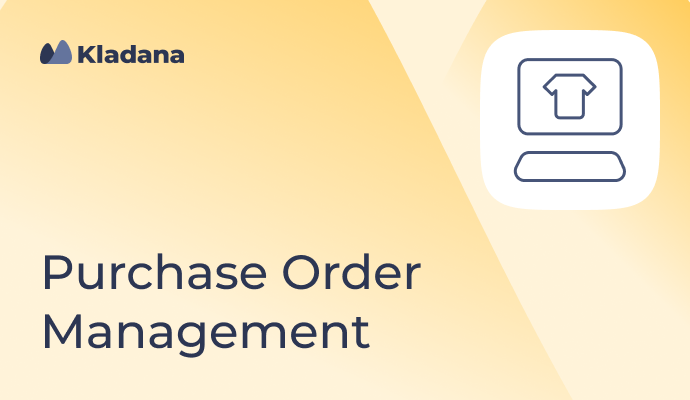Launch Online Sales without a Website
Upload a catalogue with your goods, generate catalogue links with different prices, send them to customers and get
sales orders automatically
Suitable for retail, wholesale and field sales
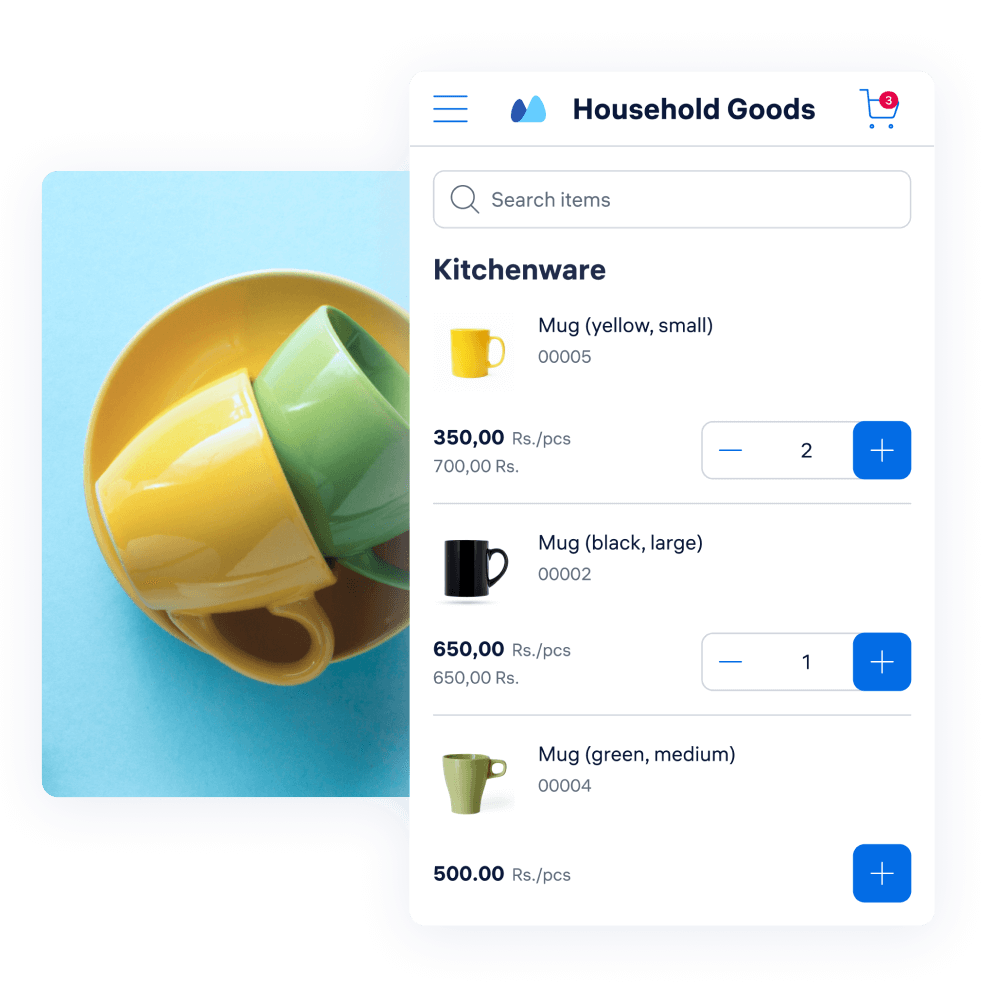
4 Steps to Get Sales Orders Fast
-
14 days — a free trial, then choose any plan suitable. Upload a catalogue with your goods. Launch a browser-based app in Kladana — Online Order App
-
Choose the goods you wish to add to your online catalogue. Make one public web link or create separate links with different prices for various customer groups
-
Share links to your online catalogue with customers using social media, messengers, emails, ads, and Google Maps. Customers open the link in a browser page, choose goods available in your stock, and when their cart is ready, they make an order
-
New orders will automatically appear in Kladana, and then you can process them — issue an invoice to the buyer and ship the goods
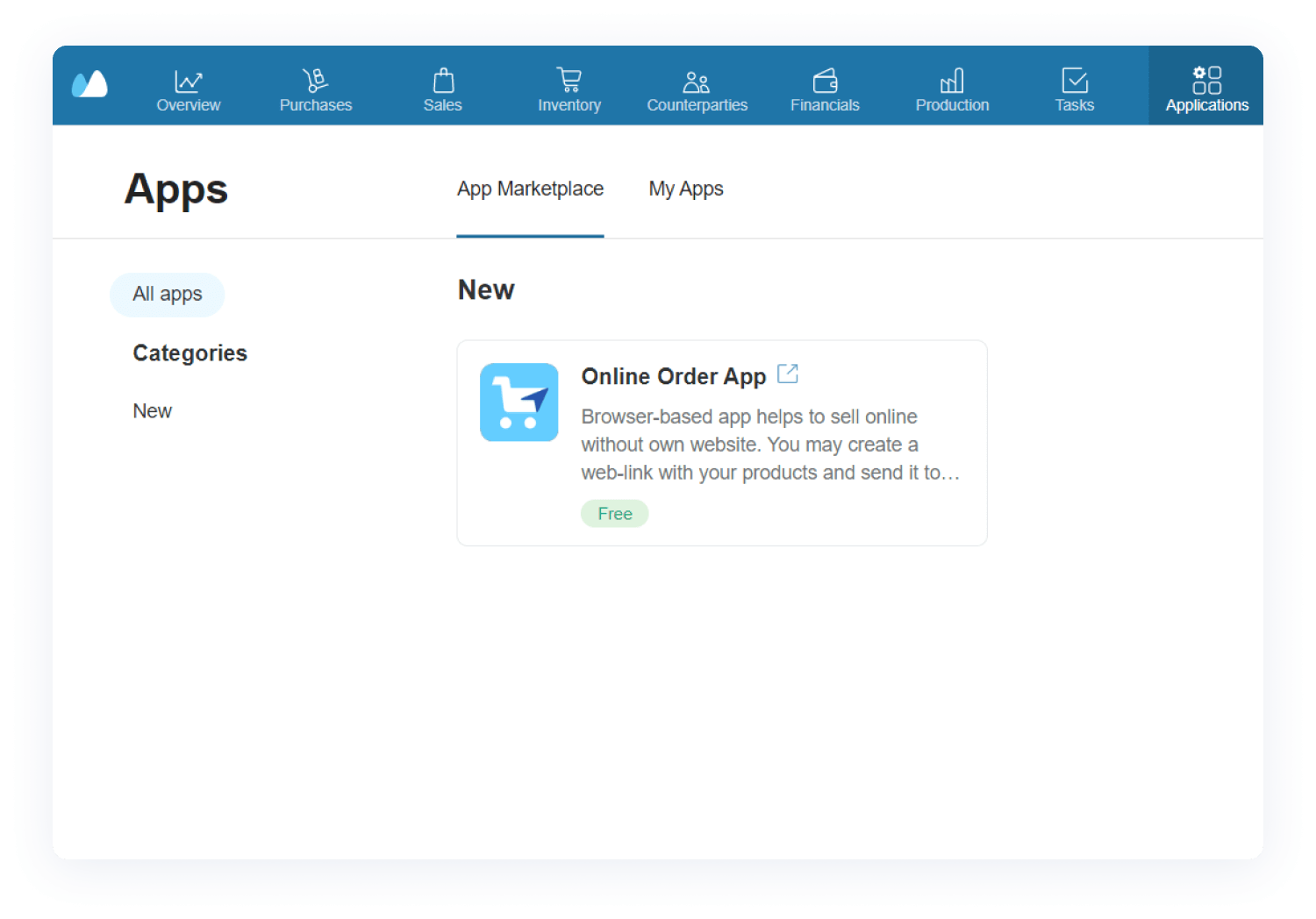
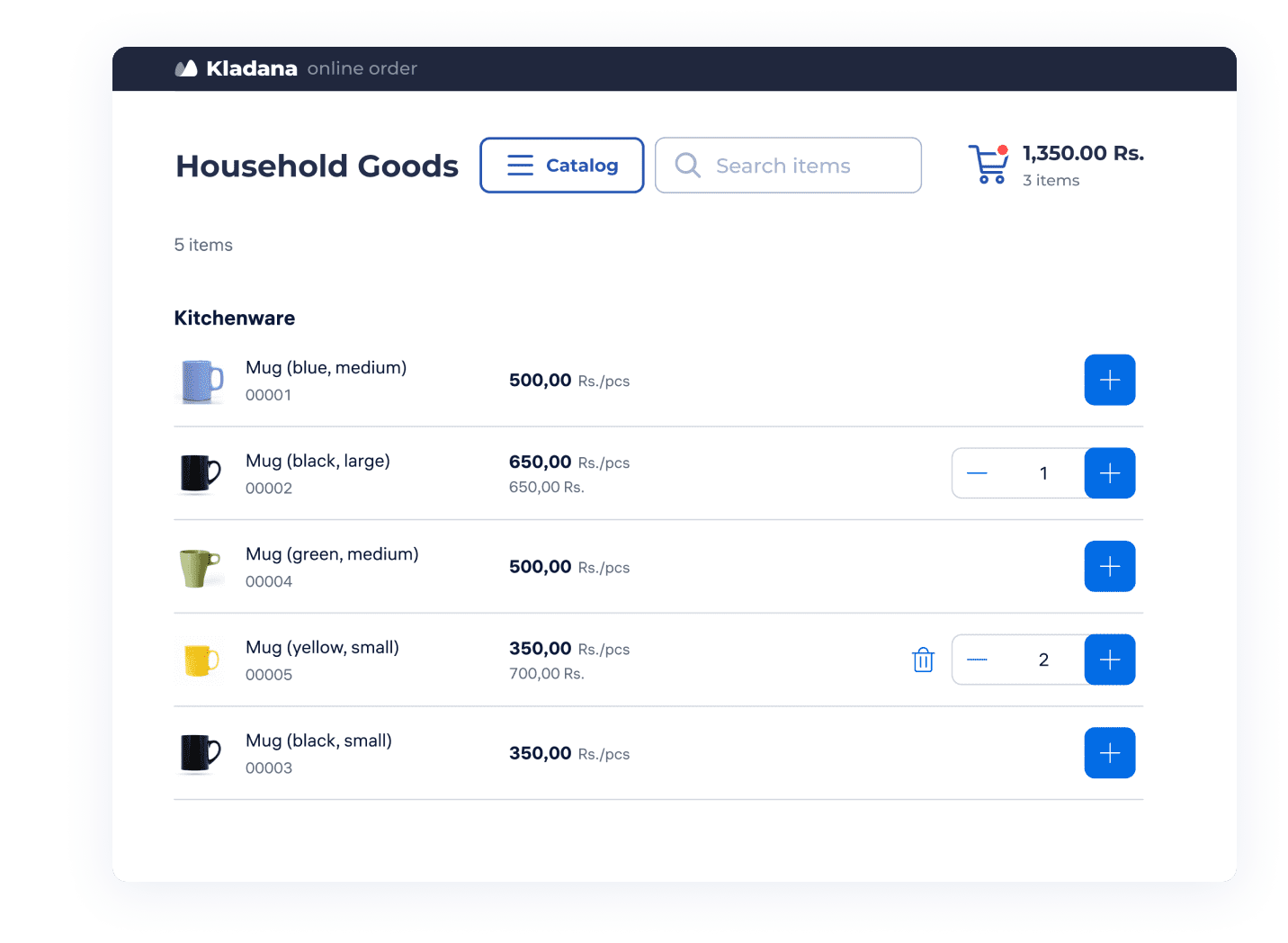
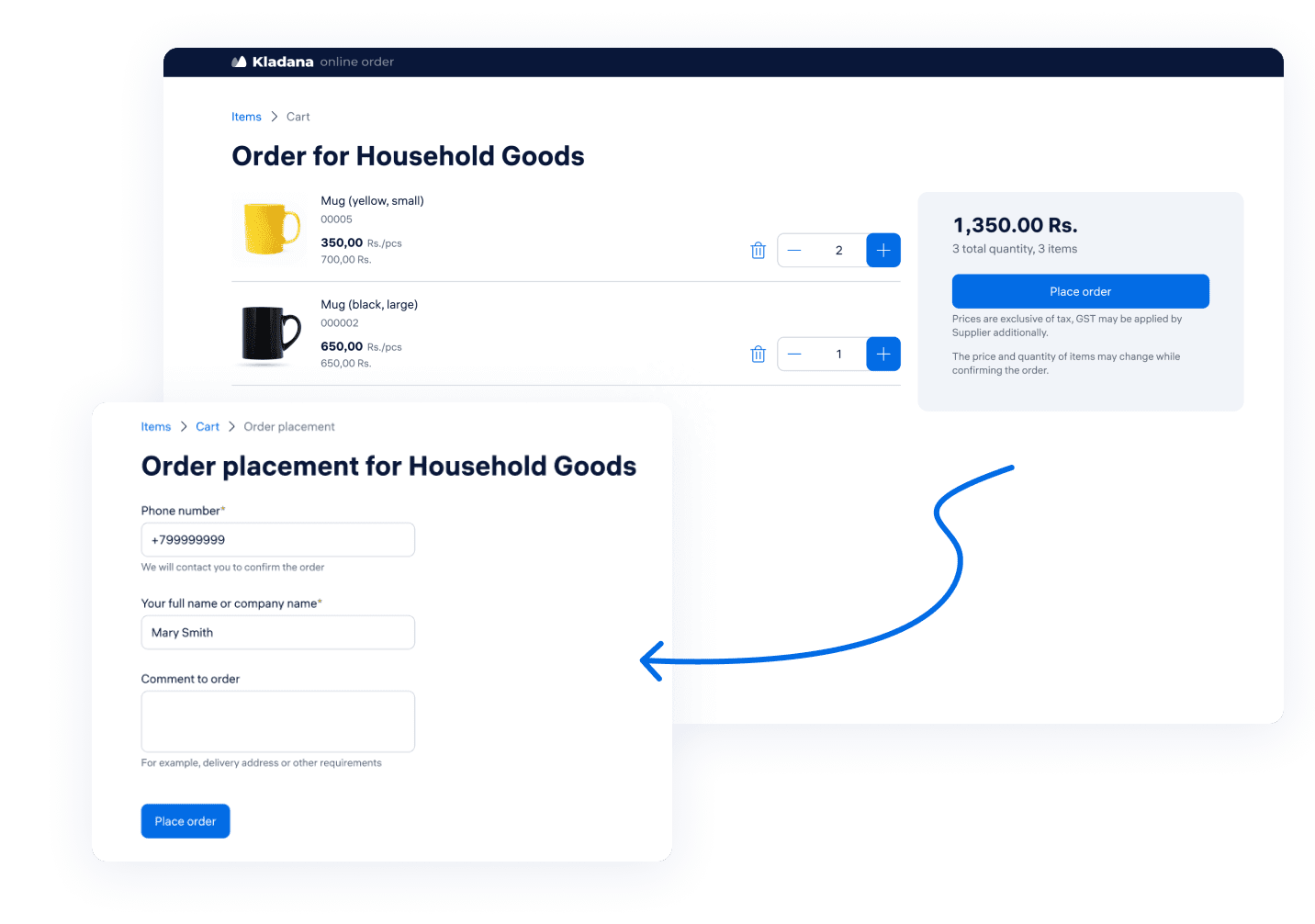
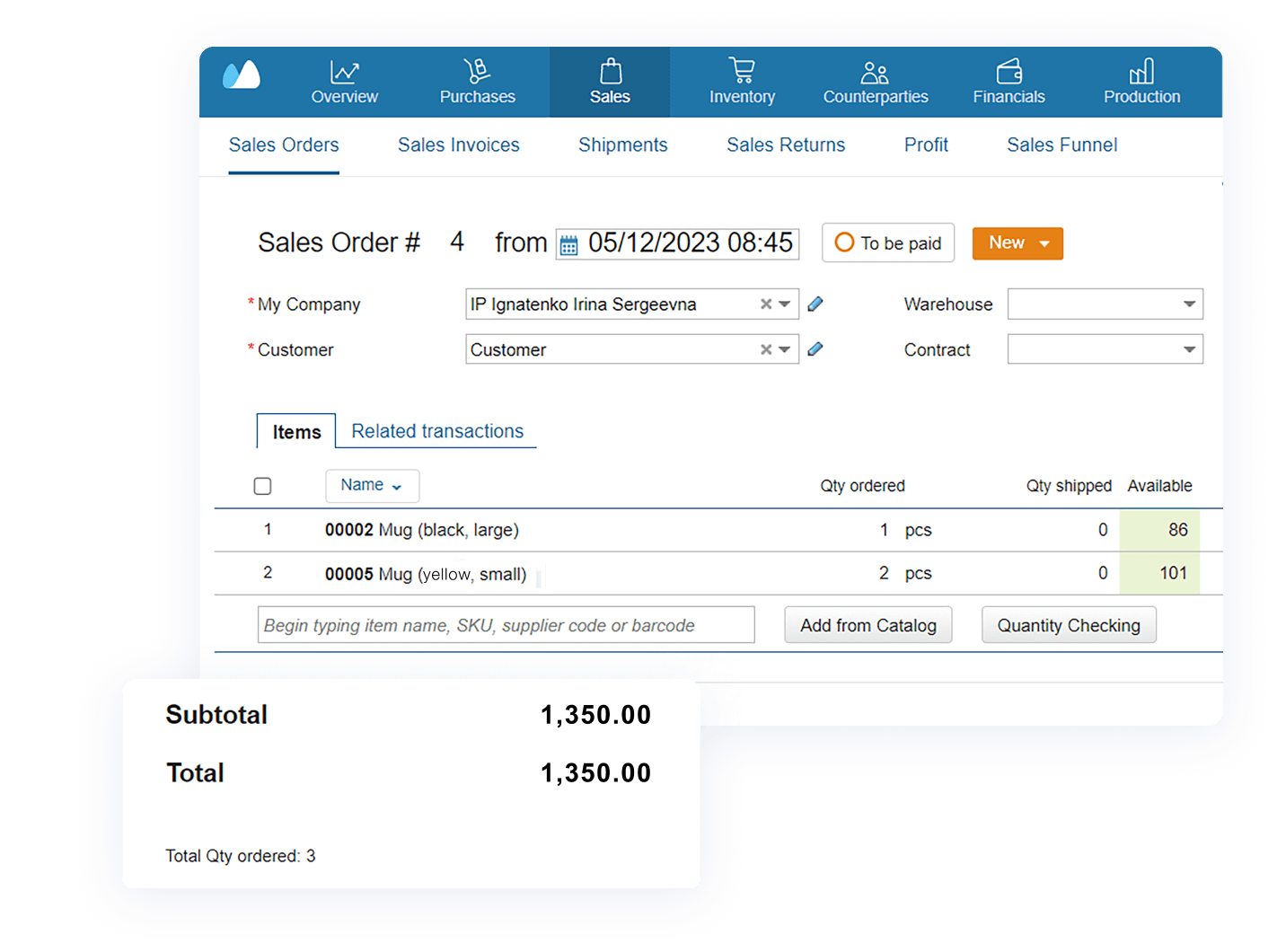
Ways you can Use the App
to Boost Sales


online catalogs

Reasons to Try Online Order App

No expenses for creating a website or an online shop. It will take you 15 minutes to make an online catalogue

Suitable for B2B and retail sales.
Your sales
representatives may also
use it

Orders are automatically created in the Sales Orders section in Kladana

You sell only goods available in stock due to synchronization with your account in Kladana

You can make one public link or a few links with different prices for each category of customers: for instance, retail or wholesale ones

You can easily change prices, add or remove goods in your online catalogue
“Our bakery had a communication medium that used to be always
busy —
WhatsApp. Picture this — 60 stores order 12 types of bread
at a time.
We disabled WhatsApp and started using
Online Order App
in Kladana.
We created personal links for each store. Thereby we no longer needed an administrator, so we managed to reduce costs for the company.“

Use Cases
For wholesalers and manufacturers selling to both B2B and retail customers
Jivan is an electronic devices manufacturer. His main customers are wholesale buyers, but he also sells some gadgets to retail clients.
Jivan doesn’t have a website or an online store. He sends Excel sheets to each new client. Sometimes prices or quantity of goods change while Jivan processes sales orders.
Using Online Order App, Jivan made two catalogue links with different prices for wholesale and retail customers. It took him less than 15 minutes to set everything up, and now Jivan receives new sales orders in Kladana.
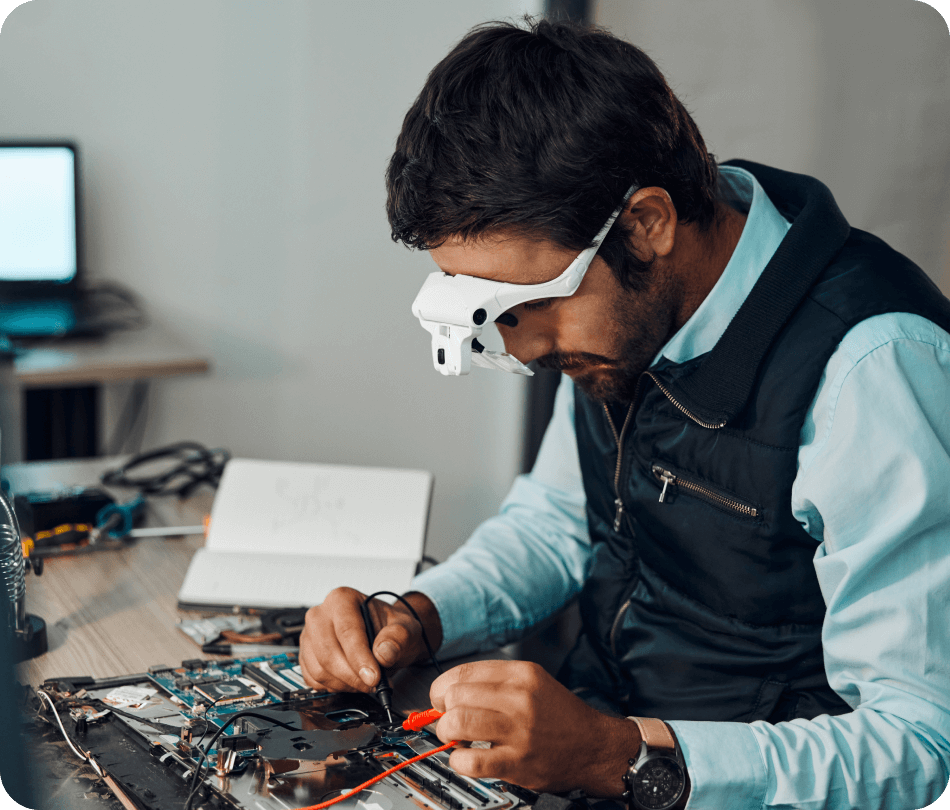
For manufacturers gathering orders
with the help of sales
agents
Deshan is a stationery manufacturer. He has 10 sales agents who help him sell pens, erasers, and paper clips directly to customers. Deshan’s sales agents use paper price lists which are not convenient — they mix up some orders, and clients tend to lose paper price lists.
When Deshan started using Online Order App, he created 10 separate catalogue links for his 10 sales agents.
Now they can receive orders online, and Deshan always knows who among all his agents sold more goods.

For sellers distributing goods
through Instagram, WhatsApp,
or other
social media
Shantai sells skirts and dresses on social media. The main showcase is on Instagram. Shantai receives new orders via WhatsApp but customers often want to buy items that are not available right now.
Shantai created one public web link in Online Order App and put it on her Instagram account.
Now, when customers want to make a purchase via WhatsApp, Shantai sends a link to her online catalogue. Customers buy only goods available in stock.

FAQ
Price & Access
Available Links & Users
App in Use
Send it to your customers via messengers or emails.
Learn how to arrange business routines for manufacturing, wholesale, retail & e‑commerce