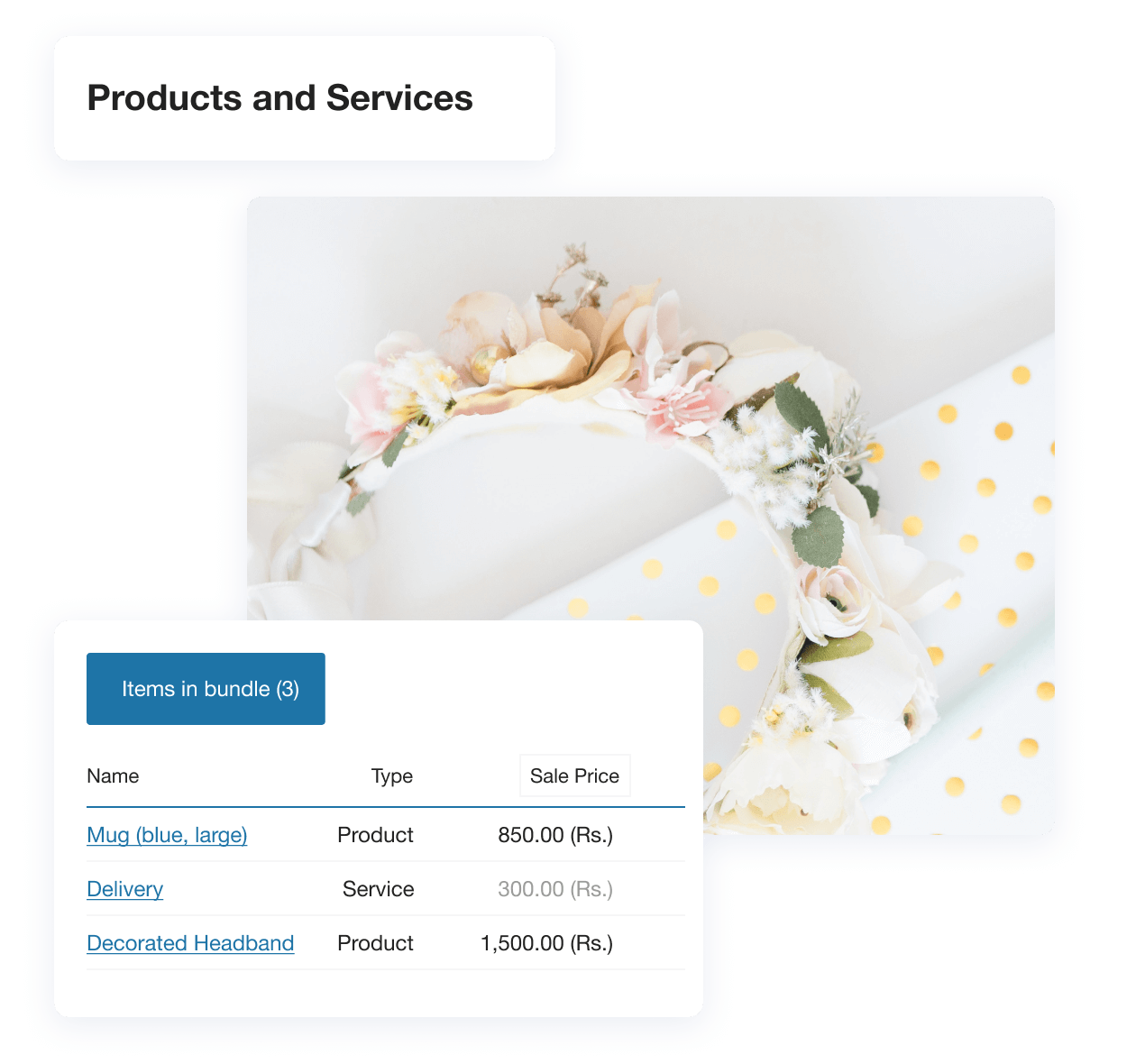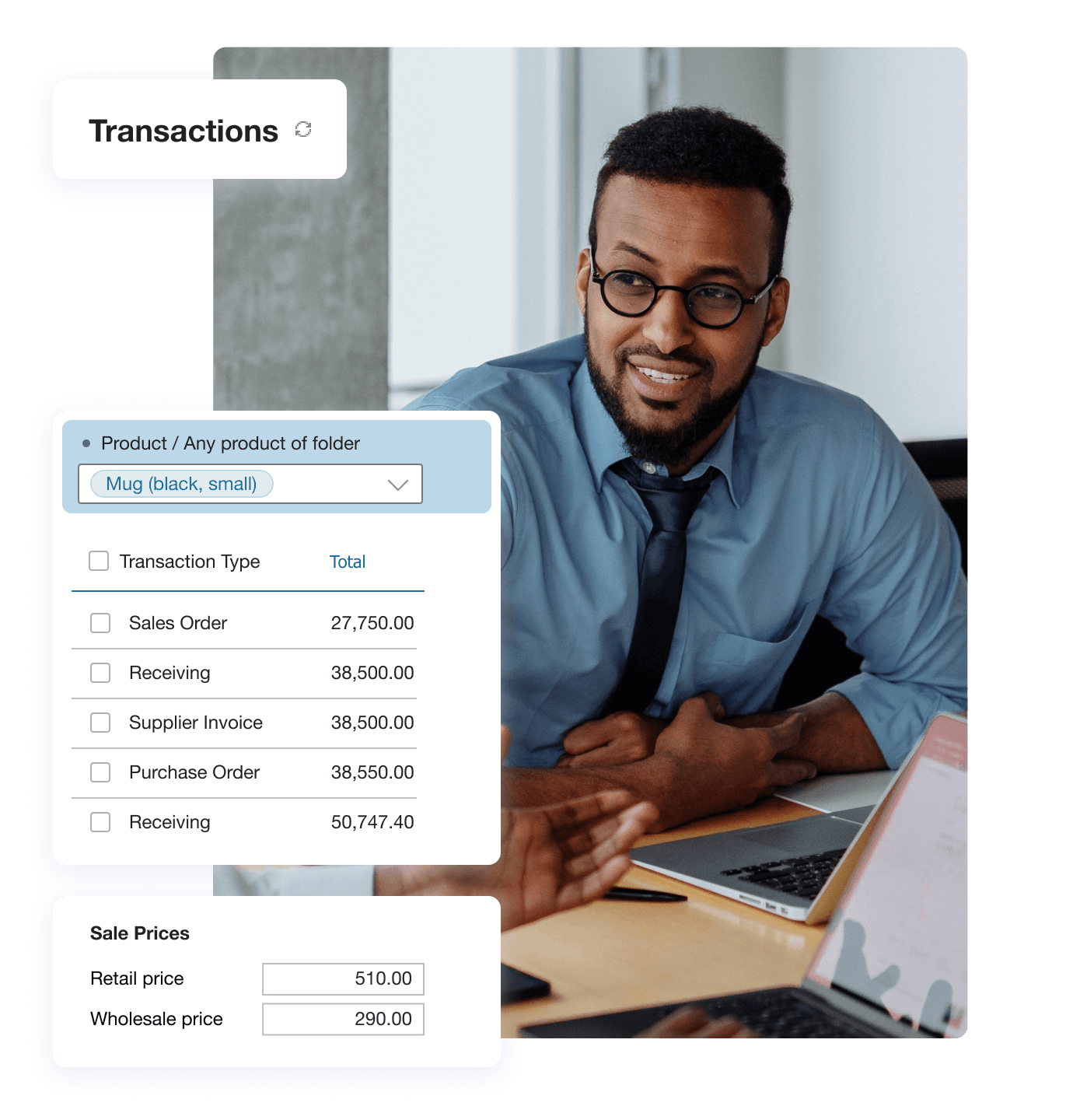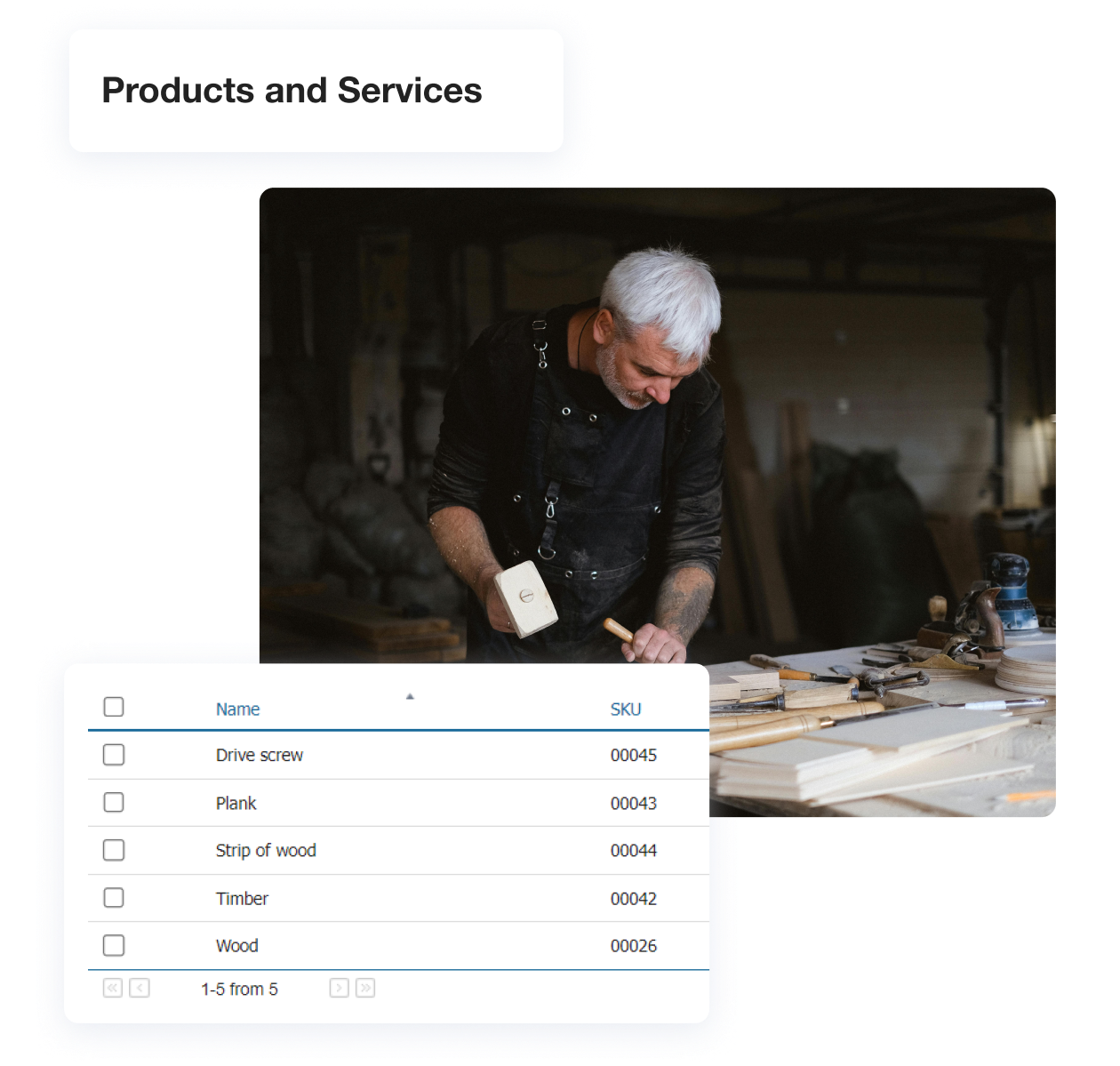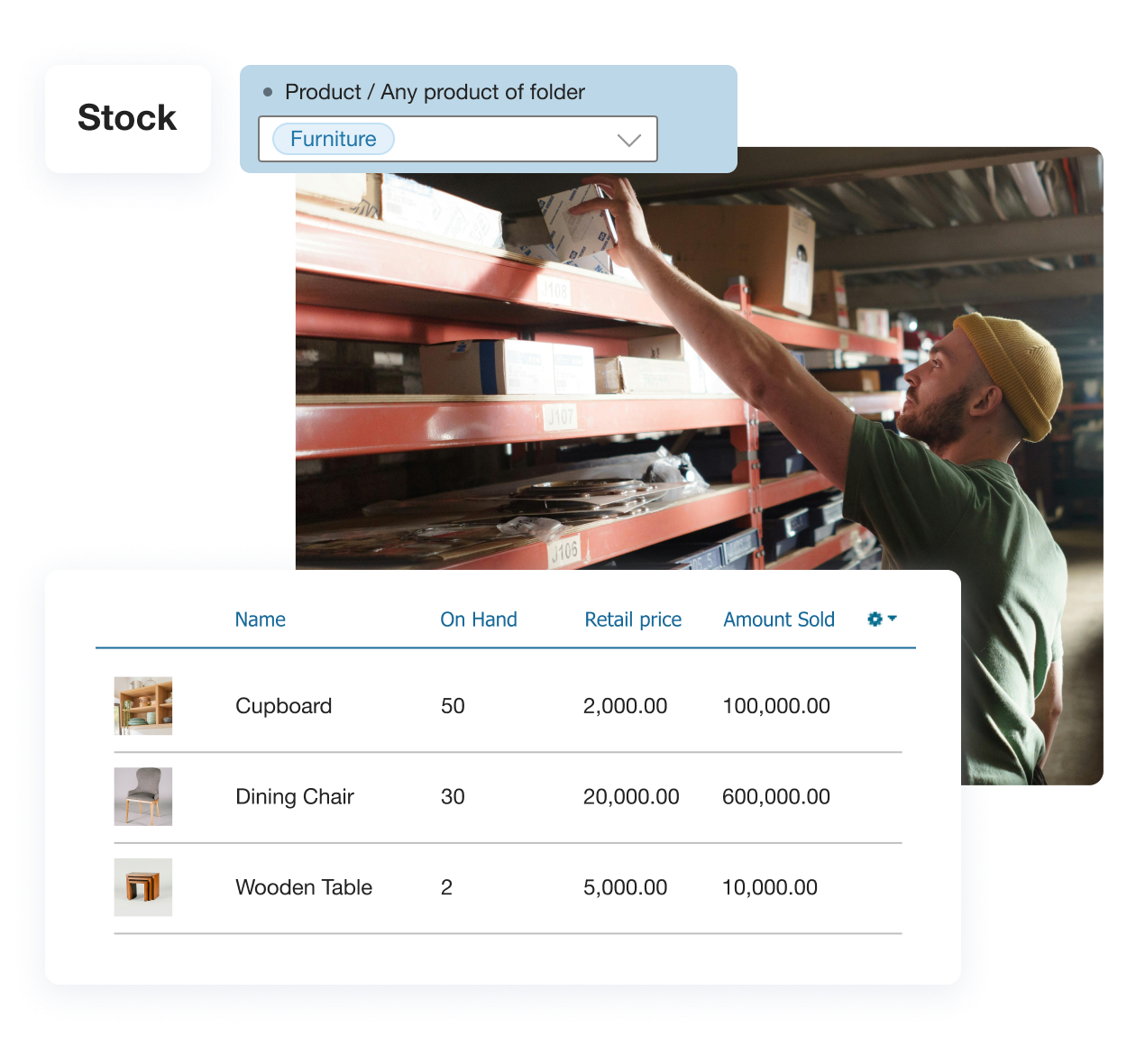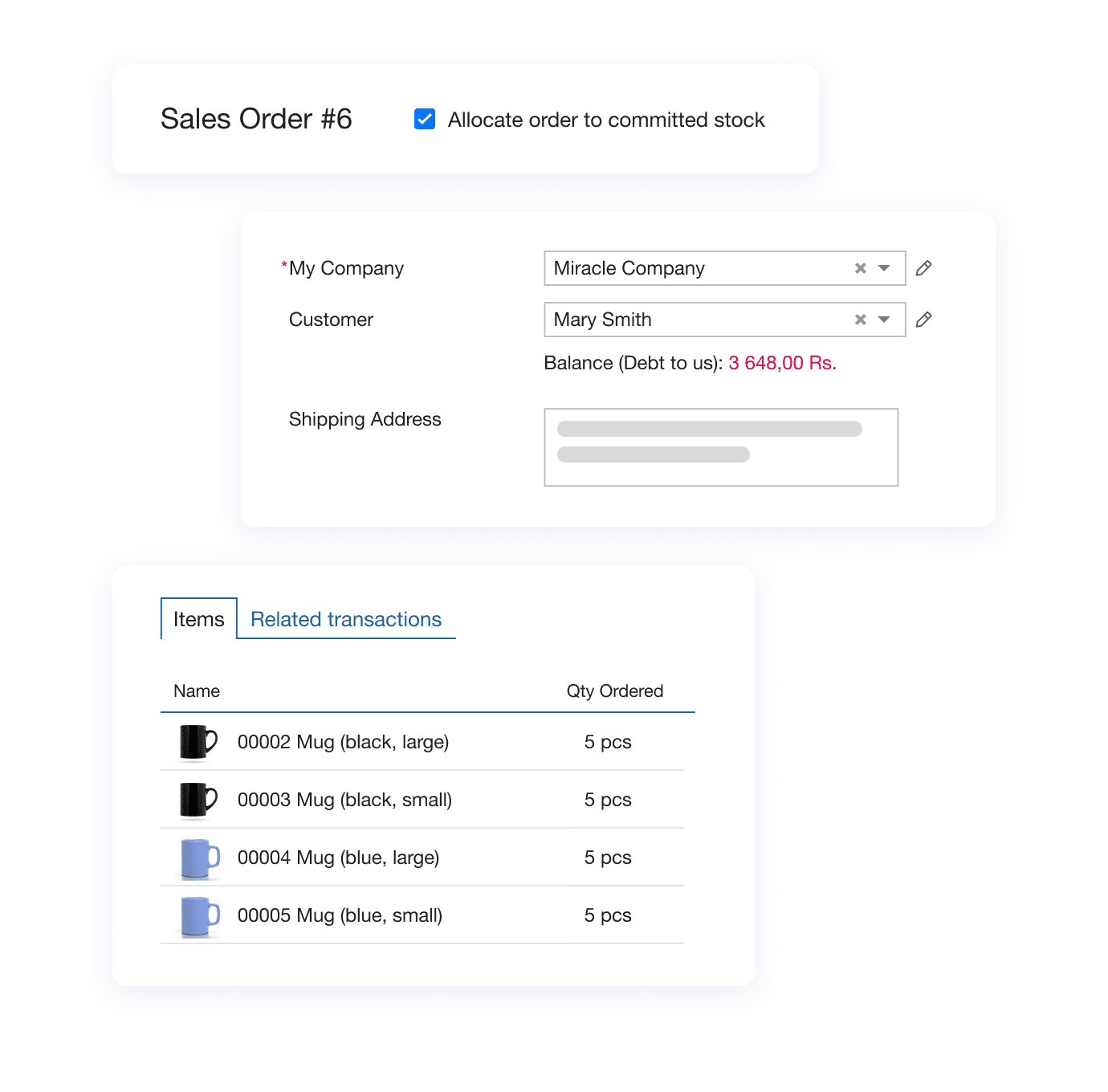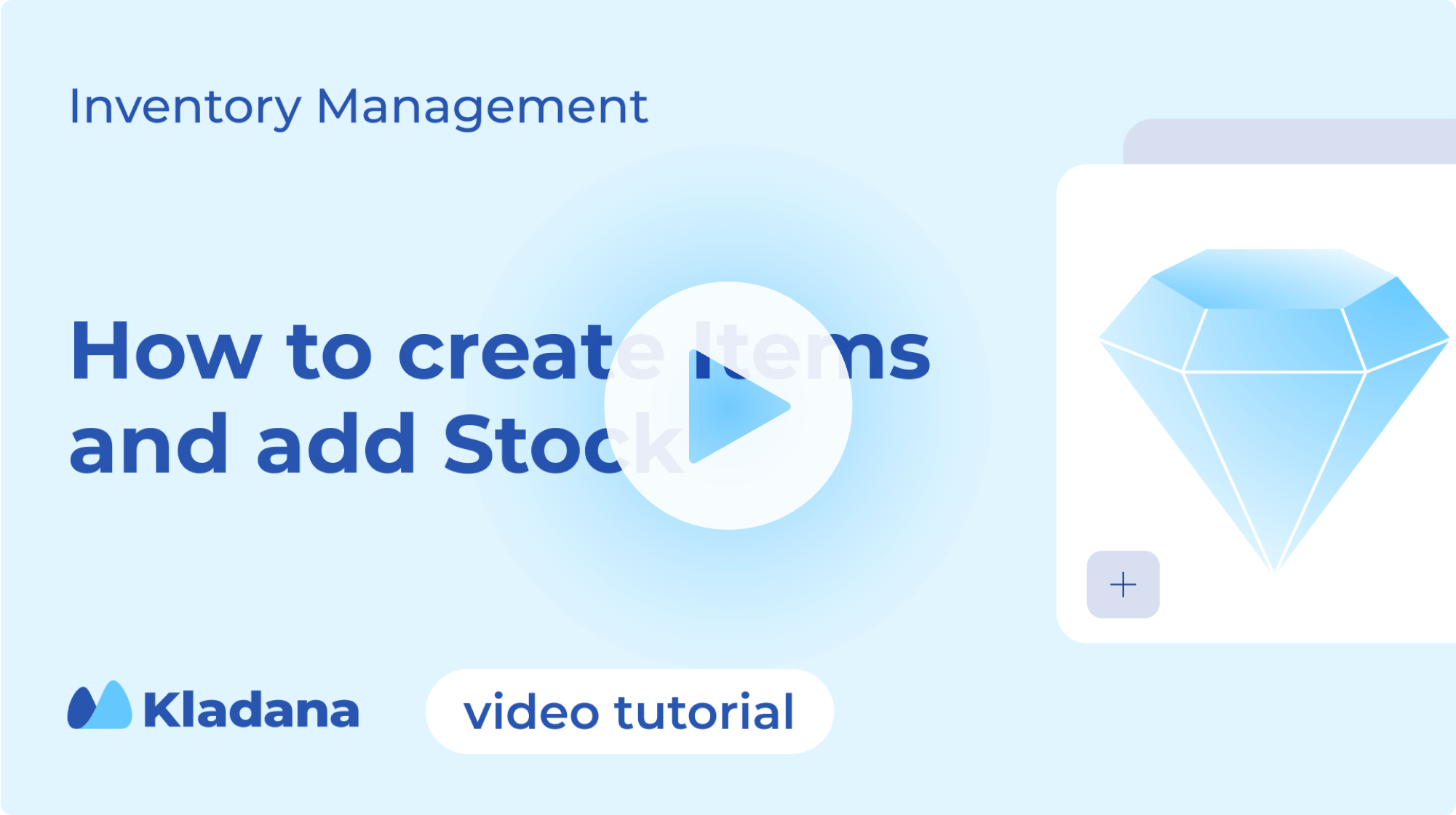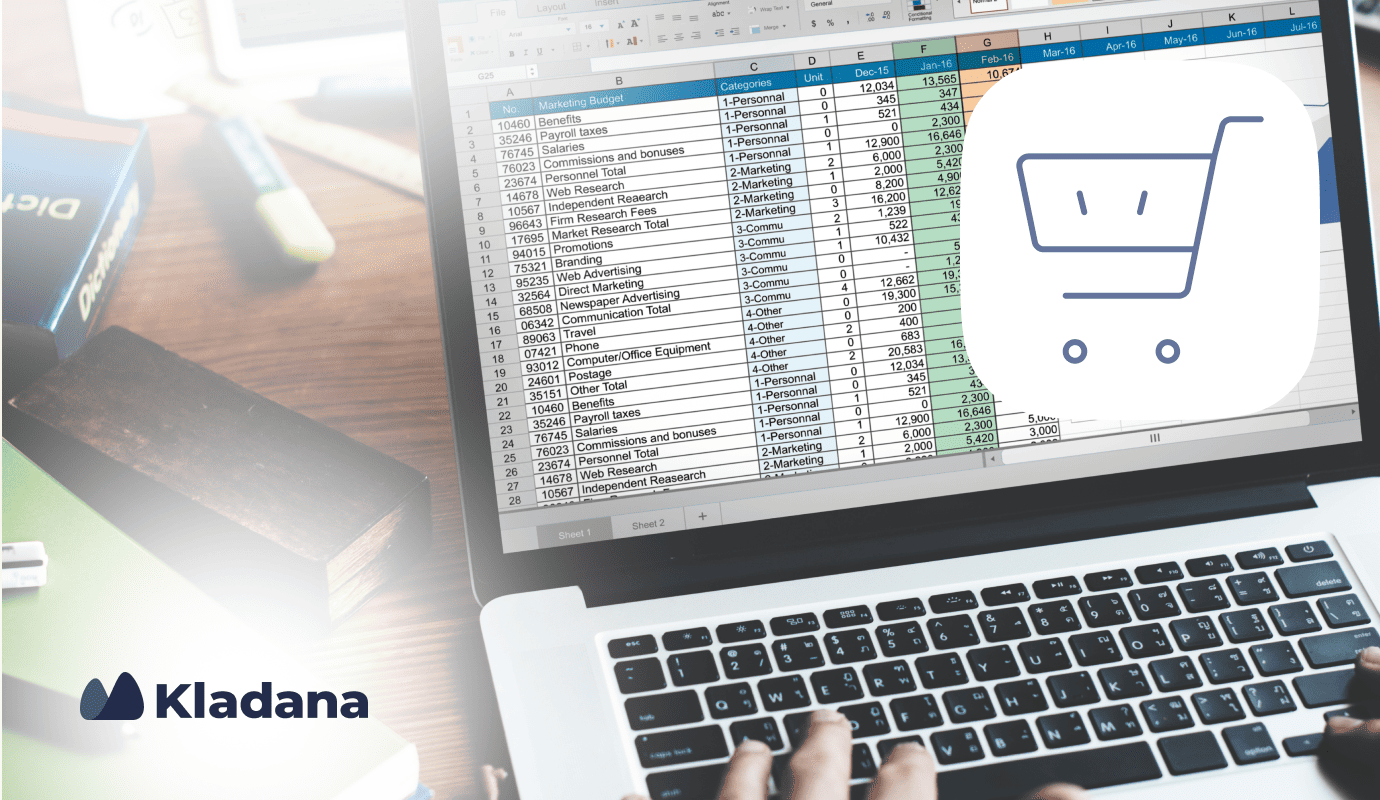I used to sell 80 beauty care goods on marketplaces. I tried to utilize Excel sheets, but inevitably made crucial mistakes. Then I realized that I could process no more than 20 products manually.
After six months of using Kladana, I started selling 300 goods, and the turnover increased from 2 million roubles (20 lakh rupees) up to 5 million roubles (50 lakh rupees). I also analyze what goods are the most and the least profitable ones.