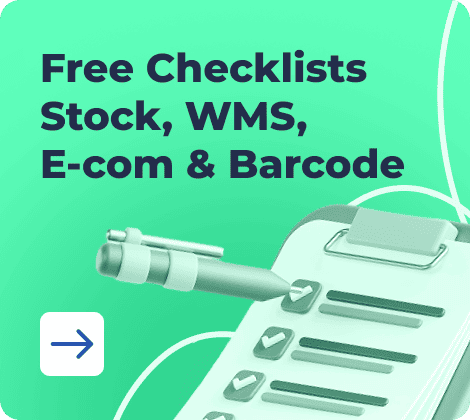The order was delayed — again. Not because stock was missing, but because finance hadn’t seen the PO. Sales were waiting for inventory. Inventory was waiting for approval. Everyone was guessing — and no one had the data to fix it.
For years, this kind of friction was typical in South African businesses. Systems didn’t talk. Reporting was manual. And ERP? That was only for big corporations with IT teams and global budgets.
But not anymore. Today, ERP software in South Africa is no longer a back-office luxury — it’s a front-line necessity for SMEs, wholesalers, manufacturers, and even service providers. Cloud-based ERP tools now offer real-time inventory tracking, better compliance, and integrated purchasing and finance — all without breaking the budget.
This guide unpacks that transformation and helps you choose the best ERP system for 2026 — with insights on pricing, deployment models, and the best local and global providers.
A Short History of ERP in Africa and South Africa
The roots of ERP trace back to the 1960s and 1970s, when manufacturers began using early computer systems to manage inventory. By the 1990s, ERP had slowly evolved into fully integrated suites combining finance, supply chain, HR, and production in a single system. In Africa, ERP adoption lagged behind that of developed markets — due to infrastructure limitations, cost barriers, and scarce in-house IT capacity.
But South Africa emerged early as a regional leader in enterprise technology. During the late 1990s and early 2000s, leading South African corporations — especially in mining, financial services, and manufacturing — began investing heavily in global ERP platforms.
There was a catch: these systems were built for large enterprises. They were expensive, required on-premises servers, and needed months of consultancy to get up and running. Without the budget or internal IT teams, SMEs were priced out of the ERP market. That began to change in the 2010s. A new wave of cloud ERP vendors — both global and local — brought mobile-first, affordable, and compliance-ready platforms to the mid-market.
Today, ERP software in South Africa is no longer the preserve of large corporations. SMEs are leading the charge, demanding systems that work on mobile, integrate inventory and sales in real time, and comply with local tax and privacy laws like VAT, SARS eFiling, and POPIA (Protection of Personal Information Act).
🏢 ERP Software Market In South Africa: 2025 Outlook
★ Market Revenue in 2025: Projected to reach 202.32 Million
★ Growth Outlook: Forecast to grow to 228.61 Million
★ Annual Growth Rate: Estimated to increase CAGR 2.47% by 2025–2030
★ Average Spend per Employee: Businesses in South Africa are anticipated to spend an average of $7.71 per employee on ERP software. An important metric that reflects the level of digital infrastructure being deployed by support operations, workforce management, and compliance
★ What this means for South African Businesses: These figures indicate a growing awareness among South African companies of the importance of ERP. It is not just for automation, but for growth and opportunities
Why More South African Businesses Are Adopting ERP
South African businesses face a unique set of operational challenges: unpredictable load shedding, remote work, cross-border trade, and evolving compliance regulations. Legacy tools — spreadsheets, siloed apps — can’t keep up.
ERP solves this by unifying core business functions like:
All within a single system that provides real-time visibility and centralized control.
This shift is happening across industries. One study from Scielo South Africa explored an ERP rollout at a Gauteng-based manufacturer, showing how integrated planning and better inventory accuracy directly impacted productivity. It highlights how, even amid local challenges, ERP delivers measurable gains when implemented with the right approach.
So, ERP adoption in South Africa is no longer a catch-up move. It is a necessity. Businesses are turning to ERP not just to streamline operations, but to reduce overheads, enable growth, and stay resilient in a volatile market.
What’s driving this momentum comes down to three key forces that are shifting economic conditions, rapid advancements in ERP technology, and the rising pressure to operate leaner, faster, and smarter. Here is what is fueling the change and why it matters now more than ever.
1. The Push toward Digitization
Many South African businesses, especially small to medium-sized enterprises (SMEs), are shifting from manual processes due to necessity. Their unpredictable load shedding, rising operational costs, and the need to serve customers are exposing the limits of paper-based records, spreadsheets, and disconnected tools. Digitization is helping these businesses simplify and streamline their operations daily.
2. Compliance Is Forcing Businesses to Centralize
South African regulations like POPIA and SARS’ real-time VAT (South African Revenue Services) — (Value Added Tax) have made compliance a daily responsibility, not an annual checkbox. And if your business is still operating in manual mode, staying compliant becomes both time-consuming and risky.
POPIA demands that you protect personal data and control who can access it. SARS requires accurate, audit-ready records to be submitted digitally. But when customer information is scattered across folders or when VAT records are tracked manually, you lose oversight. Mistakes happen. And when they do, they are expensive.
This is where ERP changes the game. It centralizes all your business data — sales, finance, HR, and customer records — on one secure platform. You can make a report ready in minutes and control access by role.
For SMEs, it’s not just about ticking compliance boxes. It’s about building systems that reduce risk, cut inefficiencies, and keep your operations sharp even as the rules keep changing.
3. The COVID-19 Legacy: Remote Work and System Accessibility
When lockdown hit, many South African Businesses went down. Some companies had staff using WhatsApp to exchange spreadsheets, trying to patch together operations from home. It was working, but it wasn’t sustainable.
For example, let’s say you run a mid-sized equipment rental business. Before 2020, everything from job booking to inventory was logged at the front desk. During lockdown, that model broke down after transitioning to a cloud-based ERP.
Your drivers could log equipment deliveries in real-time, and finance could invoice on the same day, etc. Cloud ERP always gives you the flexibility to run your business from anywhere in the world
4. Cloud Migration and Cost Control
South African businesses, especially small to medium-sized enterprises (SMEs), were struggling due to the high cost of traditional Enterprise Resource Planning (ERP) systems, which are simply too expensive to own and maintain. They had to pay a lot for server costs, software licenses, backups, and the need for in-house IT support. The numbers add up fast. It was blocking the growth of SMEs.
Whereas, after cloud-based solutions were introduced, life became easier for SMEs. Instead of buying hardware and paying for upgrades, every few years, you subscribe. You also receive continuous updates, data backups, and access from any device, without managing infrastructure, and you pay only for what you use.
According to MarketsandMarkets, the global cloud ERP market grew to $87.3 billion in 2024 and is expected to grow to $172.74 billion by 2029, at a CAGR of 14.5%. That’s not just global momentum. It reflects how businesses everywhere are shifting to scalable, cost-effective, cloud-first systems to stay agile and competitive.

Cloud ERP also makes budgeting easier. You avoid unpredictable hardware failures and surprise license fees. For businesses navigating fluctuating exchange rates, rising fuel prices, and seasonal cash flow dips, this kind of cost stability is a huge win.
5. Centralized Data = Real-Time Business Control
You have probably seen this firsthand: your inventory sometimes shows 12 items in stock, your sales dashboard says 10, and your finance team is waiting for someone to confirm which is right. Meanwhile, a customer’s order is delayed, and no one is sure who is responsible.
The South African businesses are dealing with increasing operational complexity. As you expand, whether it’s opening a new store, hiring more staff, or adding a product line, the cracks in disconnected systems start to show.
📍 Body Motion, a growing South African sportswear and scrubs manufacturer, switched from Excel to Kladana ERP to eliminate double buying, cut delays, and gain real-time visibility across inventory, production, and orders. With everything centralized, they now plan weekly instead of firefighting daily.
👉 See how Kladana transformed their workflows
That’s a key reason why they are adopting ERP, and why it’s gaining popularity day by day. Centralizing your business data gives you the control, speed, and accuracy needed to operate efficiently in a competitive environment.

6. Pressure to Compete Locally and Globally
Across Industries in South Africa, requirements to win business are becoming more technical and compliance-driven. Whether you are applying for government tenders or working with big-name retailers, buyers expect audit-ready reports, accurate inventory visibility, and digital traceability. Manual systems can’t deliver that at scale. And ERP adoption is rising because these systems help businesses meet those demands.
ERP isn’t just internal improvement. It helps you:
- Meet compliance and tender requirements
- Build credibility with large partners
- Scale operations across provinces or countries
- Reduce the admin burden of doing business internationally
Top 12 ERP Systems In South Africa 2026 Edition
Choosing the right ERP system depends on your business goals. Below is a curated overview of the top ERP systems in South Africa, with a focus on local relevance, cloud readiness, scalability, and support.
Here is a deeper dive into the top 10 most relevant ERP platforms for South African SMEs and MSMEs
1. Kladana ERP
Kladana is a cloud-native ERP system purpose-built for SMEs, with roots in lean inventory and order management, sales, purchasing, and production management. For small manufacturers and distributors, it offers automated production planning, raw material tracking, and real-time stock updates, including visibility into work in progress.
Why it stands out:
- Strengths: Inventory first, stock control, batch production, and order management in one place
- Best for: SMEs in sectors like manufacturing, D2C, and B2B sales
- Limitations: Not designed for complex payroll or global financial consolidation
- SA fit: Excellent for SMEs and MSMEs in need of affordability and cloud
- Pricing: Starts from $60/year
Curious if Kladana Fits Your Business?
As your business grows, your day-to-day systems start showing stress:
➡️ You are not sure what’s in stock, what’s been sold, or what’s overdue
➡️ Sales orders, purchase invoices, and inventory updates live in different places
➡️ You spend hours on tasks that should take minutes — stock counts, approvals, reports
➡️ And when something goes wrong, there’s no clear record of who did what
That’s where Kladana will help you. You will get a full set of tools in one cloud-based platform:
- Inventory tracking (including batch and WIP) with alerts for low or expired stock
- Multi-level Bills of Materials and WIP tracking for complete production control
- Sales, purchase, and manufacturing modules that connect
- Auto-generated reports with filters, custom tools, and deep insights
- Role-based access and full audit trails for transparency across your team
Your setup will take just 15 minutes. You will get 1–3 boarding sessions and free support without extra fees within 5–15 minutes to respond during business hours.
So, whether you are running a small manufacturing shop in Johannesburg, a wholesaler in Cape Town, or a hybrid D2C brand online, Kladana is flexible enough to match your business and simple enough that your team will use it.
2. Sage 200 Evolution/X3
A longstanding player in the South African ERP market, Sage blends accounting excellence with modular growth. Sage 200 suits MSMEs, while they target larger enterprises with more global needs.
- Strengths: Strong GL (General Ledger), good partner network, POPIA-compliant
- Pricing: Starts at $1500 per/year
- Best for: Finance-led organisations need bullet-proof accounting
- Limitations: UI is outdated, customization is required for deeper automation
- SA fit: very strong local presence, proven across many sectors
3. SAP Business One
SAP B1 offers a scaled-down version of SAP’s enterprise suite, aimed at growing companies with complex operational needs. It’s a heavyweight platform with extensive configuration potential.
- Strengths: Deep Inventory, production, finance, localization features
- Pricing: Depends on customization
- Best for: Manufacturers, distributors, or firms with supply chain layers
- Limitations: Expensive, lengthy onboarding, steep learning curve
- SA fit: Best for medium-sized companies scaling in Africa or exporting
4. Oracle NetSuite
A powerful, cloud native platform with global coverage. Netsuite delivers a broad suite from accounting to CRM, supply chain to professional services automation. Its SaaS first design makes it attractive to fast-growing firms.
- Strengths: Unified system real-time dashboards, strong global reputation
- Pricing: $999 per month
- Best for: High-growth, multi-entity, or international businesses
- Limitations: High cost, limited local tax/payroll alignment
- SA fit: Good for companies with regional operations, but not entry-level
5. Acumatica
It offers a modern ERP built around flexibility. It shines in project-driven industries and mid-market distribution, thanks to an expansive module library and transparent, user-friendly licensing.
- Strengths: Resource-based pricing, scalable modules, modern interface
- Pricing: Not per user, it is based on resources and data throughput
- Limitations: Limited SA partners, requires a proper discovery/planning phase
- SA fit: Great potential but still building traction locally
6. Odoo
It is one of the most flexible ERPs on the market. You only pay for the apps you use, and the system can be hosted in the cloud or on your server. It has a growing SA partner base.
- Strengths: Highly customizable, open-source, wide module variety
- Pricing: Pay-per-app SaaS or self-hosted enterprise license
- Best for: Firms needing tailored workflows or hybrid POS/CRM ERP setups
- Limitations: Requires a tech-savvy team or implementation partner
- SA Fit: Solid in retail, manufacturing, and digital services, especially for firms wanting modular rollout
7. 4Sight
It offers ERP implementations tailored to specific industries, rather than building its own ERP. 4sight leverages platforms like Sage, SAP, and Acumatica, wrapping them in local support and consulting.
- Strengths: Industry-specific knowledge, local presence, POPIA compliance
- Pricing: Project-based pricing varies by platform and scope
- Best for: Firms needing local implementation and customization
- Limitations: Not software itself, vendor-dependent
- SA Fit: Ideal if you want SA-based expertise and don’t want to navigate global vendors alone
8. Sybiz Vision ERP
It offers modules for financials, payroll, HR, Job costing, and inventory. Sybiz is increasingly popular in services, consulting, and mid-sized retail environments
- Strengths: Payroll, time tracking, project costing
- Pricing: License model; implementation through partners
- Best for: HR-heavy businesses or professional services firms
- Limitations: Less visibility than big brands, fewer add-ons
- SA fit: Well localized with responsive local partners
9. Microsoft Dynamics 365 Business Central
Business Central is a Microsoft-backed ERP designed for MSMEs that want tight integration with the Microsoft ecosystem—for example, Excel, Outlook, Power BI, etc.
- Strengths: Seamless integrations, cloud-native, scalable
- Pricing: $70 yearly
- Best for: Firms already deep in the Microsoft stack
- Limitations: Partner quality varies; configuration complexity
- SA fit: Strong corporate appeal; growing partner ecosystem in SA
10. Syspro
Born in South Africa, Syspro has evolved into a globally recognized ERP, with a particular strength in manufacturing and distribution. It supports deep BOM controls, WMS, and complex supply chains.
- Strengths: Strong MRP, local support, scalable
- Pricing: Based on a Tiered license model, cloud-hosted options
- Best for: Industrial firms, food, beverages, metal, electronics
- Limitations: Legacy feel in places, UI still catching up
- SA Fit: Excellent for SA-based manufacturers or exporters
11. Embrace ERP
Fully integrated, South African-developed ERP system built for medium to large enterprises. It offers robust functionality across finance, supply chain, manufacturing, and asset management — supported locally for over 35 years.
- Strengths: End-to-end ERP developed and supported in South Africa. Deep industry focus: automotive, electronics, pharma, rental, supply chain. Strong local implementation and support network.
- Pricing: Custom quotes based on company size and implementation scope; no transparent public pricing.
- Best for: Large and mid-sized enterprises in regulated industries with complex operations.
- Limitations: Requires time-intensive implementation; not ideal for small businesses or fast-moving startups; interface less modern compared to some newer cloud-native tools.
- SA Fit: Built for South African conditions, including local tax, currency, and compliance. Strong reputation among local enterprises. Trusted by SA-based manufacturers and distributors.
12. Orax SDI
Orax SDI is a modular, cloud-based ERP system developed in South Africa. It provides scalable tools for CRM, inventory, projects, HR, and financials — aimed at growing businesses.
- Strengths: Local, cloud-native platform with flexible modular pricing. Simple UI and customizable workflows. Includes CRM, project management, and reporting out of the box.
- Pricing: Starts from ±R360/user/month (as per publicly available info); enterprise plans available.
- Best for: Small and medium-sized businesses looking for a locally supported, cloud-based ERP solution.
- Limitations: Limited third-party integrations; less suited for complex manufacturing or large-scale retail; smaller ecosystem than global players.
- SA Fit: 100% developed and hosted in South Africa; supports South African financial, compliance, and currency workflows; ideal for local SMEs prioritizing affordability and simplicity.
How to Choose The Right ERP for Your Business
ERP software can transform how your business operates — but only if you choose the right solution. The right ERP system will streamline workflows, align teams, and support faster, data-driven decision-making.
Here’s how to evaluate ERP options and make a confident, strategic choice.
1. Start With Your Business Profile: Size, Sector, and Operational Complexity
ERP is not a one-size-fits-all tool. The best-fit system depends on your company’s size, industry, and the complexity of your operations.
- Small businesses and startups often need an affordable cloud ERP that handles basics like inventory, accounting, CRM, and invoicing. A lightweight system with a short learning curve is key.
- Mid-sized businesses may require features like multi-location inventory management, production planning, order workflows, and payroll automation.
- Large enterprises or those in manufacturing, distribution, or logistics typically need advanced ERP software that supports supply chain automation, custom workflows, and deep integrations with other systems.
When evaluating ERP platforms, align your choice with both your current operations and your 2–4 year growth strategy. Ask: will the system scale with you as your team expands or you open new branches?
2. Evaluate Your Internal Capacity
Before selecting an ERP system, assess your team’s ability to manage it — both during and after implementation.
- Do you have an internal IT team, or will you need external support?
- Can you afford ongoing consulting, or do you need a self-service cloud ERP with minimal setup?
If you’re working with limited tech resources:
- Prioritize vendors offering local customer support and a low-maintenance cloud deployment
- Look for user-friendly ERP platforms with quick onboarding and strong training documentation
- Consider modular or open-source ERP if you need flexibility and have light customization skills in-house.
📌 Tip: ERP adoption often fails not because of features, but because the system is too complex for the team to use. Choose a platform that fits your team’s digital maturity.
3. Map Your Must-Have Modules
You don’t need every ERP module on day one — but you do need the right ones to solve your business’s most pressing pain points. Start by identifying the core workflows that the ERP must support from the start. These typically include:
- Finance & Accounting
- Inventory Management and Stock Control
- Sales and Purchasing Orders
- CRM (Customer Relationship Management)
- HR and Payroll
- Production and Manufacturing
- Supply Chain and Logistics
📌 Tip: Choose an ERP system that can cover these essential areas now and allows future expansion — especially as your business adds locations, teams, or product lines.
4. Understand the Full Cost
When evaluating ERP software, don’t focus only on the license or subscription fee. The Total Cost of Ownership (TCO) includes several hidden and ongoing expenses:
- Upfront software fees or monthly cloud ERP subscriptions
- Implementation costs (system setup, data migration, and external consulting)
- Training expenses to onboard your employees
- Ongoing support, updates, and system maintenance
📌 Tip: Always calculate the TCO across 2–5 years to understand the long-term budget impact — especially important for SMEs in South Africa managing seasonal cash flows or currency fluctuations.
5. Know the Implementation Timeline
ERP deployment timelines vary based on system complexity, business size, and level of customization:
- Some cloud-based ERPs can go live in 2–6 weeks
- Larger or custom ERP systems may take 6–12 months
To avoid delays and budget overruns:
- Request a detailed implementation roadmap from your vendor
- Allocate buffer time for staff training, testing, and troubleshooting
- Account for operational downtime or data freezes during migration
📌 Tip: If you’re planning a go-live around a high-stakes moment (like a financial year-end or retail season), choose an ERP vendor with verified South African references and a strong implementation track record.
6. Avoid Common ERP Pitfalls
Most ERP failures aren’t technical — they stem from rushed decisions, unclear goals, and low user adoption. To avoid these issues:
- Don’t buy unnecessary modules — focus on what brings immediate ROI
- Prioritize employee training — an intuitive ERP still requires onboarding
- Avoid skipping critical customizations just to save time — tailoring the ERP to your workflow often pays off in long-term efficiency
📌 Tip: Treat ERP not as a plug-and-play tool, but as a long-term business enabler. Plan carefully and build internal alignment before launch.
7. Self-Assessment Checklist
Before selecting your ERP system, use this simple checklist to identify your business needs, assess readiness, and avoid common missteps:
✅ What is your company’s size and industry?
✅ Which core operations do you want to digitize first (inventory, finance, HR, etc.)?
✅ Do you have internal IT resources or will you need vendor support?
✅ How much change can your team handle in the next 3–6 months?
✅ What’s your budget for ERP — upfront and ongoing?
✅ Are you ready to invest time in training and process refinement?
✅ Do you need local compliance (e.g., VAT, POPIA) and currency support?
✅ Will the ERP scale with your business over the next 2–4 years?
📌 Tip: Share this checklist with your team and decision-makers to align everyone before engaging vendors.
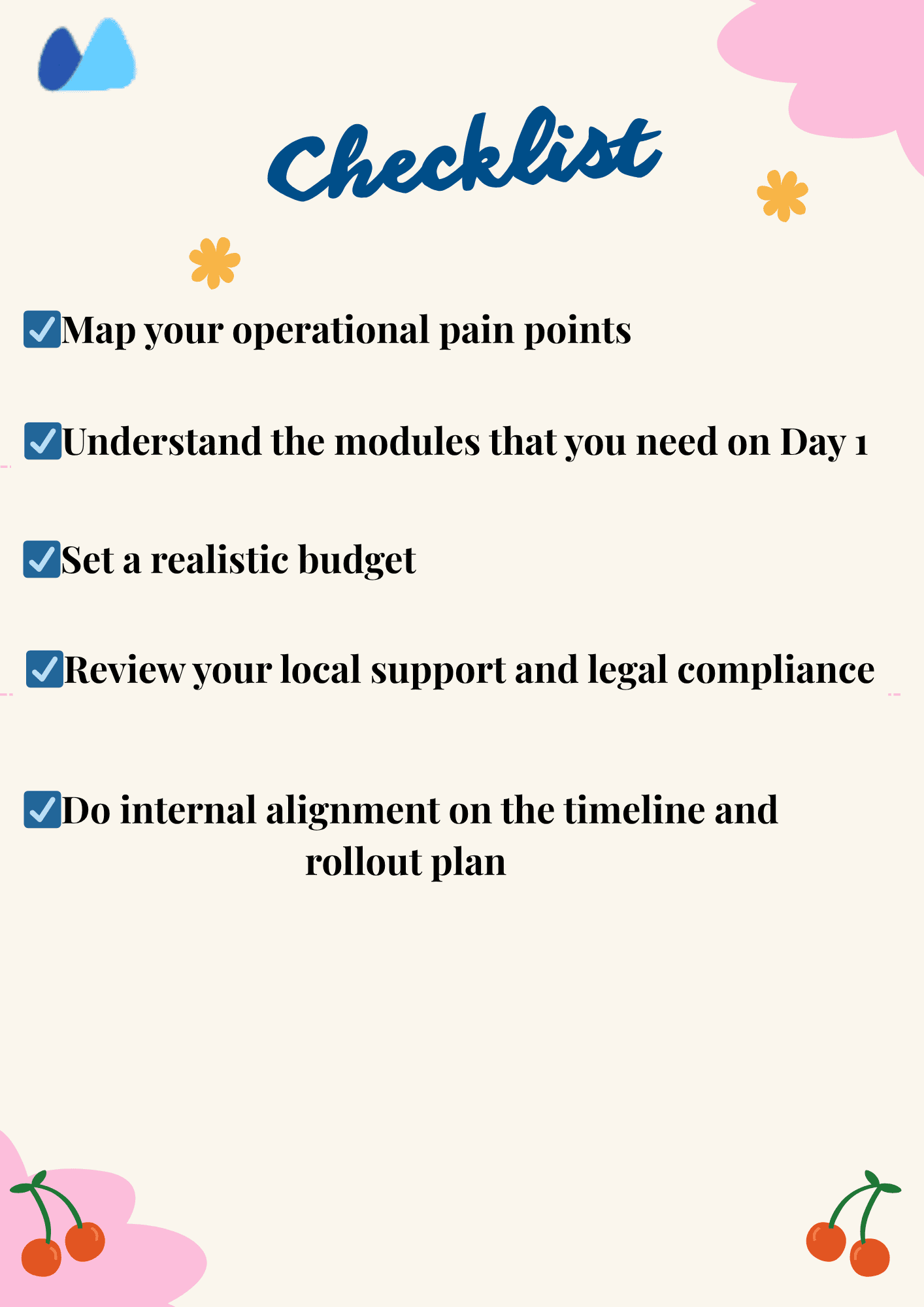
To Sum Up
As South African companies face challenges like rising costs, compliance burdens, load shedding, and managing remote teams, ERP software is no longer a nice-to-have — it’s a must.
Whether you’re a retail SME struggling with stock visibility or a manufacturer scaling into new provinces or export markets, the right ERP brings structure, speed, and scalability. It connects departments, reduces manual work, and gives you real-time control.
And the good news? You don’t need deep budgets or a dedicated IT team to get started. Cloud-first platforms, local ERP vendors, and tailored SME solutions make ERP more accessible than ever.
📌 Need inspiration? See how real businesses use ERP in our customer stories.
📌 Learn more about how ERP works in practice in our complete ERP guide.
Frequently Asked Questions on ERP Software South Africa
Below are some of the most relevant questions that businesses like yours are asking right now.
What is ERP software?
Enterprise Resource Planning (ERP) software is an integrated system that combines finance, inventory, HR, purchasing, sales, and more into one platform — giving your business better control and visibility.
Why do businesses need ERP?
ERP helps you:
- Streamline processes across departments
- Reduce duplication and errors
- Improve data-driven decision-making
- Gain real-time insights into operations
What types of ERP systems are available?
The main types include:
- Cloud-based ERP (SaaS, remote access)
- On-premise ERP (installed locally)
- Hybrid ERP (mixed deployment)
- Two-tier ERP (HQ + branch systems)
Why are South African businesses adopting ERP systems?
Local businesses are choosing ERP to:
- Comply with POPIA and VAT rules
- Track inventory and sales accurately
- Support remote teams
- Improve cash flow and budgeting
What does ERP software cost in South Africa?
SMEs typically spend around R50,000 to R250,000 annually, depending on features, users, and deployment model. Many vendors offer monthly SaaS pricing starting from R2,000/month.
How long does ERP implementation take?
Implementation timelines vary:
- Cloud ERP: 2 to 8 weeks
- On-premise or complex setups: 3 to 12 months
What are common ERP implementation challenges?
Key pitfalls include:
- Poor planning or unclear requirements
- Lack of internal training
- Underestimating data migration needs
How does ERP improve decision-making?
By consolidating your business data, ERP gives you:
- Real-time stock, sales, and finance updates
- Accurate reporting and forecasting
- Clear KPIs to guide strategy
How does ERP help with compliance in South Africa?
ERP simplifies compliance by:
- Automating VAT submissions (SARS-ready)
- Managing POPIA-compliant user access
- Creating secure, auditable records
Can ERP support a remote workforce?
Yes. Cloud ERP systems offer:
- Secure mobile and browser access
- Real-time updates across all locations
- Centralized dashboards for distributed teams
List Of Resources
- Statista Report — Enterprise Resource Planning Software — South Africa
- Case Study — Cloud-Based Enterprise Resource Planning
- Cloud ERP — MarketsandMarkets Cloud ERP Report
Read‑alikes
ERP Analytics: How Smart Data Turns Business Complexity into Clarity
20 Best ERP Software in India and Worldwide for SMEs: 2026 Update
Types of ERP Software — A Complete Guide for 2026
ERP Digital Transformation: Smarter Systems, Stronger Growth
The Ultimate Guide to Choosing ERP Software for Small Businesses
6 Key Benefits of ERP Solutions and How They Can Be Used in Favor of Any Business