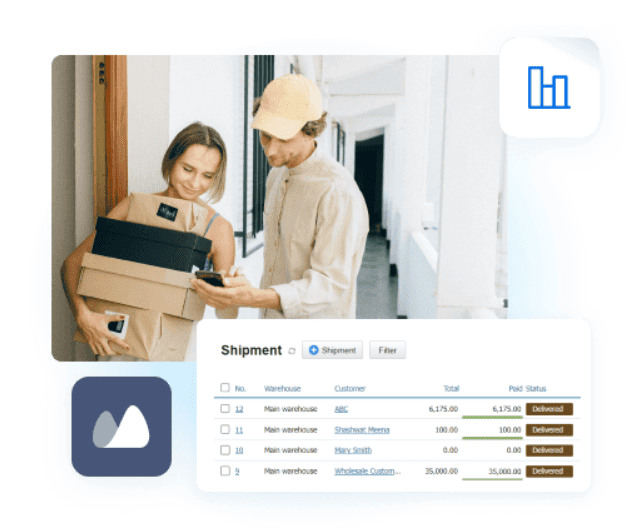As your e-commerce business grows, managing orders becomes more complex. Minor errors can cause delays, frustrate customers, and result in lost sales.
Efficient e-commerce order management helps you maintain consistency as volume increases. It ensures that orders are processed on time, stock levels stay accurate, and customers receive the right products.
This shift toward smarter systems is happening across the industry. Mordor Intelligence reports that the multichannel order management market is valued at $4.26 billion in 2025 and is expected to reach $6.82 billion by 2030. In other words, more businesses are adopting scalable, integrated solutions to handle rising volumes without losing control
When your order flow runs smoothly, you improve customer satisfaction and build long-term loyalty. Poor handling, on the other hand, leads to cancellations, returns, and negative reviews.
Investing in a reliable order management system for e-commerce isn’t just about efficiency. It supports your brand’s reputation and helps you scale without losing control.
- What Is E-commerce Order Management?
- How Order Management Works In E-commerce
- Why a Proper OMS Matters
- Core Features Of an Order Management System For E-commerce
- How To Choose The Right OMS For Your Store
- Top E-commerce Order Management Software Options
- Open-Source Vs Cloud Based Systems
- Implementation Guide
- Common Challenges And How To Solve Them
- Order Management In E-commerce Marketplaces Vs DTC
- Best Practices for E-commerce Order Management
- To sum up
- Frequently Asked Questions on E-Commerce Order Management
- List of Resources
What Is E-commerce Order Management?
E-commerce order management is the process of tracking and controlling every step of an online order. Starting from the moment a customer receives the final delivery or returns it. It connects your sales channels, inventory, fulfillment operations, and customer service into one coordinated workflow.
At its core, this process helps you answer key questions in real time, such as:
- Is the product in stock?
- Where should it ship from?
- Has it been picked, packed, and dispatched?
- What happens if the order is returned?
Difference Between OMS and ERP
You may have already used an ERP to manage your business operations, things like accounting, purchasing, payroll, and inventory. But when it comes to handling online orders across multiple channels, ERPs often fall short.
A dedicated order management system for e-commerce focuses only on the order journey. It tracks each order from placement to delivery and return, keeping everything updated in real-time across your storefronts, warehouses, and shipping partners.
Here’s how they differ:
| Function | ERP | OMS |
Core purpose |
Business-wide management (Finance, HR, Procurement, etc.) |
Order lifecycle management ( placement to return) |
Inventory handling |
Yes, but not always channel aware |
Yes, with real-time multi-channel sync |
Channel integration |
Limited or requires custom development |
Built for e-commerce platforms like Shopify, Amazon |
Fulfillment workflows |
Basic or indirect |
Central to the system |
Returns management |
Often manual or external |
Built-in automation and tracking |
Ideal for |
Enterprise-wide planning |
Fast, accurate ecommerce fulfillment |
Where It Fits in the E-commerce Supply Chain
Your e-commerce order management system acts as the central link between your storefront, warehouse, and last-mile delivery. It sits between the moment a sale happens and the moment a package reaches the customer.
Here’s how it fits:
1. Upstream: It receives order data from sales channels like Shopify, Amazon, or your website
2. Midstream: It syncs with your warehouse or inventory system to trigger picking, packing, and shipping
3. Downstream: It sends real-time updates to shipping carriers and customers. If there’s a return, it routes the order back through the same system
💡 Recommended Read: Want to improve how your orders, inventory, and suppliers work together? Check out our guide on Supply Chain Management in E-commerce. It’s packed with practical tips to streamline fulfillment, cut delays, and keep customers happy
How Order Management Works In E-commerce
Every e-commerce order follows a chain of events. If any step breaks your operations, slows down, and your customers notice. Understanding the entire order flow helps you identify delays, minimize errors, and design a more reliable system.
Here’s what a typical e-commerce order management workflow looks like:
1. Order Placement
A customer places an order through your website, marketplace, or mobile app. The e-commerce order management system captures this data instantly. It records product details, customer info, shipping preferences, and payment status.
2. Order Processing and Verification
The system checks for fraud risks, verifies the payment, and confirms order availability. If anything fails, the order is flagged for manual review. If all checks pass, it moves forward automatically.
3. Inventory Check and Allocation
Your e-commerce order management software checks stock availability in real-time. It allocates items based on location, warehouse rules, or delivery priority. If stock isn’t available, the system can either backorder or cancel, depending on your rules.
4. Picking, Packing, and Shipping
The warehouse team receives a pick list. Once the items are picked, they are packed and labeled. The system then books the shipment with the courier, sends tracking info to the customer, and marks the order as shipped.
5. Returns and Refunds
If the product is returned, the OMS creates a return label, updates inventory upon receipt of the item, and triggers a refund by your return policy. Some systems also track reasons for returns to help reduce future issues.
Why a Proper OMS Matters
Your order volume may double. Your sales channels may expand. But if your backend systems stay the same, the cracks start to show. A proper e-commerce order management system helps you handle that scale without sacrificing speed or accuracy.
According to Verified Market reports, the e-commerce order management software market was valued at $3.65 billion in 2024. It is forecasted to reach $13.81 billion by 2033. This demonstrates how quickly businesses are adopting automated OMS platforms and why it is essential to stay competitive.
Benefits Of a Streamlined Order Management System
A well-implemented e-commerce order management setup gives you more than just operational control. It strengthens every part of your fulfillment experience. These benefits directly translate into faster growth, lower costs, and increased customer satisfaction.
1. Faster Order Fulfillment
With automated order routing, real-time inventory synchronization, and direct shipping integrations, orders are processed and dispatched more efficiently, eliminating the need for manual intervention. This reduces lead times and improves delivery reliability.
2. Reduced Manual Errors
Manual workflows often lead to issues such as shipping the wrong items, duplicate orders, or missed updates. A centralized order management system for e-commerce eliminates these errors through rule-based automation and accurate stock visibility.
3. Better Customer Experience and Visibility
A good OMS sends real-time order confirmations, tracking information, links, and delivery updates. Your support team also has full order history at their fingertips, reducing resolution time.
4. Easier Return Management
A streamlined OMS enables you to automate return label generation, track incoming items, restock efficiently, and issue refunds quickly and easily. It’s all while logging returns reasons for future improvement.
- Process orders faster with real-time data and automation
- Reduce errors caused by manual entry or channel mismatches
- Avoid stockouts and oversells with synced inventory
- Lower returns and RTOs through better delivery accuracy
- Cut operational costs by streamlining picking, packing, and shipping
- Improve customer satisfaction with timely updates and reliable delivery
Without a dedicated order management system for e-commerce, you’re stuck with spreadsheets, siloed tools, and constant firefighting.
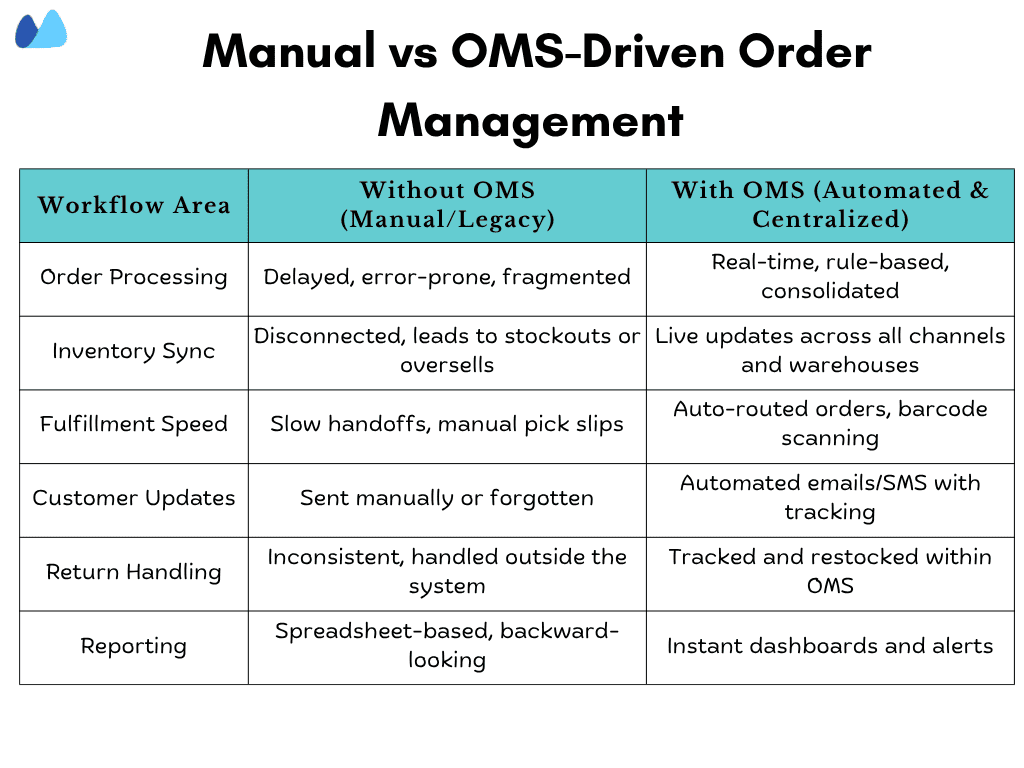
Real-World Example: Body Motion
Body Motion, a South African sportswear and medical apparel brand selling online, used to rely on manual spreadsheets to manage orders and stock. This led to duplicate purchases, order delays, and constant firefighting. However, after integrating their process with Kladana’s ERP, which features built-in order management, they could view inventory in real-time, reduce overspending, and transition from reactive to weekly planned operations.
📖 Read how Body Motion brought order management and production under one system
Core Features Of an Order Management System For E-commerce
A reliable order management system for e-commerce provides complete control over every stage of the order lifecycle, from purchase to delivery and return.
Here are the key features that you should expect from any good e-commerce order management software:
1. Centralized Order Data
You can view all orders in one place, regardless of where they originate, such as Shopify, Amazon, WooCommerce, or your website. This removes the need to log in to multiple platforms and reduces the risk of missed or duplicate orders.
2. Inventory Sync Across Channels
Real-time inventory syncing ensures you don’t oversell or run out of stock. As soon as an order is placed, the system updates stock levels across all your connected sales channels and warehouses.
Real-World Example: NeyttHomes
Neytt Homes, a premium carpet brand, offers its products for sale online. As orders grew, tracking across multiple locations and channels became increasingly complex for them. But, by integrating Kladana into their process, they manage purchases, sales, orders from every channel, sync in real time, and production KPIs in one system
Read how Neytthomes keeps orders and inventory accurate across every channel
3. Multi-warehouse routing
If you store products in more than one location, the OMS can automatically route orders to the most efficient warehouse based on stock availability, shipping speed, or customer location.
💡 Recommended Read: Selling on Shopify? Learn how to connect your store with an ERP for real-time order sync, inventory accuracy, and faster fulfillment in our Best ERP for Shopify guide
4. Real-time order tracking and alerts
Customers want to know where their order is. Your team needs alerts if something goes wrong. OMS software provides real-time monitoring and notifications for both customers and internal teams.
5. Custom Order Rules
You can set rules for high-value orders, bulk shipments, or orders from specific regions. For example, manual review is conducted for all orders exceeding $5,000, or an auto hold is applied for out-of-zone locations.
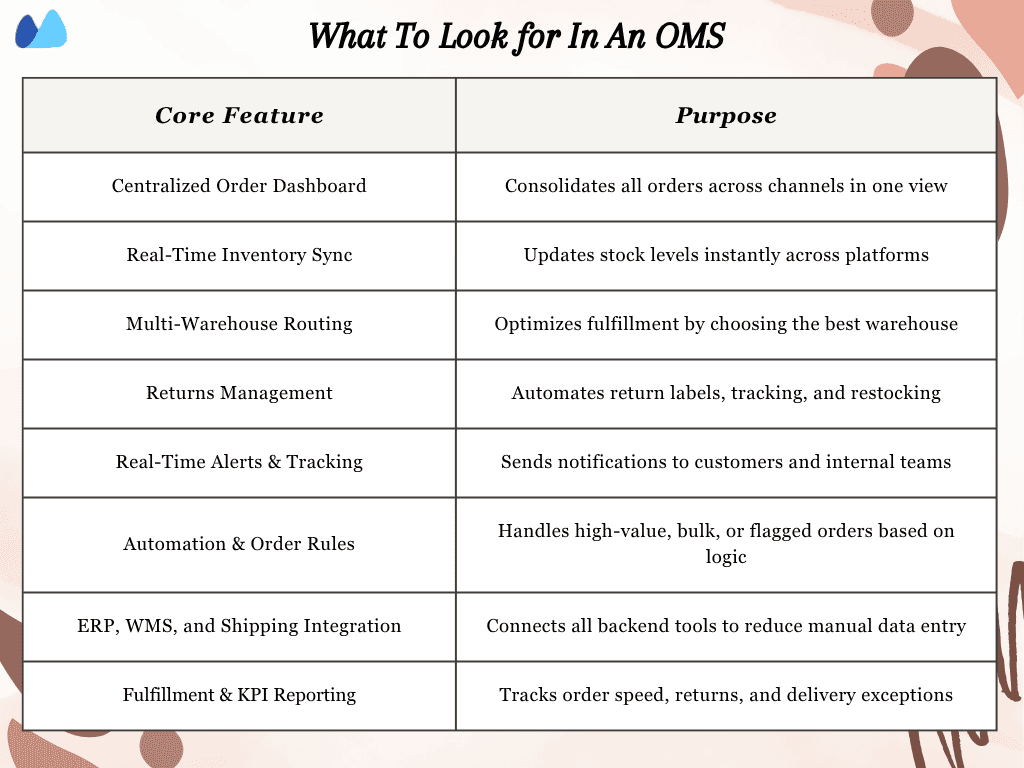
How To Choose The Right OMS For Your Store
The right e-commerce order management software depends on how your business operates today and where you’re heading next. Whether you sell DTC across marketplaces or through wholesale, the right tool should fit your current workflow and scale with your growth.
1. Needs Analysis
Start by mapping out your current operations. Ask:
- How many sales channels do you sell on?
- Are you managing one warehouse or multiple?
- Do you frequently deal with returns or partial shipments?
- Are you spending time manually processing orders or tracking inventory?
2. Budget & Scalability
Don’t just choose based on daily volume. Check whether it can:
- Handle 10x of your order volume or not?
- Support multiple warehouses and shipping zones.
- Adapt to regional tax setups or multicurrency needs?
3. Integration Checklist
Your OMS should connect easily with:
- Sales channels: Shopify, WooCommerce, Magento
- Shipping carriers: DHL, FedEx, UPS, Aramex
- Marketplaces: Amazon, eBay, Walmart, Etsy
- Warehouse systems or ERPS: Kladana, Zoho, NetSuite, SAP Business One
💡 Need expert help? Kladana offers a complimentary OMS audit and integration roadmap, helping you choose the right setup for your sales channels, fulfillment model, and growth targets.
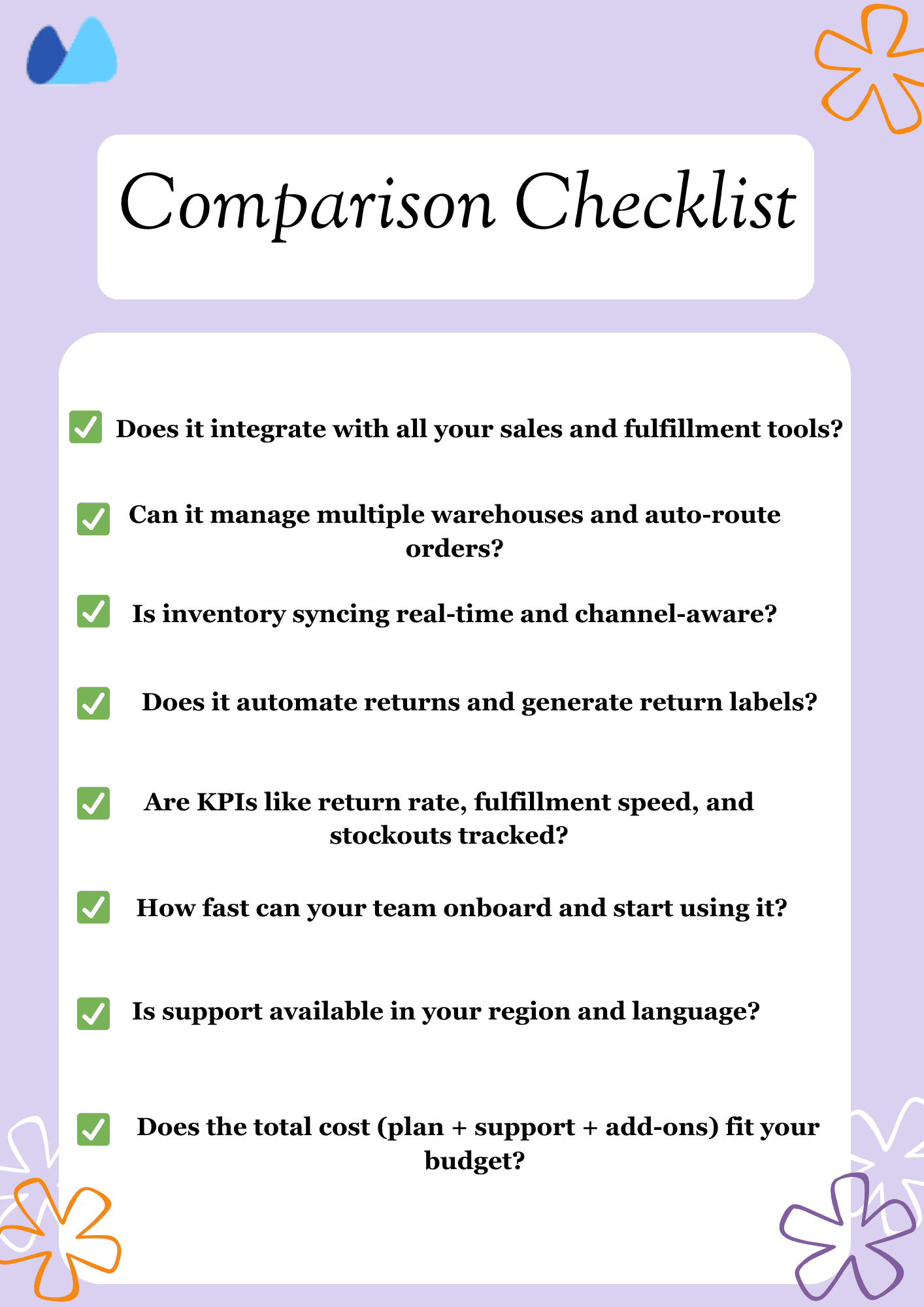
Top E-commerce Order Management Software Options
Once you’ve identified your needs, the next step is to evaluate the top e-commerce order management software tools. While features and pricing vary, the best platforms focus on automation, multichannel integration, and real-time visibility.
Here’s a quick overview of some widely used tools:
1. Kladana
- Cloud-based ERP with built-in e-commerce order management
- Sync orders and inventory across Shopify, WooCommerce, Ecwid, and Magento
- Offers order status tracking, auto-routing, bin-based picking, and returns handling
- Integrates with Zoho Books, Xero, HubSpot, etc
- Pricing starts at $60 annually, and a 14-day trial is available
2. Brightpearl
- Built for fat-growing retail and ecommerce brands
- Handles order routing, inventory sync, returns, and shipping
- Strong analytics and demand forecasting
- Pricing: Custom quote based on volume
3. NetSuite
- Enterprise-grade solution with advanced ERP integration
- Supports multi-location inventory, financials, and supply chain
- Ideal for high-volume, complex operations
- Pricing: Tiered plans, setup, and onboarding are extensive
4. Zoho Inventory
- Suitable for SME businesses
- Multi-channel, automated reorder points, barcode scanning
- Integrates well with Zoho Books, Shopify, Amazon, eBay, etc
- Pricing starts at $120 annually for the base plan
5. Shipstation
- Shipping-focused OMS used by ecommerce brands
- Integrates with 100 platforms and carriers
- Best for managing high-volume shipping operations
- Pricing starts at $180 annually
Open-Source Vs Cloud Based Systems
| Type | Pros | Cons |
Open-Source |
Complete control, no recurring fees |
Requires in-house development resources |
SaaS |
Faster setup, easier scaling, regular updates |
Monthly costs are less customizable |
📌 Tip: If you’re just getting started or don’t have a tech team, SaaS is often a more practical choice
Implementation Guide
Once you’ve selected the proper e-commerce order management, the next step is implementation. A smooth rollout ensures that you avoid disruptions, maintain accuracy, and unlock value from the start. Here’s how to approach it:
1. Planning & Data Migration
Start by auditing your current systems:
- Clean up existing order, customer, and inventory data
- Standardize SKUs, Warehouse codes, and order statuses
- Identify gaps or inconsistencies in your current tools
- Decide which systems with OMS will replace, connect to, and sync with
➡️ Work with your OMS vendor to create a migration checklist. Most offer onboarding support to help you import data correctly and map fields between platforms
2. Integration with ERP and Warehouse Tools
Next, connect with OMS to your core systems:
- ERP/Accounting: Sync customer data, invoices, tax info, and payment statuses
- WMS/Inventory: Link warehouse locations, bin numbers, pick lists, and stock adjustments
- Shipping partners: Automate label printing, tracking updates, and shipping status
- CRM or helpdesk: Sync order status with customer service for faster support
➡️ APIs and pre-built integrations can simplify this process. If custom development is needed, set timelines for testing each connection
3. Testing & Launch
You should never go live without sandbox testing. Start with:
- Test orders across all channels
- Stock stimulation to ensure inventory levels update instantly
- Returns and partial shipments to validate refund and restocking logic
- Customer notifications to ensure tracking emails and status alerts work as expected
➡️ Document every edge case. Confirm that users across sales, warehouse, support, and finance understand the new flow. Once confident, move to live orders and monitor closely for the first 2-3 weeks.
💡 Kladana’s certified team supports seamless data migration and ERP-OMS integration with proven project plans. It ensures a smooth transition, fast and disruption-free
Common Challenges And How To Solve Them
| Challenge | What Goes Wrong | How To Fix It |
Duplicate Orders |
Orders from multiple channels get recorded twice |
|
Stock latency/overselling |
Customer orders items that are already out of stock |
|
Sync failures between platforms |
Cancellations, returns, or tracking don’t update |
|
Missed returns |
Return requests get lost, delaying refunds |
|
Slow fulfillment/routing issues |
Orders are not routed efficiently to the right warehouse |
|
➡️ When duplicate orders or mis-routing strike, Kladana’s automation engine monitors and flags anomalies in real time, preventing fulfillment errors before they affect customers.
Order Management In E-commerce Marketplaces Vs DTC
| Aspect | Marketplaces | DTC stores |
Customer control |
You don’t own customer data or control returns |
You have complete control over order flow, policies, and communication |
Integration Needs |
It requires connectors to sync inventory, returns, and tracking |
Easier with native OMS plugins or built-in integrations |
Fulfillment Rules |
Must follow market SLAs. You get penalties for delays or errors |
You set your own rules and timelines |
Order customization |
You get minimal flexibility and must follow the platform structure |
Highly customizable with rules, filters, tags, and workflows |
Scalability |
Volume can spike during sales, but the platform limits flexibility |
You can build custom automations as you grow |
Best Practices for E-commerce Order Management
As your order volume grows, managing everything manually will become increasingly time-consuming. These best practices will help you maintain a lean, automated, and scalable e-commerce order management system.
✅ Automate Wherever Possible
Reduce manual work across the order lifecycle by:
- Auto-routing orders to the nearest warehouse
- Automatically generating invoices, shipping labels, and return labels
- Setting up workflows for order holds, fraud checks, and order status updates
📍Automation saves time, reduces errors, and ensures consistency across your operations.
📊 Track Fulfillment KPIs
Use your OMS dashboard to track and improve these key metrics:
- Fulfillment time per order
- Return rates and refund speed
- Delivery delays and exceptions
- Order shipped within SLA
📍These KPIs help you pinpoint bottlenecks and measure performance improvements over time
📦 Create SOPs for returns and Exceptions
Unexpected events, such as damaged packages, out-of-stock items, or partial deliveries, can escalate quickly without a documented process.
- Set clear SOPs (Standard Operating Procedures) for handling exceptions
- Ensure your team knows how to use the OMS to process returns, refunds, and reships
- Train staff on escalation paths and system workflows
📍 A predictable process reduces confusion and ensures customers are supported quickly
To sum up
If you want to scale without losing control, e-commerce order management should be at the core of your operations. The right system doesn’t just process orders, it keeps your stock accurate, your customers informed, and your fulfillment teams efficient.
Whether you sell on marketplaces like Amazon and eBay, run a DTC Shopify store, or operate across multiple global channels, the proper order management system for e-commerce ensures every order moves from cart to doorstep without friction.
When your OMS is connected to your inventory, shipping, and customer service tools, you cut errors, speed up deliveries, and improve customer satisfaction, all while freeing up time to focus on growth.
📦 Boost Order Accuracy — Get a Free OMS Audit With Kladana
Spot errors before they happen, Sync Inventory in real time, and keep every order on track
Frequently Asked Questions on E-Commerce Order Management
What exactly does an e-commerce order management system do?
It centralizes every order from all your channels, tracks its journey from placement to delivery, manages returns, and keeps inventory synced in real time.
Can an order management system for e-commerce handle returns and exchanges?
Yes. A good OMS automates return labels, updates inventory when items come back, and processes refunds or replacements according to your policies.
Do I need an OMS if I sell only on Shopify or Amazon?
If you sell on a single platform with low volume, you can rely on its native tools. However, if you require multi-channel selling, advanced routing, or integrated reporting, a dedicated e-commerce order management software is the better choice.
How does multi-channel order syncing work?
The OMS connects to all your channels via integrations or APIs. When an order is placed on one channel, it instantly updates stock levels across every other connected platform.
What features should I look for in an order management system ecommerce solution?
Look for centralized order tracking, real-time inventory sync, automated routing, return workflows, reporting tools, and strong integrations.
How hard is it to integrate an OMS with my ERP or Warehouse?
With the right provider, it’s straightforward. Many e-commerce order management platforms offer plug-and-play ERP and WMS connectors, allowing for seamless integration.
What is the average cost of an e-commerce order management software for small to mid-sized stores?
Pricing varies from $60 -$500 per month for SaaS tools. It depends on volume and features. Enterprise OMS can also be significantly more expensive.
How can I measure ROI after implementing an OMS?
Track fulfillment speed, order accuracy, return rates, and customer satisfaction before and after implementation.
Does an OMS help with compliance like VAT or sales Tax?
Yes. Many solutions include tax automation or integrate with compliance tools to manage VAT, GST, or regional tax rules.
Can an OMS scale with my business?
Absolutely. The best e-commerce order management systems are built to handle higher volumes, more channels, and advanced workflows as you grow.
List of Resources
- Mordor Intelligence: Inventory Multichannel Order Management Market Growth
- Verified Market Research: Global E-commerce Order Management Market
Read‑alikes
B2B E-Сommerce Software Guide for 2025: Features, Real Costs, Comparisons, and Use Cases
Top eCommerce Business Ideas and Trends to Fuel Growth in 2025
Small Business Management: Strategies, Tools, and Actionable Tips
What Is Supply Chain Order Management? Workflow, Tools & Key Strategies
How Does a Pick and Pack Warehouse Work in 2025 — What Improves Its Efficiency?