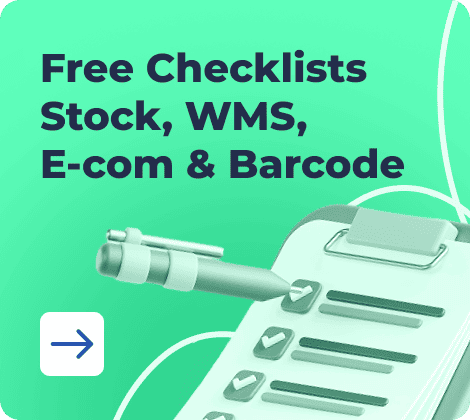Every business needs clear and professional billing. Bills help customers understand what they owe and help businesses keep clear records. Creating each bill from scratch takes too much time. A ready-made bill book format PDF makes this easier. You can simply fill in the details, save, and send. These PDFs work on any device, including phones and tablets, making mobile bill PDF useful when you’re away from the office.
A good PDF template helps keep tax records straight, especially if you use a tax invoice PDF. This article provides free templates you can use right away. You can quickly do a bill pdf download, customize it, and simplify your billing today.
What is a Bill Book Format?
Clear billing is important for any business. To keep transactions simple, many companies use a standard bill format.
Definition and Uses in Daily Business Operations
A bill book format is a structured template businesses use to make billing clear and quick. It lists important transaction details, such as the items sold, price, quantity, taxes, and total cost. These templates are usually ready-to-use, easy to fill, and keep things simple for small businesses and independent sellers. You can get these formats as a bill book in PDF to use digitally or print for physical records.
Using a bill pdf download helps businesses quickly create professional bills without designing from scratch. This saves time, makes billing consistent, and improves customer trust by providing clear transaction details.
Difference between a Bill and a Tax Invoice
Businesses often confuse regular bills with tax invoices. Although they seem similar, each serves a distinct purpose.
🔹 A regular bill is a basic document showing the sale and the amount owed. It does not always include tax information.
🔹 A tax invoice is more detailed. It includes specific information required by tax authorities, like GST number, tax amounts, and rates. Tax invoices are mandatory for businesses registered for GST and needed for tax compliance. A proper tax invoice pdf makes sure all tax-related details are included correctly. This reduces mistakes and helps businesses manage their taxes properly.
Types of Bill Formats Available in PDF
There are different bill formats created to match various business needs. Each format is useful for specific purposes and industries.
Mobile Bill PDF Format
A mobile bill PDF is great for people working away from their desks. It works perfectly on phones and tablets. Delivery drivers, field workers, and mobile sales teams find this helpful. The layout is simple and clear. Users can quickly enter details, save, and send bills directly to customers. This format speeds up billing, especially during busy working hours outdoors or on the road.
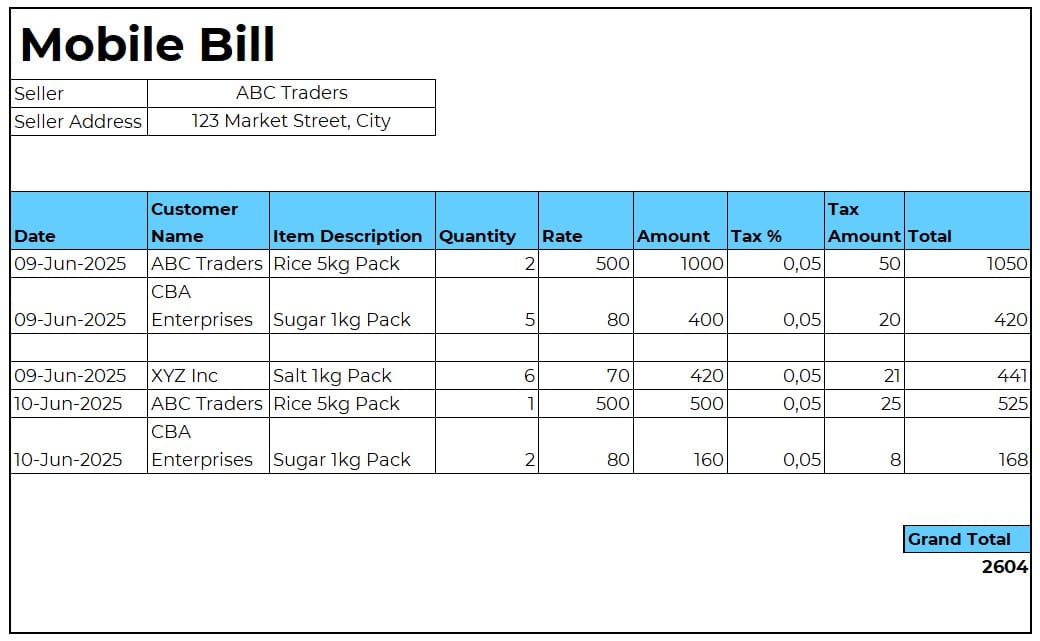
Tax Invoice PDF Format
A tax invoice is required for businesses registered under GST. This format includes special fields for GST details, seller and buyer GST numbers, and specific tax calculations. Having the correct tax invoice template helps businesses stay compliant. It also makes filing taxes and audits easier. Keeping proper tax records saves businesses from penalties and simplifies financial reporting.
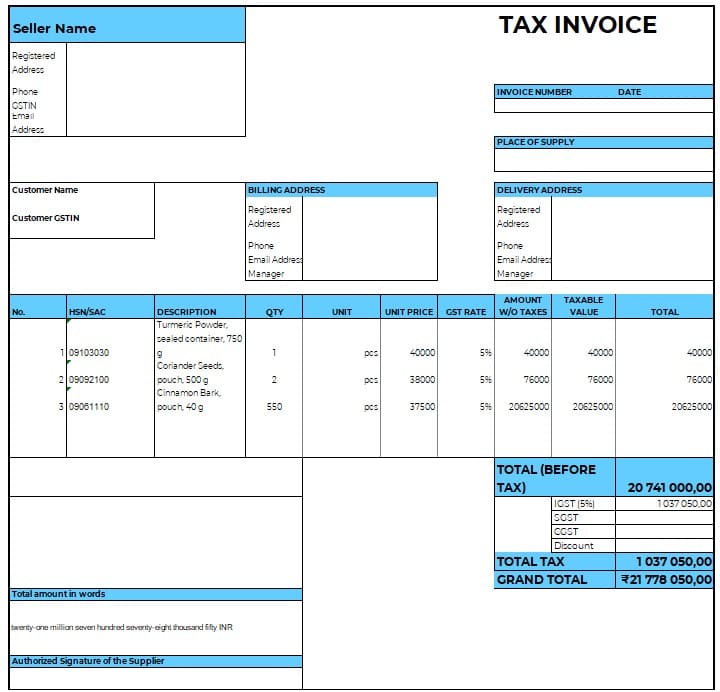
Simple Cash Bill PDF
A simple cash bill PDF format works well for quick sales without detailed tax information. Small shops, food stalls, and event vendors use these bills. The design is straightforward, listing only essential details like item names, quantity, and total price. It helps small transactions happen smoothly, keeping customers satisfied with quick service.
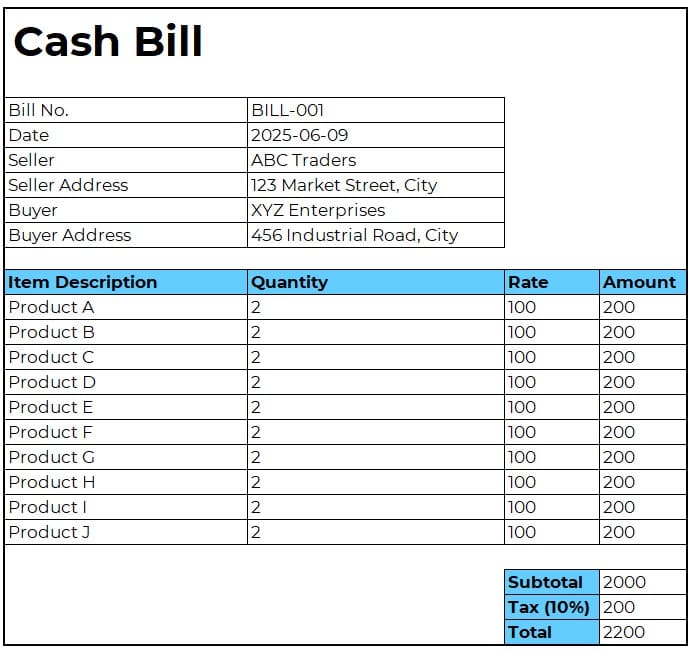
Why Use PDF for Billing?
PDF billing offers many practical benefits for businesses. It simplifies transactions, keeps records safe, and saves time for both sellers and buyers.
Universal Format and Easy Sharing
PDF files open on any device, making it easy for anyone to read your bills. Customers won’t face issues with unreadable documents. Whether using computers, tablets, or smartphones, everyone can easily view a bill pdf download. This format ensures smooth communication with clients, reducing misunderstandings and speeding up payments.
Secure and Tamper-Proof
A key advantage of a bill book format PDF is its security. PDFs can be locked or password-protected. Businesses benefit from knowing their bills stay safe and unchanged. This reduces risks of fraud or disputes. Customers also trust PDF bills since they know details haven’t been changed after sending.
Easy Printing and Record-Keeping
Bills created as PDFs print clearly without format issues. They maintain their layout, fonts, and numbers exactly as intended. This makes them ideal for clear, organized business records. Easy printing and organized record-keeping help avoid mistakes and confusion later.
Bill PDF Download: Free Templates
Many businesses do not have time to create bill formats from scratch. Ready-made templates help solve this problem. You can download a free bill book format PDF and start using it immediately.
Link to Downloadable PDF Templates
Here you can get free, ready-to-use templates for different billing needs. Click below to get a bill pdf download that matches your business type. No signup is required. You can open the file, edit your details (use solutions like PDF Transformer+), and print or send it to your customer.
- Basic Bill PDF: Simple and clean layout for quick billing. Best for small shops, service providers, and vendors who need no tax details.
- GST-Compliant Tax Invoice PDF: This template includes GSTIN fields, tax rates, and breakdowns of CGST, SGST, or IGST. Perfect for businesses registered for GST and needing accurate tax invoices.
- Mobile Bill PDF: Made for easy use on phones and tablets. With fewer fields and bigger text, this format helps on-the-go businesses like delivery services or field sales teams.
📎 More Free Business Templates
Don’t stop at bill formats — we’ve got plenty of helpful, ready-to-use documents for daily business tasks. All are free and editable in different formats.
🔹 GST Invoice Format — Create tax-compliant invoices easily
🔹 Purchase Order Excel Template — Track and confirm business purchases
🔹 Delivery Challan Template — Use for shipping goods with or without sale
🔹 Quotation Format in Word — Send price estimates to your clients
🔹 Proforma Invoice Templates — Share expected costs before final billing
💡 All templates are beginner-friendly and designed for mobile, retail, and manufacturing businesses.
How to Customize Bill Book PDF Templates
A bill book format is useful when it matches your business identity. Small changes like adding your logo and company name make your bills look professional.
Adding Your Company Name and Logo
Each template includes space to add your business name, address, and contact number. You can add your company name, address, and contact number. Inserting a logo helps build trust and keeps your bills consistent. Customers feel more confident when they see clear company branding on their receipts and invoices.
Editing Fields Using Free PDF Editors
You don’t need expensive software to edit a bill pdf download. Free tools like Adobe Acrobat Reader, PDFescape, or Smallpdf let you fill in details easily. You can change item names, prices, GST rates, and customer details. This allows you to adjust each bill as per the sale without much effort.
Saving Reusable Templates
Once you add your company details, save the file as a new template. This saves time for future use. You won’t need to re-enter the same information again. Whether it is a tax invoice pdf or a simple bill, having a reusable template keeps your billing process smooth and fast.
💼 Looking for more than just billing templates?
Kladana ERP helps you automate every step of your small business — from creating GST-compliant invoices to tracking inventory, managing suppliers, planning production, and keeping your finances organized.
Whether you run a shop, factory, or online store, Kladana gives you:
Best Practices for Professional Billing
Good billing is clear, correct, and trusted by both the business and the customer. A well-made bill book format PDF helps avoid mistakes and builds a good reputation.
Clear Itemization and Tax Details
Every bill should list items one by one. Include names, quantities, unit prices, and totals. If taxes apply, show them separately. A proper tax invoice pdf makes it easier for customers to see how tax affects the total cost. This avoids confusion and saves time during returns or audits.
Customer and Seller Details
Each bill must have the full name, address, and contact number of both buyer and seller. These details are important for future reference, disputes, or delivery issues. It keeps business records complete and professional.
Correct Invoice Numbering
Use a unique number for every bill. Numbers should follow a simple sequence, like 001, 002, 003. This makes it easier to track sales and prepare tax returns. Gaps or duplicate numbers can create problems during audits.
Digital Signatures if Required
Sometimes bills need signatures for legal reasons. A digital signature adds proof that the bill is final and accepted. You can easily add this in a PDF using free tools. This keeps your bill pdf download safe and trusted.
FAQs on Bill Book Template
Many small business owners and transport service providers have questions about billing formats. Here are clear answers to the most common questions, so you can handle billing with ease and avoid common mistakes.
How can I create a bill PDF easily?
The fastest way is to use a ready-made bill book format PDF. You download the template, open it in a free PDF editor, and enter your business details. No special skills are needed. After filling out item names, prices, and totals, you can save it as a new file and send it to your customer. This method saves time and gives a professional result.
Can I customize a PDF bill template?
Yes, you can easily customize a bill pdf download. Most templates let you add your company name, logo, GSTIN, and other important details. Free tools like PDFescape or Smallpdf make this simple. You can also change text fields, add your contact number, and adjust tax rates as needed. This keeps your billing documents aligned with your business identity.
What details should a tax invoice include?
A tax invoice pdf must show clear item names, quantity, price per unit, and total amount. It should also display GSTIN numbers for both buyer and seller, tax rates (CGST, SGST, IGST), and total tax value. Invoice date, unique invoice number, and payment terms are also necessary. These details ensure compliance with GST rules and help during tax filing.
Is a PDF invoice legally valid?
Yes, PDF invoices are legally valid if they include correct tax details, buyer-seller information, invoice number, and payment terms. For official use, some businesses add digital signatures. A bill book format PDF with these fields is fully acceptable for both GST filing and business transactions.
How do I edit a PDF bill template?
You can edit a bill pdf download with free online tools. Upload the file to a platform like PDFescape, click on text fields, and type in your data. You can add or remove rows, adjust tax details, and even place your digital stamp or logo. Once done, save the edited file for printing or sending.
Are mobile bill PDFs different from regular bills?
Yes, a mobile bill pdf is designed to work well on smartphones and tablets. It has a simpler layout, larger text, and fewer columns. This makes it easy to fill in while working on-site or in the field. Regular bills may be too detailed for quick mobile use and can slow down your work.
Why should I choose PDF over Excel for billing?
PDF templates keep your bill layout fixed. Excel sheets can shift, especially when opened on different devices or printers. A bill book format PDF keeps fonts, columns, and totals in place. This ensures your bills always look neat and professional, avoiding mistakes that happen with misaligned spreadsheets.
Can I use these templates for GST filing?
Yes. A GST-compliant tax invoice pdf includes all fields needed for tax filing, such as GSTIN numbers, tax breakdowns, and invoice totals. After filling in the correct data, you can save and use these files while preparing GST returns. It saves you time and helps avoid calculation errors.
Can I add QR codes to a bill PDF?
Yes, adding QR codes is simple. You can create a QR code for payment using online tools and insert it into your PDF bill. Many businesses use this for easy payments through UPI or bank apps. This makes transactions faster and reduces manual payment errors.
How do I keep my PDF bills safe?
Organize your bills in folders by month or client name. Use cloud storage services like Google Drive or Dropbox for backup. For added safety, you can protect sensitive files with passwords. A well-managed archive of bill pdf download files keeps your records safe and easy to access when needed.
List of Resources
GST Council — Tax Invoice and Other Instruments in GST