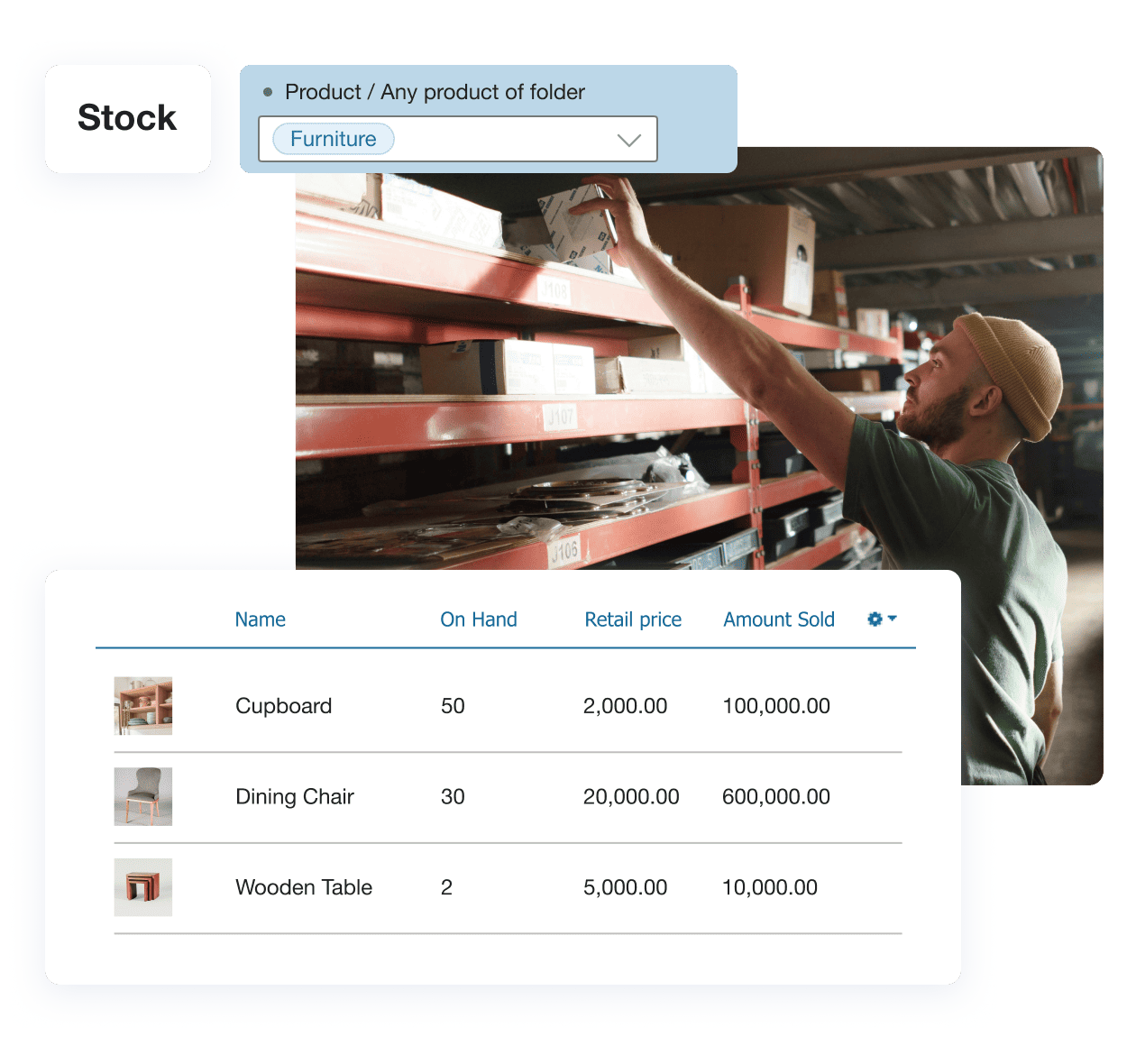In this article, you’ll learn why you shouldn’t blindly trust any free inventory management software and shouldn’t be scared of such tools at the same time. Then we’ll share tips on how to choose the right system. Finally, we’ll give you the list of 20 top-rated software that you can use for your stock control. Some apps will be the evident choice for manufacturers, others — for retailers & sellers. There are also accounting applications with the stock modules.
This 2026 update features revised pricing plans, recalculated costs, and the addition of new modules and features to provide the most current and comprehensive options for your business.
- What Is Inventory Management Software?
- Is Free Inventory Management Software for Small Business Really Worth It?
- What Are the Key Benefits of Free Inventory Management Software for Small Business?
- Why is Inventory Management Software Essential for Small Businesses?
- How to Choose the Best Inventory Management Software
- Top 20 Inventory Management Software in 2026 — Find the Best Fit for You
- So, Which Software is Right for You?
- Key Benefits of Inventory Management Software
- Frequently Asked Questions on Inventory Management Software
What Is Inventory Management Software?
Okay, so what’s the inventory management software really all about? Think of it as your business’s digital brain for keeping track of everything you sell. It helps you know exactly what’s in stock, what’s been ordered, what’s selling, and where things are going. It stops you from running out of popular items or ending up with piles of stuff that aren’t selling, which can really save you time and money.
Basically, in 2026, having the right inventory management software for small business, especially the best inventory management software in India, is like having a secret weapon for your business success.
Use Case 1: Preventing Stockouts for an Online Retailer with the Inventory Management Software
Imagine a small online jewelry store experiencing a sudden holiday rush. Without inventory software, they risk stockouts, disappointing customers and losing sales. With the right inventory management software for small business, they can set up low-stock alerts to replenish items on time, forecast demand using past sales data, and synchronize inventory across their website and platforms like Etsy. This prevents stockouts, maximizes sales during peak times, and keeps customers happy.
Tangible Result: The retailer avoids stockouts, maximizes sales, and maintains customer satisfaction during peak season with the help of the inventory management software in India.
Use Case 2: Streamlining Production for a Small Manufacturer with Inventory Management Software
Consider a small custom bakery, a typical small business, in need of efficient solutions. Managing ingredients and production manually can lead to chaos. Inventory software allows them to track raw materials, set reorder points, create production schedules with recipes, and estimate production capacity. By knowing what ingredients they have, they can minimize waste and ensure timely order fulfillment.
Tangible Result: The bakery reduces ingredient waste, streamlines production, and delivers customer orders on schedule using reliable inventory management software.
Use Case 3: Optimizing Warehouse Space for a Wholesaler with Inventory Management Software for Small Business
A small wholesaler storing electronic accessories struggles with disorganized inventory and limited space. Implementing inventory software for small business allows them to organize stock by location, track inventory movement to identify fast-selling items, and efficiently conduct stock counts. This leads to better space utilization and faster order processing.
Tangible Result: The wholesaler optimizes warehouse space, improves order fulfillment speed, and reduces inventory errors with the help of quality inventory management software.
Is Free Inventory Management Software for Small Business Really Worth It?
Are you wondering if free inventory management software for small business is truly valuable? It’s natural to be concerned about signing up for free tools and potentially facing a barrage of spam emails or calls. While that’s a possibility with some services, you can always manage or block unwanted contacts.
However, the advantages often outweigh the risks. If you’re just starting out or unsure whether you need comprehensive best inventory management software, we highly recommend trying out a few promising free options. Take advantage of trial periods to thoroughly test and scrutinize 2–5 different platforms. Many providers offer free plans that can be sufficient for new entrepreneurs and smaller operations.
If you find a best inventory management software in India or globally that meets your needs and you want more advanced features, or if your business grows and you need to add more users and warehouses, transitioning to a paid plan is straightforward. These plans are typically very flexible, allowing you to select only the functionalities you require — think of it as a customizable toolkit tailored to your business’s unique needs.
What Are the Key Benefits of Free Inventory Management Software for Small Business?
If you’re exploring inventory management software for small business, you might wonder if the free options offer genuine advantages. Let’s break down the key benefits and drawbacks of free inventory management software.
| Advantages | Disadvantages |
✅ Cost Savings: Eliminates upfront software expenses. |
❌ Feature Limitations: Restricted to a limited number of users, transactions, or product listings. |
✅ Reduced Stockouts: Helps avoid canceled sales orders due to low stock, protecting revenue. |
❌ Limited Functionality: May lack essential features like barcode support, downloadable print templates, custom fields, etc. |
✅ Inventory Alerts: Provides notifications for low stock and allows setting reorder points. |
❌ Data Security Concerns: May pose risks to personal and client data security compared to paid plans with robust data processing policies. |
✅ Time Savings: Reduces manual work for employees, allowing them to focus on strategic tasks. |
|
✅ Basic Cost Analysis: May offer basic tools for calculating unit cost, labour, and operational costs, identifying profitable goods. |
|
✅ Efficient Stock Counts: Simplifies regular digital inventory counts, significantly faster than manual methods. 📍 Neytt, a carpet manufacturer, used Kladana to complete stock-taking of 270 carpets in under an hour and set up inventory for a new retail store in just 30 minutes. |
|
✅ Inventory Tracking: Enables tracking stock transfers and controlling write-offs. |
Why is Inventory Management Software Essential for Small Businesses?
The best inventory management software is more than just a tool. It’s what you need to grow and make a profit. Let’s see why.
Stop Stockouts & Overstocking
Ever lost a sale because you were out of a popular item? Or maybe you’re stuck with piles of unsold stuff? Inventory management software for small business keeps you updated on your stock in real time. You get alerts when you’re low and can avoid buying too much. It’s all about having the right items at the right time without wasting money on extra stock.
Automate Your Inventory Tasks
Tracking every item coming in and out, making reports, and counting stock manually can be a headache and full of errors. Good inventory management software automates these tasks. This frees up your time from boring admin work, and you can focus on running your business. Automating purchase orders, stock tracking, and updates just makes things smoother.
Boost How Your Business Runs
For any small business looking to grow, being efficient is huge. Inventory management software in India or anywhere gives you the real-time data you need. You can see what’s selling, what’s not, and use your storage space better. Features like barcode scanning and automated reports cut down on mistakes. Your team becomes more productive, and you can make smart decisions based on facts, all leading to a healthier bottom line.
🧊 4 Free Inventory Ckecklists
Learn how to manage stock, set up your warehouse, track barcodes, and build product cards for e‑commerce — even if you’ve never done it before
✅ Inventory management
✅ Warehouse setup
✅ Barcode tracking
✅ E-commerce product cards
How to Choose the Best Inventory Management Software
Picking the right inventory management software can feel like finding a needle in a haystack, right? But don’t worry, we’ll break down the essential things to keep in mind. It’s all about finding what fits your business best.
Key Features to Look For:
- Integrations Are Your Friend: Think about what tools you already use. Does your sales platform need to talk to your inventory system? What about your accounting software? Look for integrations that let these systems “chat” with each other. This saves you from double-entry and makes everything run smoother. The more integrations, the less of a headache.
- Real-Time Tracking is Non-Negotiable: You need to know what’s in stock right now, not yesterday. Real-time tracking means the software updates instantly with every sale, shipment, or return. This way, you avoid overselling and keep your customers happy. No one wants to order something that’s already gone.
- Analytics Give You the Edge: Data is power. Good inventory software offers analytics that show you selling trends over time. These insights help you make smarter decisions about ordering, pricing, and marketing. You shouldn’t just store information — use it to your advantage.
- Scalability Matters for Growth: What works for you today might not work in a year. Look for software that can scale with your business. Can it handle more products, more locations, and more users as you grow? You don’t want to switch systems every time your business expands.
Cloud-Based vs. On-Premise Solutions:
- Cloud-Based — Always Accessible: Cloud-based software lives online. You can access it from anywhere, on any device. It’s usually easier to set up, and the provider handles updates and maintenance. This is a great choice for most small businesses looking for flexibility and ease of use.
- On-Premise — In Your Hands: On-premise software is installed on your own computers and servers. It gives you more control but also means more responsibility for maintenance and security. This might be suitable for businesses with very specific security needs or complex setups, but often it’s more of a burden than a benefit for smaller operations.
Ultimately, the best inventory management software is the one that makes your life easier. Look for options with flexible pricing, features you can tweak, and good support. Think about your current needs, your future goals, and what features will give you the most value. Test out free trials, ask questions, and don’t be afraid to choose a system that feels right for you.
Top 20 Inventory Management Software in 2026 — Find the Best Fit for You
We’ve looked at the best free inventory management software out there using key factors to help you pick the right one. We focused on affordability and whether they offer a free plan.
This information is based on what we found directly from the companies: their websites, help centers, social media, and by talking to their support teams. The data is current as of April 23, 2025.
| Software Name | Price (Yearly) | Overall Score | Best for | Free Trial | Free Options | Paid Options | Integrations | Deployment | ||||||||||
| Users | Locations | Items | Transactions | CRM | Print Templates | Custom Fields | User Access Rights | Workflows | Production Module | Cloud | Desktop | Mobile | ||||||
$60–748 |
⭐⭐⭐⭐⭐ (5.0) | Manufacturing & Wholesale SMEs |
14 Days |
1 |
1 Company, Unlimited Warehouses |
200 |
200 |
✅ |
✅ |
✅ |
✅ |
✅ |
✅ |
✅ |
✅ |
❌ |
❌ |
|
$345–517+ per user |
⭐⭐⭐⭐ (4.1) |
Small Business, Manufacturing |
15 Days |
Unlimited |
Unlimited |
No Specified Limit |
No Specified Limit |
✅ |
✅ |
✅ |
✅ |
✅ |
✅ |
✅ |
✅ |
✅ |
✅ |
|
$348+ |
⭐⭐⭐⭐ (4.1) |
Retail, Ecommerce |
30 Days |
Unlimited |
Unlimited |
Unlimited |
Unlimited |
✅ |
✅ |
✅ |
✅ |
✅ |
❌ |
✅ |
✅ |
❌ |
✅ |
|
$240–540+ per user |
⭐⭐⭐⭐ (4.0) |
Manufacturing, Maintenance |
7 Days |
❌ |
❌ |
❌ |
❌ |
❌ |
❌ |
✅ |
✅ |
✅ |
❌ |
✅ |
✅ |
❌ |
✅ |
|
$56–703+ |
⭐⭐⭐⭐ (4.0) |
Small Business, Retail |
Demo only |
1 |
1 Company, 1 Branch |
500 products/services |
1,200 invoices |
❌ |
❌ |
❌ |
✅ |
❌ |
✅ |
✅ |
✅ |
❌ |
✅ |
|
$108–3,588 |
⭐⭐⭐⭐ (4.0) |
Small Business, Wholesale |
30 Days |
1 |
Unlimited |
2,500 |
No Specified Limit |
✅ |
✅ |
✅ |
✅ |
❌ |
❌ |
✅ |
✅ |
❌ |
✅ |
|
$288–1,788+ |
⭐⭐⭐⭐ (4.0) |
Small Business, Retail |
14 Days |
1 |
Unlimited locations |
100 |
No Specified Limit |
❌ |
✅ |
✅ |
✅ |
❌ |
❌ |
✅ |
✅ |
❌ |
✅ |
|
$705–4,227 |
⭐⭐⭐⭐ (4.0) |
Small Business, Manufacturing |
7 Days |
5 users |
Unlimited |
No Specified Limit |
30 transactions per month |
✅ |
✅ |
✅ |
✅ |
✅ |
✅ |
✅ |
✅ |
❌ |
❌ |
|
$24–41+ |
⭐⭐⭐⭐ (4.0) |
Ecommerce, Retail |
Demo only |
1 |
1 business |
Unlimited |
Unlimited |
✅ |
✅ |
✅ |
✅ |
✅ |
❌ |
✅ |
✅ |
✅ |
✅ |
|
$240 |
⭐⭐⭐⭐ (4.0) |
Small Business |
14 Days |
1 |
1 company |
25 |
100 |
✅ |
✅ |
✅ For invoices |
✅ |
✅ |
❌ |
✅ |
✅ |
❌ |
✅ |
|
$80–120 |
⭐⭐⭐⭐ (4.0) |
Small Business, Retail (India) |
7 Days |
1 |
1 company |
Unlimited |
Unlimited |
✅ |
✅ |
✅ |
✅ |
✅ |
✅ |
✅ |
✅ |
✅ |
✅ |
|
$120–456 |
⭐⭐⭐⭐ (4.0) |
Ecommerce, Retail |
30 Days |
❌ |
❌ |
❌ |
❌ |
❌ |
❌ |
✅ |
✅ |
✅ |
❌ |
✅ |
✅ |
✅ |
✅ |
|
$780–2,160 |
⭐⭐⭐⭐ (4.0) |
Small Business, Wholesale |
14 Days |
❌ |
❌ |
❌ |
❌ |
❌ |
❌ |
✅ |
✅ |
✅ |
✅ |
✅ |
✅ |
❌ |
✅ |
|
$1,200–6,000+ |
⭐⭐⭐⭐ (4.0) |
Small Business, Retail |
14 Days |
❌ |
❌ |
❌ |
❌ |
❌ |
❌ |
✅ |
✅ |
✅ |
✅ |
✅ |
✅ |
❌ |
✅ |
|
$1,620+ |
⭐⭐⭐⭐ (4.0) |
Wholesale, Manufacturing |
15 Days |
❌ |
❌ |
❌ |
❌ |
❌ |
❌ |
✅ |
✅ |
✅ |
✅ |
✅ |
✅ |
❌ |
❌ |
|
$1,788–9,588 |
⭐⭐⭐⭐ (4.0) |
Small Business, Manufacturing |
14 Days |
❌ |
❌ |
❌ |
❌ |
❌ |
❌ |
✅ |
✅ |
✅ |
✅ |
✅ |
✅ |
✅ |
✅ |
|
$348–2,988 |
⭐⭐⭐ (3.8) |
Ecommerce, Retail |
14 Days |
1 |
1 |
No Specified Limit |
50 orders and 50 invoices per month |
✅ |
✅ |
✅ |
✅ |
✅ |
❌ |
✅ |
✅ |
❌ |
✅ |
|
$348–2,988 |
⭐⭐⭐ (3.8) |
Small Business, Ecommerce |
14 Days |
❌ |
❌ |
❌ |
❌ |
❌ |
❌ |
✅ |
✅ |
✅ |
❌ |
✅ |
✅ |
❌ |
❌ |
|
$420–15,600+ |
⭐⭐⭐ (3.8) |
Equipment, Small Business |
15 Days |
❌ |
❌ |
❌ |
❌ |
❌ |
❌ |
✅ |
✅ |
✅ |
❌ |
✅ |
✅ |
❌ |
✅ |
|
$80–190 |
⭐⭐⭐ (3.6) |
Small Business, Retail |
14 Days |
1 |
1 |
Unlimited |
Unlimited |
✅ |
✅ |
❌ |
✅ |
❌ |
❌ |
❌ |
❌ |
✅ |
✅ |
|
So, Which Software is Right for You?
When it comes to budget-friendly options, Kladana, Zoho, Salesbinder, Nextar, Swipe, Ankpal, and Vyapar are the most affordable on our list. If you’re primarily focused on inventory management tools, Sortly and inFlow stand out.
For manufacturers, here are some strong contenders: Kladana, Tranzact, Odoo, Ankpal, inFlow, UpKeep, Goods Order Inventory, SOS Inventory, and Megaventory.
Sellers might find Nextar, Erplain, and Square particularly useful.
Lastly, if you need accounting software that also handles inventory, check out Swipe, ProfitBooks, Ankpal, and QuickBooks.
Kladana — Overview
![]()
A cloud-based easy-to-use solution for stock, order, and manufacturing management with a 18-year-old history. The up-to-date software is designed for SMEs — manufacturers, D2C businesses, wholesalers, distributors, sellers, retailers, and showrooms. There is a free 14-day trial & a free price plan that startuppers can use at the initial stage.
Kladana provides a user-friendly interface that is easy to learn — it takes 15 minutes to start. All actions and transactions are securely stored in the cloud, so no progress is lost in cases of internet connection loss. When choosing Kladana, an entrepreneur gets their personal onboarding sessions. Also, the support team processes inquiries within 5–15 minutes.
As to integrations, Kladana can be connected with CRM software (Hubspot, Salesforce), e-commerce platforms (Shopify and WooCommerce), and accounting systems (Zoho Books and Xero).
| Pros | Cons |
✅ Affordable — from $60 a year, discounts up to 30% with a yearly plan |
❌ No offline solution & mobile app |
✅ The free plan is available even after the 14-day trial period |
|
✅ Paid options include workflows, and the production module |
|
✅ Cloud-based software |
|
✅ Integrations with Xero, Shopify, Hubspot, etc. |
What’s Included in the Free Plan
- 1 user
- 1 company
- Unlimited Warehouses
- 200 inventory items
- 200 counterparties (customers & suppliers)
- 200 transactions
- 50 MB data storage (for images & files)
- Products with variants, barcode generation, and & serial numbers Online Order App
- Bundles, batches & expiry dates
- In-depth sales, profit & other reports
Learn more about the inventory management solution in Kladana
Create product cards with different prices and variants. Sell items in pieces or by bundles, sacks, packs & kilos. Control stock level using in-depth reports. Use batches & expiry dates. Outline the most profitable goods.
Use all these features together with built-in applications (Online Order App & integrations with Shopify), warehouse & production management, and digitize your business at an affordable price starting from $60 a year.
Odoo — Overview
![]()
A platform with various apps for business management: you can control stock, accounting, sales, marketing, HR, etc. Odoo states that a business doesn’t need too many integrations. Instead, they should use a single platform and install only those applications that are vital for a particular company. In addition, Odoo develops a business community: they have a forum, a podcast, etc.
| Pros | Cons |
✅ One free app available |
❌ Expensive — from $29 per user a month |
✅ Multi-purpose apps |
❌ You can use only one app for free. Say, you choose Inventory. Then CRM, Sales, Documents, and Manufacturing will be unavailable |
✅ Integrations with FedEx, DHL |
❌ External API usage is available for the most expensive plan only |
✅ Inventory reports: forecasts, traceability, and costing |
|
✅ Educational courses, tutorials, and how-to guides on inventory that you can study on your own |
|
✅ Batches, expiry dates, barcodes, serial numbers, scrap, and storage bins |
|
✅ Workflows (rules) available |
What’s Included in the Free Plan
- Only one app is included
- Unlimited users
- Odoo Online
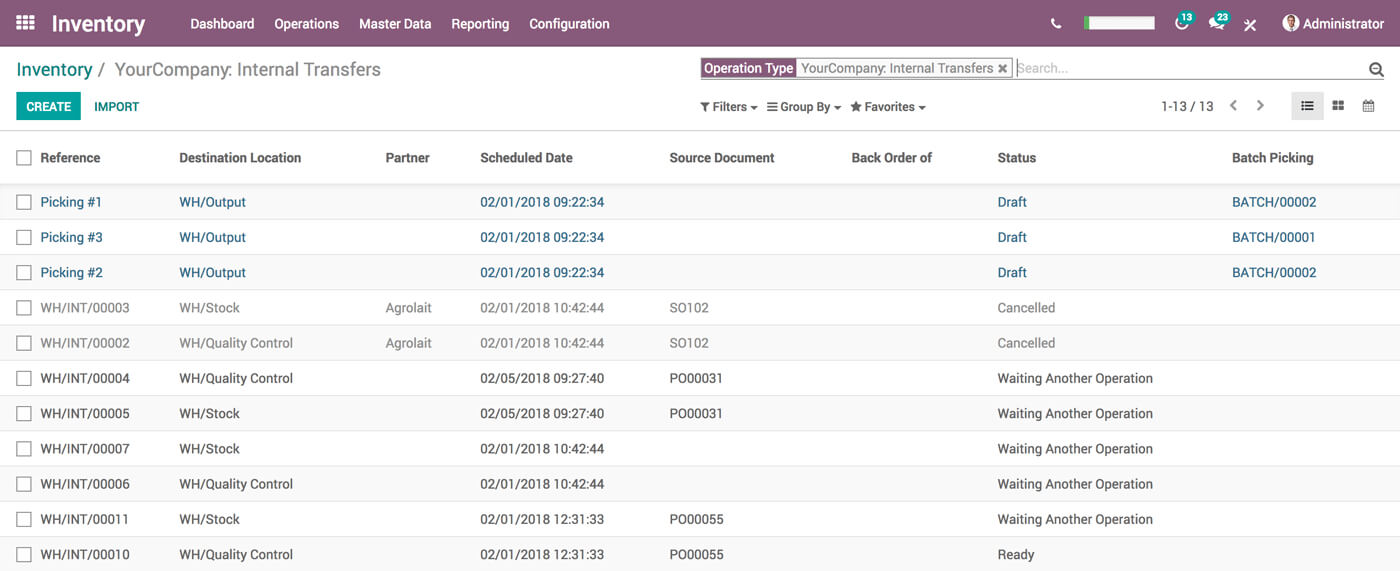
Square — Overview
![]()
Sales management software that offers solutions for various types of businesses: food & beverage, beauty salons, fitness, home & repair, etc. Square also has an inventory module. The company was established in 2009, and the initial idea was to help entrepreneurs take credit cards. Now, Square offers omnichannel sales solutions worldwide.
| Pros | Cons |
✅ Daily stock alerts, downloadable reports, cost of goods sold |
❌ Expensive — from $29 a month |
✅ Multiple sales tools: online ordering, retail POS, invoices, loyalty programs, etc. |
❌ The inventory mode is free in case you pay for other Square features such as online sales |
✅ Integrations with Woo, Wix, QuickBooks, Trustpilot, Cloutly |
❌ The main focus is on the sales, but not on the inventory module |
What’s Included in the Free Plan
- POS
- Online Store
- Invoicing
- Virtual Terminal
- Customer Directory
- Reporting and Analytics
- Security
- Support
While there’s no monthly fee, Square charges per transaction:
- In-person: 2.6% of transaction value + $0.15 per transaction
- Online: 2.9% + $0.30
- Manually entered (e.g. over phone): 3.5% + $0.15
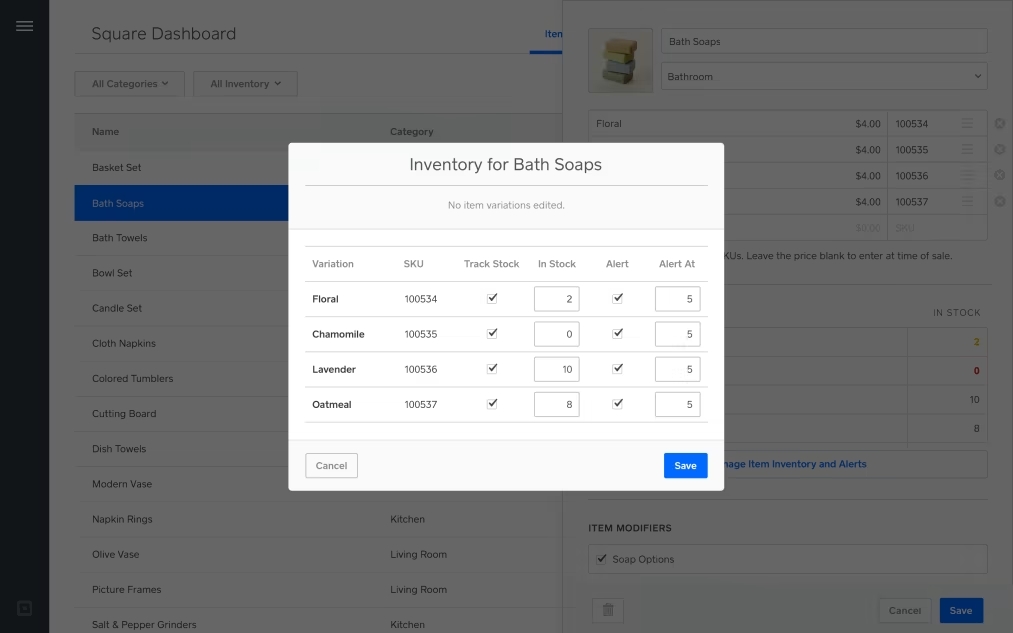
UpKeep — Overview
![]()
Part & inventory management that is most suitable for manufacturers. UpKeep offers additional tools such as a ROI calculator, a maintenance calculator, and a QR code generator. Solutions for various industries: energy & utilities, food & beverage, fitness, government, education, agriculture, healthcare, etc.
| Pros | Cons |
✅ Affordable — from $20 per user a month |
|
✅ 7-day free trial |
❌ Limited customization options. Users report that customization options in UpKeep’s work order forms are lacking, making it challenging to tailor the system to specific organizational needs |
✅ Integrations with Xero, Zendesk, Slack, Power BI, Zapier |
❌ While UpKeep offers a user-friendly interface, some users find that the additional functionality leads to a longer learning curve, especially for those who are not very tech-savvy |
✅ Barcodes, reorder points, inventory counts updates |
❌ Users have noted that the reporting and analytics features are basic and may not meet the needs of organizations requiring advanced data insights |
What’s Included in the Free Plan
❌ No free plan available
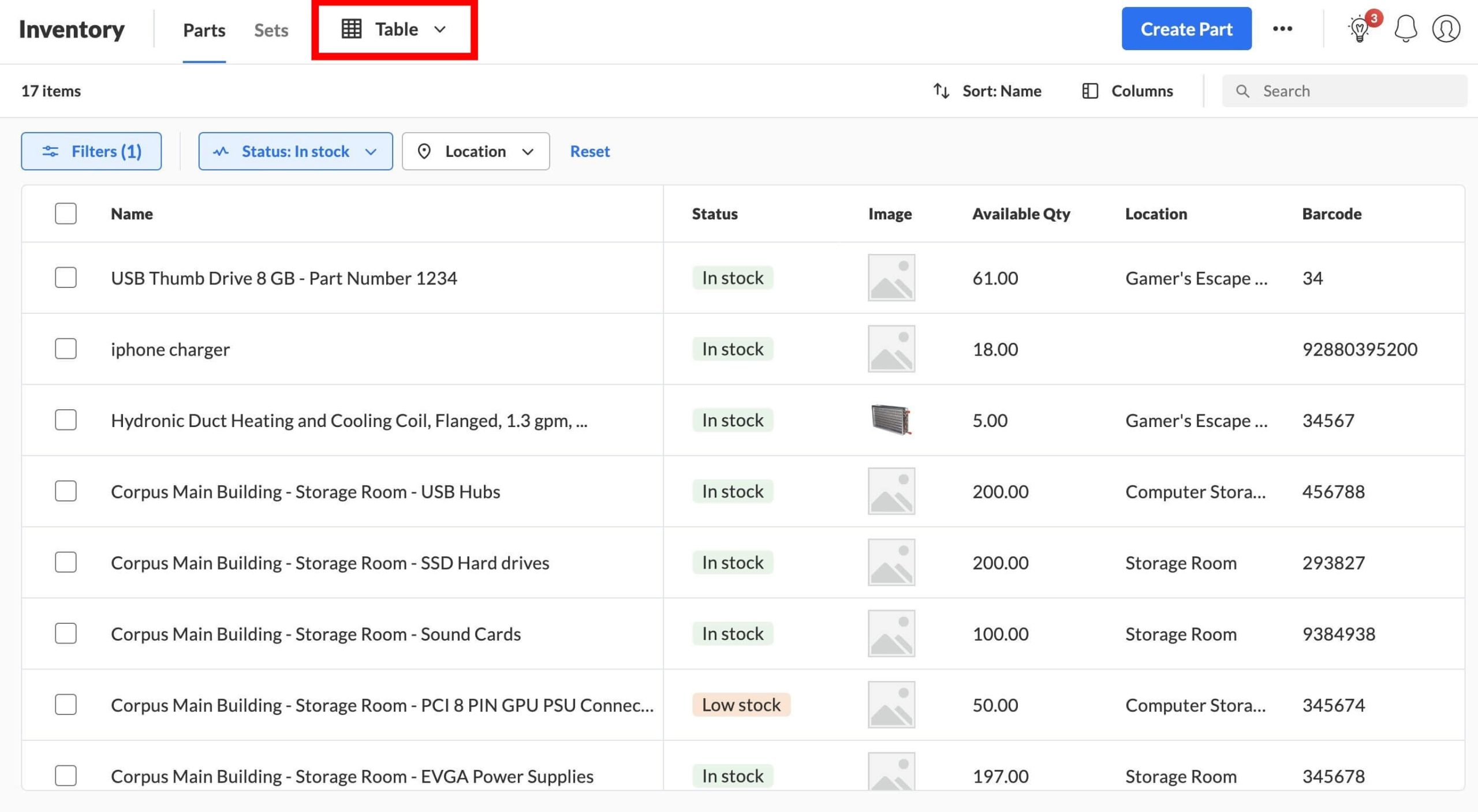
Ankpal — Overview
![]()
Accounting software that contains the inventory management module. Solutions for various industries: supermarkets, fashion, pharma, construction, electronics, etc. Ankpal is 15-year-old software suitable as for individual proprietors & small businesses, as for medium-sized & large companies.
| Pros | Cons |
✅ Affordable — from $5 a month. Free 14-day trial |
❌ Focus on accounting, stock management is secondary |
✅ Batches, variants |
❌ Integration limitations with other software solutions, hindering seamless data exchange between platforms |
✅ Mobile apps |
❌ While Ankpal offers a user-friendly interface, some users have noted that customization options are limited, which may hinder tailoring the software to specific business needs |
✅ Production module with BOMs |
|
✅ GST Billing, e-invoicing |
What’s Included in the Free Plan
- 1 user
- 1 company
- 1 branch
- 500 products, services
- 1,200 invoices
- Multicurrency
- Bank import
- Production module
- BOMs
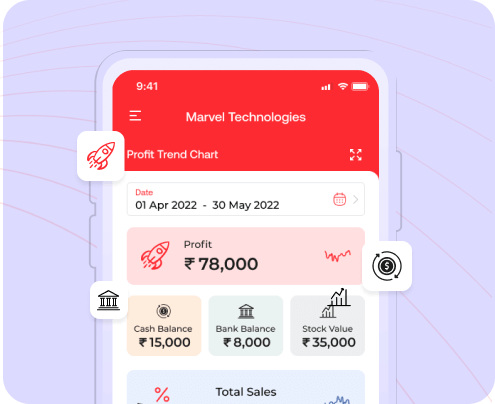
Salesbinder — Overview
![]()
Cloud inventory management software with multiple features & integrations. It’s also suitable for working with sales, purchases, and invoices. Salesbinder is a 12-year-old company. It started from an idea to make stock management easier & seamless. Now, Salesbinder helps companies in 130 countries streamline their business processes.
| Pros | Cons |
✅ Affordable — from $9 a month |
❌ Users have reported that the current workflows within SalesBinder could be improved to better accommodate complex business processes |
✅ A long trial period — 30 days |
❌ Some businesses have found that as they grow, SalesBinder’s features may not scale adequately to meet increasing operational complexities |
✅ In custom fields, you can specify an account name, a doc name & a number |
|
✅ Products with variants, bundles |
|
✅ Invoices & estimates |
|
✅ Integrations with third-party companies: Intuit QuickBooks Online, Xero Accounting, WooCommerce, Zapier, etc. |
What’s Included in the Free Plan
- 1 user
- 100 active records
- Email support
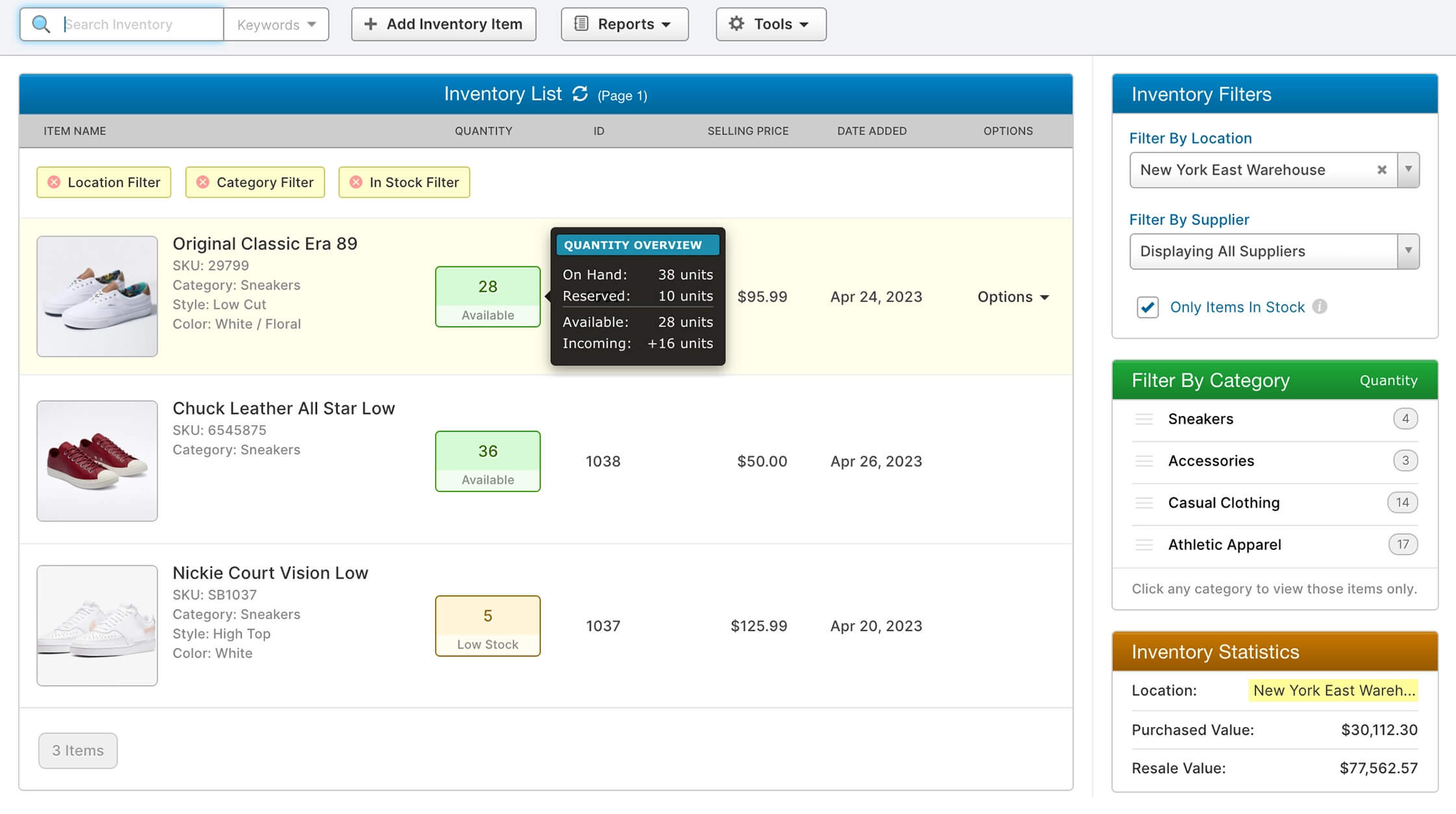
Sortly — Overview
![]()
Software designed for inventory management precisely. Extended inventory tracking: items, equipment, tools, parts, IT assets, etc. Moreover, Sortly has solutions for different industries: construction, healthcare, education, government, aviation, interior design, etc.
| Pros | Cons |
✅ Affordable — from $24 a month. The free plan is available |
❌ No order, sales, and production management |
✅ Mobile app for iOS & Android |
❌ QR code & barcode label generation isn’t available on the free plan |
✅ Data import & export (CSV, PDF & Dropbox) |
❌ Label printing isn’t available for free |
✅ User-Friendly Interface |
❌ Custom reports & custom role permissions are not available for free |
✅ API & Slack integrations |
❌ API access & SSO aren’t available on the free plan |
❌ No alerts in the free plan |
What’s Included in the Free Plan
- 1 user
- 100 unique items
- Inventory import
- Item photos
- Inventory lists
- Inventory summary reports
- 1 custom field
- Custom folders
- Custom tags
- Barcoding scanning
- Activity history reports
- Offline mobile access
- Help center and email support
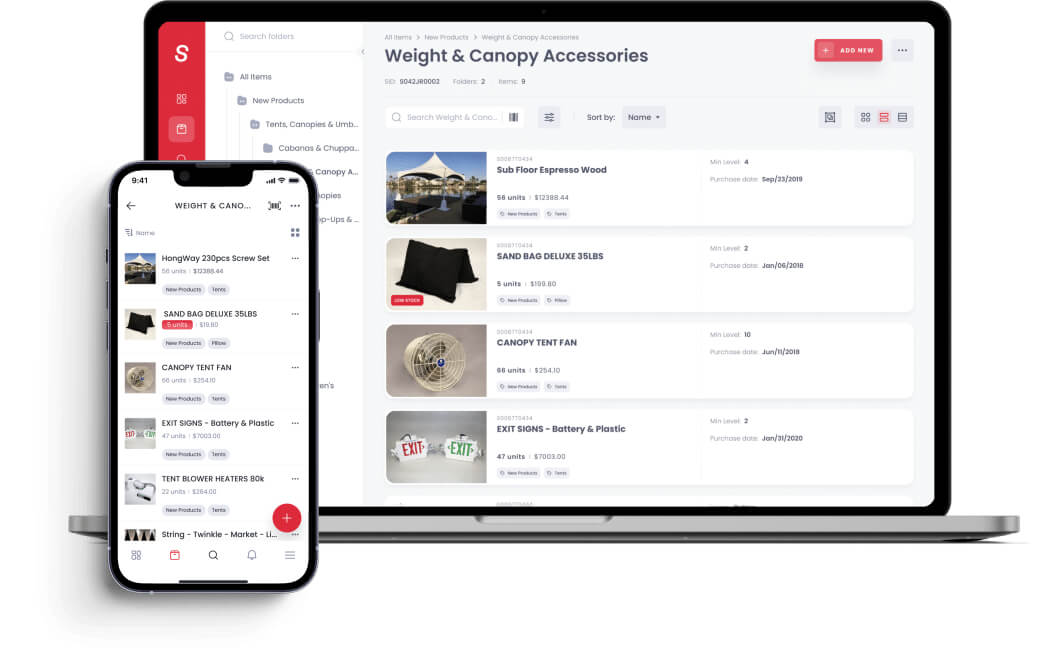
Tranzact Inventory — Overview
![]()
Inventory management software designed for manufacturers. It’s a solution for stock tracking, warehousing, order processing, and GST billing handling. Ideal for SMEs. Tranzact Inventory offers additional tools such as a GST calculator, a GST number search, and multiple downloadable templates (Excel & Google Sheets).
| Pros | Cons |
✅ Unlimited user at the free plan |
❌ Expensive — from $59 a month |
✅ Integrations with Tally, Excel, Aftership, Busy ERP, and Whatsapp |
❌ Custom fields are available for the most costly plan only |
✅ A marketplace with tools & parts for the production of goods in various industries |
❌ Many extra chargeable add-ons |
✅ Production module |
❌ There are few features in the free plan |
❌ No workflows |
What’s Included in the Free Micro Plan
- Free
- Up to 5 users
- 30 transactions/month
- 10+ reports
- Advanced lead management
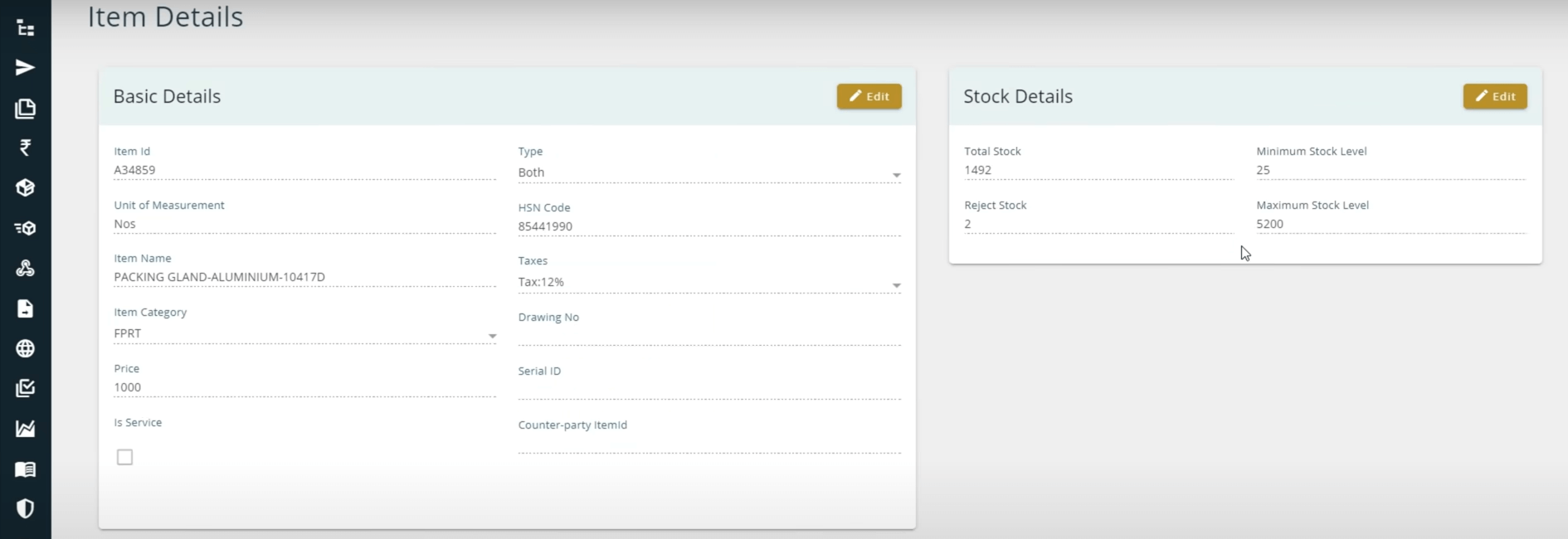
Swipe — Overview
![]()
Accounting software with GST billing, e-invoicing & quotations. It also can track inventory, however, it’s not a core feature.
| Pros | Cons |
✅ Affordable — from $2 a month |
❌ Stock management is basic, the main focus is on accounting |
✅ Cloud, desktop & mobile solutions |
❌ Barcoding is not available for free |
❌ No workflows |
|
❌ No production module |
|
❌ No integrations |
What’s Included in the Free Plan
- 1 user
- 1 business
- Unlimited Invoices, purchases, and quotations
- Unlimited items
- Unlimited customers and vendors
- Payments & expenses tracking
- Inventory management with stock in & out options
- A4, A5 & thermal printouts
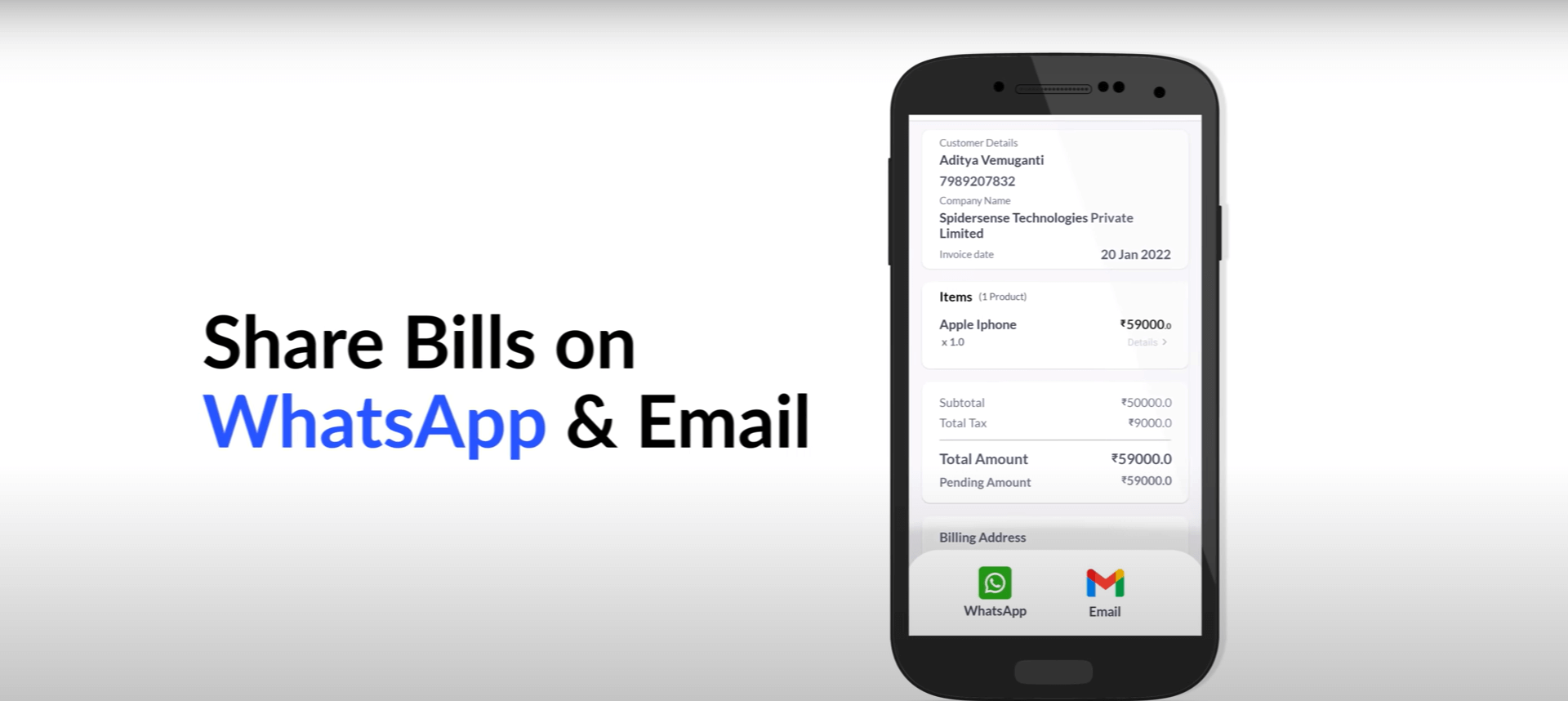
ProfitBooks — Overview
![]()
Accounting software with an inventory module. It also allows monitoring of manufacturing processes.
| Pros | Cons |
✅ Affordable — $20 a month |
❌ Software designed for accounting, not all inventory features are available |
✅ Batches, multiple warehouses |
❌ No production module |
✅ Sales & purchase order management |
❌ Custom fields can be set for invoices only |
✅ Mobile apps available |
❌ No workflows |
✅ Integrations with third-party companies: Instamojo, Razorpay, Cashfree |
❌ No manufacturing module, only manufacturing inventory management (e.g. raw materials) |
✅ 45 reports |
What’s Included in the Free Plan
- 1 user
- 25 invoices per month
- 100 customers
- 25 products or services
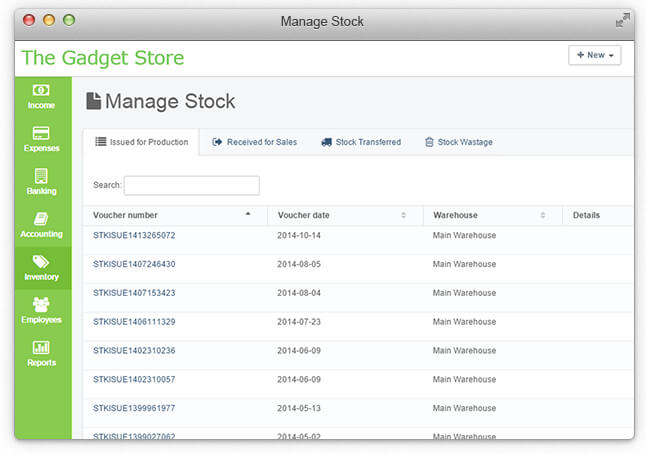
Vyapar — Overview
![]()
Software for inventory & accounting management. Designed for Indian SMEs. Vyapar offers plenty of additional tools such as a GST calculator, an invoice generator, a receipt maker, an online barcode scanner, etc. Also, you can use another product — NeoDove (Telecalling CRM).
| Pros | Cons |
✅ Affordable — from $7 a month |
❌ The free plan with a few features available for the Android app only |
✅ A 7-day trial |
❌ No manufacturing module |
✅ You can create an online store in Vyapar |
❌ No workflows, no custom fields |
✅ Supports GST Bills |
❌ Android app only |
❌ No integrations |
What’s Included in the Free Plan
- Available for Android mobile users
- Inventory items tracking
- GST-compliant invoices creation
- Expense tracking
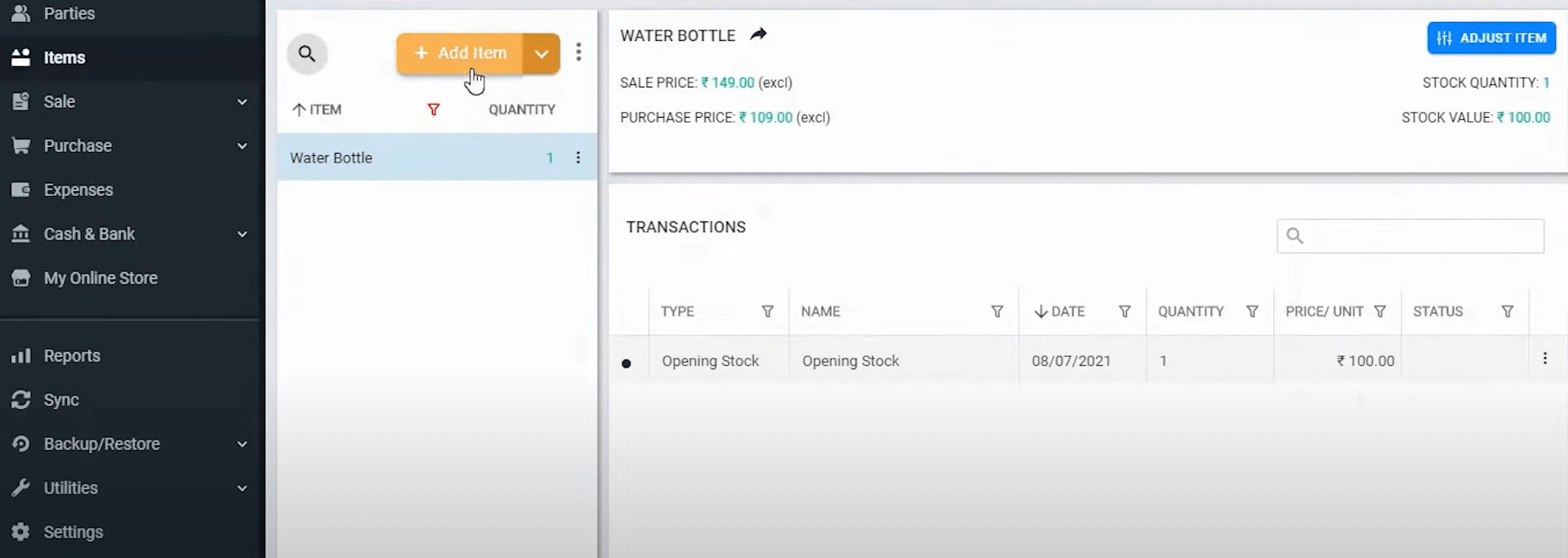
QuickBooks — Overview
![]()
Accounting software with the inventory management module designed for SMEs.
| Pros | Cons |
✅ Affordable — from $10 a month |
❌ QuickBooks Online lacks advanced inventory management functionalities such as barcode scanning, serial number tracking, and lot tracking, which are essential for businesses with complex inventory needs |
✅ 30-day free trial |
❌ No native backup and restore feature, making it challenging to recover data after accidental deletions or errors |
✅ Integrations with Amazon, Shopify, Etsy |
|
✅ Inventory tracking, cost of products, data on popular items |
|
✅ Mobile apps |
|
✅ Inventory & accounting too |
What’s Included in the Free Plan
❌ No free plan available, only a 30-day trial
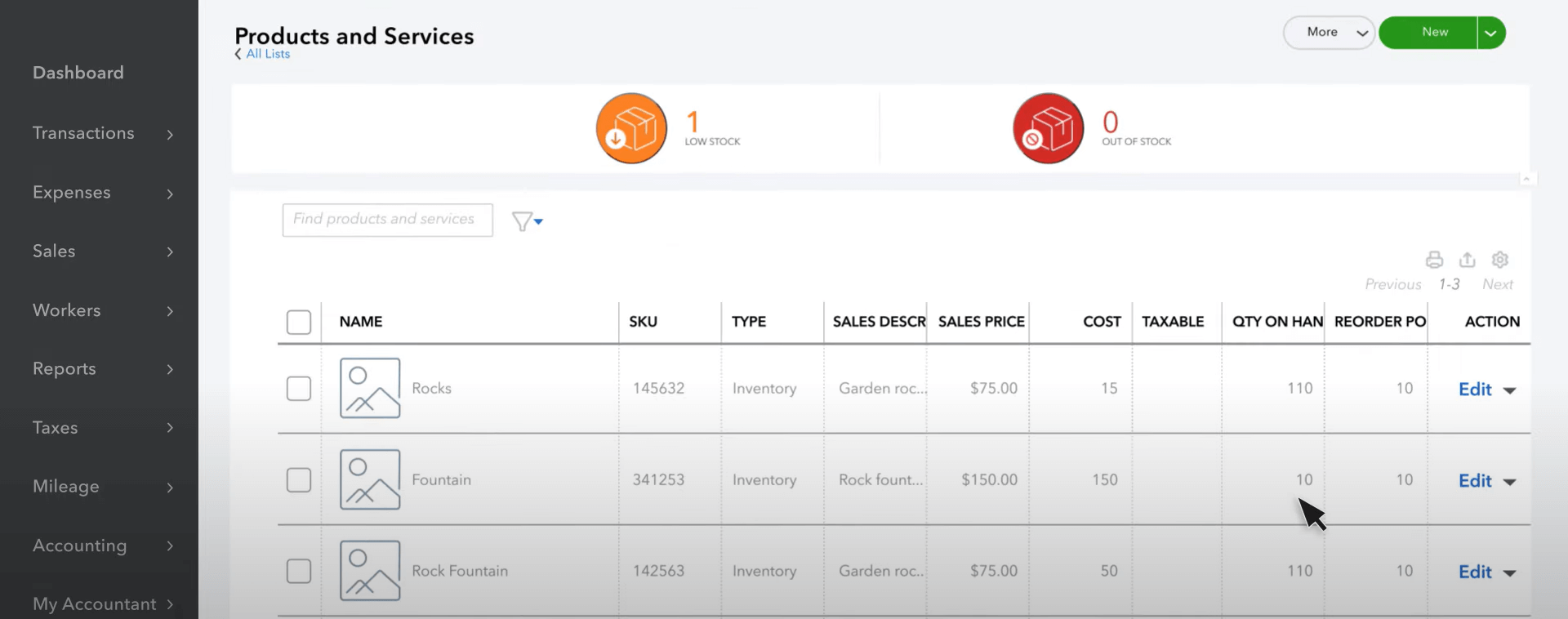
SOS Inventory — Overview

Software for order, stock & production management.
| Pros | Cons |
✅ 14-day free trial |
❌ Expensive — from $65 a month |
✅ Barcodes, batches, serial numbers |
❌ Users have experienced glitches and system downtimes, which can disrupt business operations and reduce productivity |
✅ Drop shipping, kits, rentals, bins, WIP |
|
✅ Contract manufacturing |
|
✅ Labour cost |
|
✅ Integrations with Shopify, PayPal, Zapier, QuickBooks |
What’s Included in the Free Plan
❌ No free plan available
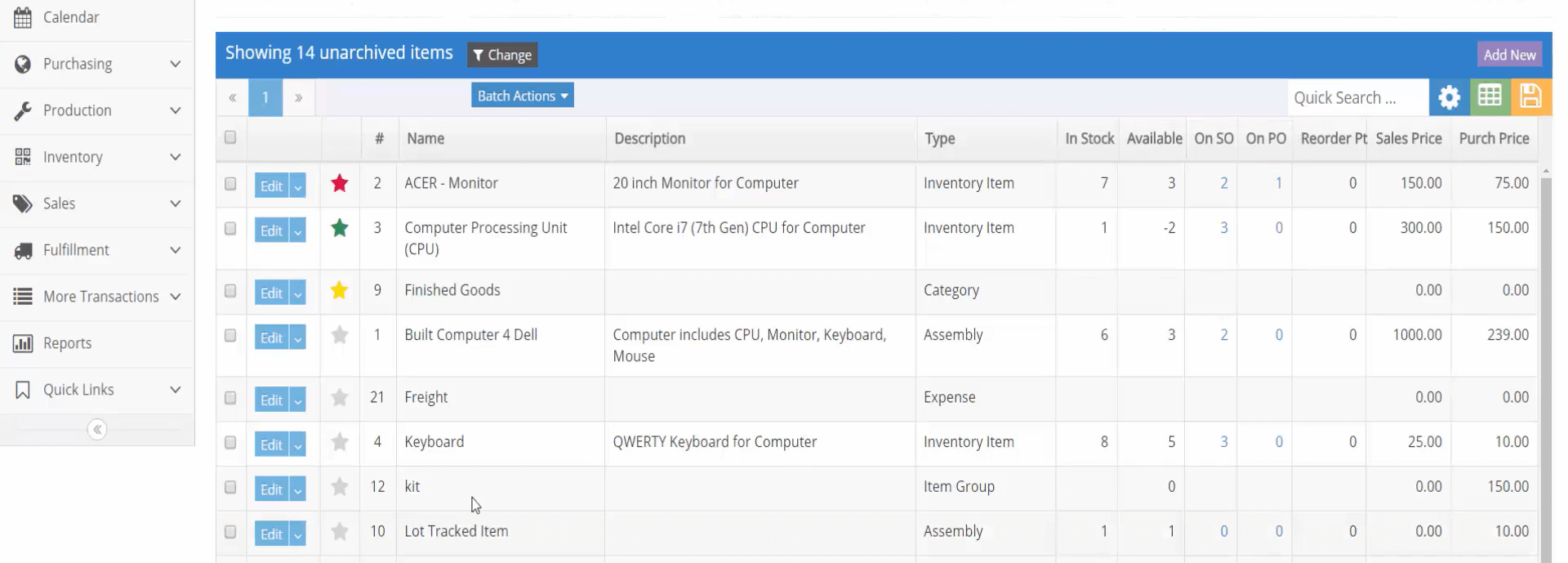
Goods Order Inventory — Overview

Cloud software for inventory & order management, and manufacturing. Offers solutions for different industries: construction, healthcare, and jewelry.
| Pros | Cons |
✅ Integrations with Shopify, QuickBooks, EDI |
❌ Expensive — $100 a month (mind that implementation & customization are extra-chargeable — $1,500–5,000+) |
✅ Workflow automation |
❌ The platform may offer limited customization options, making it challenging for businesses to tailor the system to specific operational workflows |
✅ Production module is available |
|
✅ POS module |
|
✅ Check out management |
What’s Included in the Free Plan
❌ No free plan available
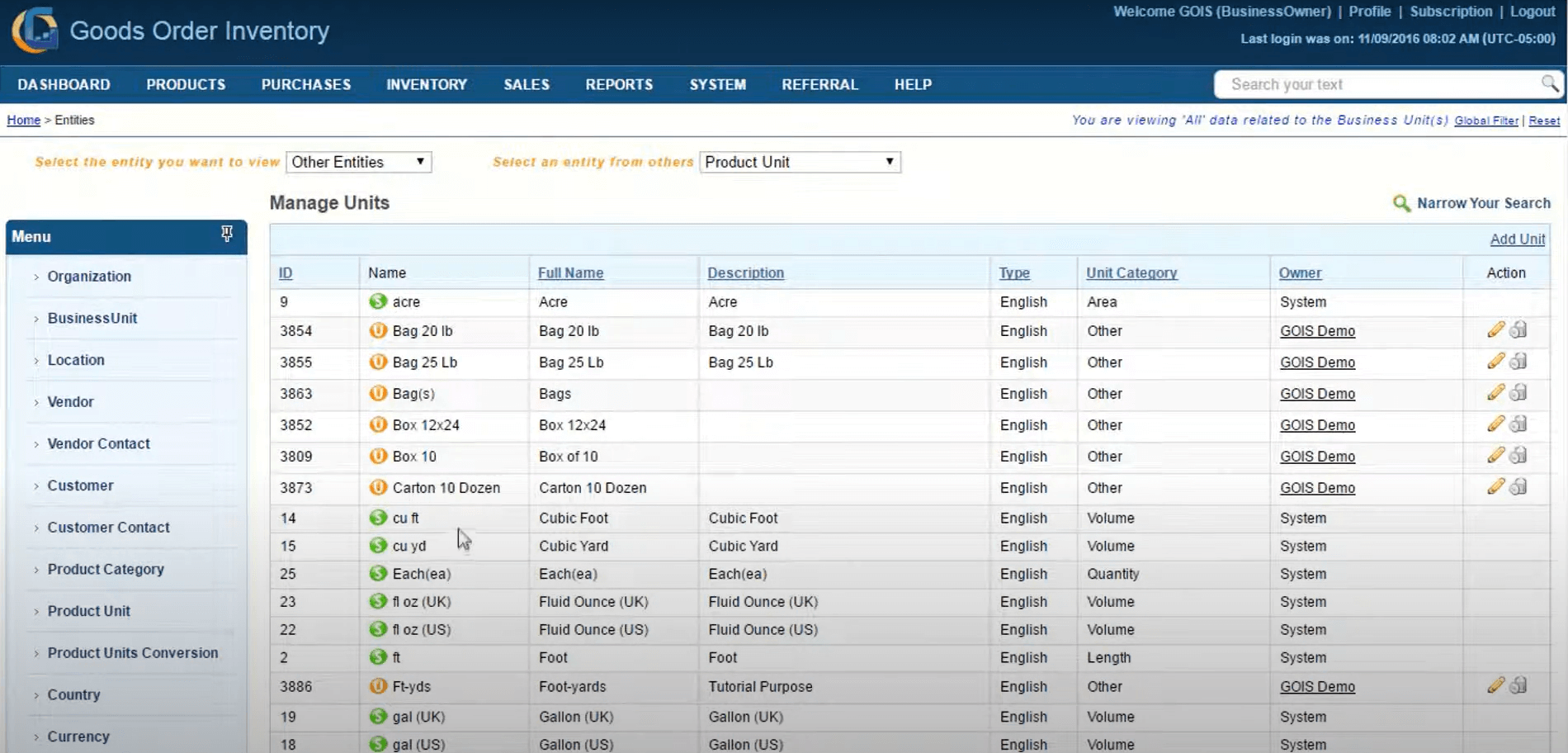
Megaventory — Overview
![]()
Software management tool for processing orders, inventory & manufacturing. Megaventory is an American company founded in 2010.
| Pros | Cons |
✅ 15-day free trial |
❌ Expensive — $135 a month |
✅ Integrations with Zapier, Shopify, QuickBooks, Woo |
❌ Users have reported that the current workflows within Megaventory could be improved to better accommodate complex business processes |
✅ Stock alerts, product cost tracking, batches, serial numbers |
|
✅ Manufacturing module: BOMs, work orders, WIP, labour cost, barcodes |
|
✅ Customization tools: document and invoice templates, multiple languages support |
What’s Included in the Free Plan
❌ No free plan available
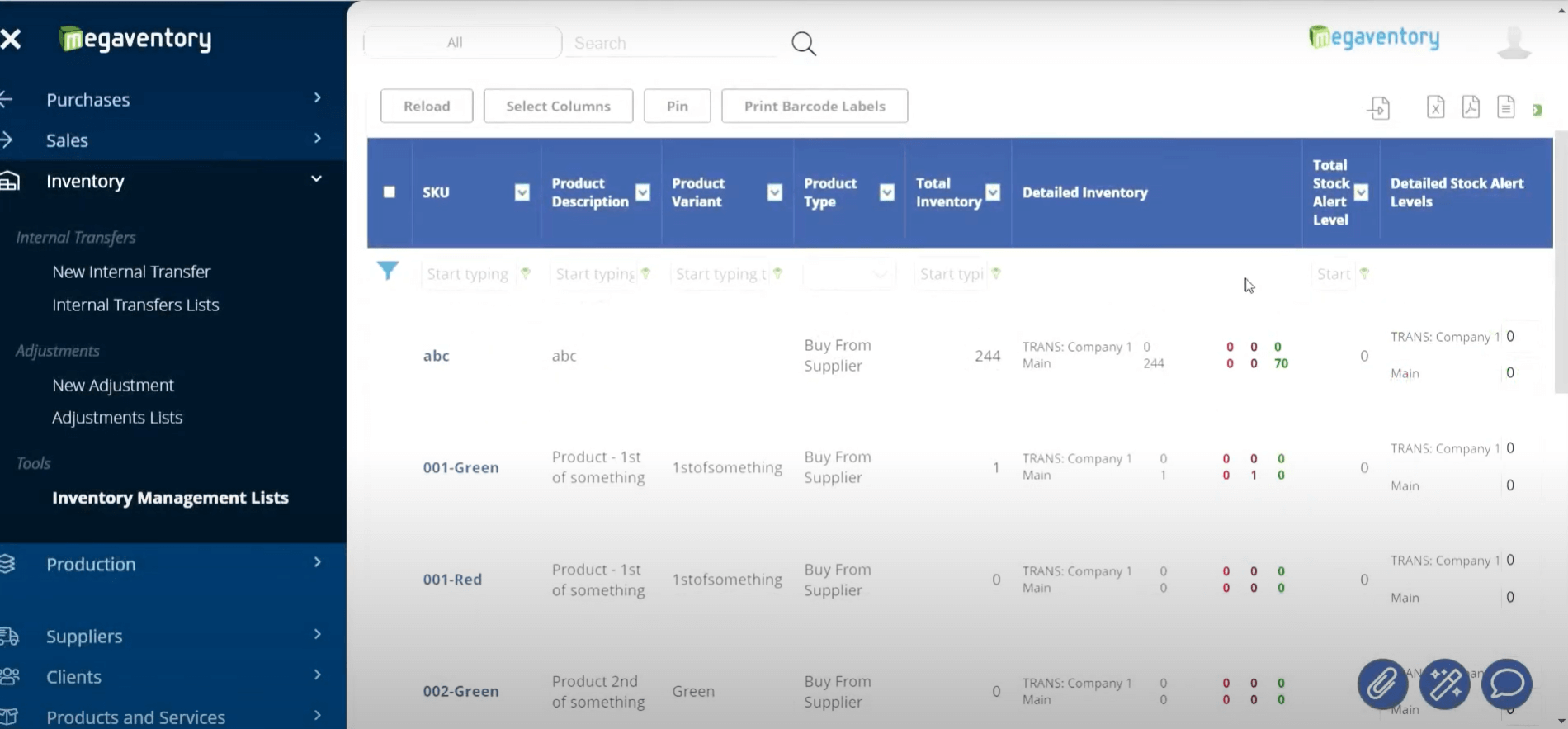
inFlow — Overview
![]()
Stock & order management solution. Award-winning software, according to Capterra, GetApp, and Software Advice. inFlow is a 12-year-old company accessible in the USA, UK, Canada, Australia, U.A.E., etc. inFlow develops a business community & supports loans to SME in developing countries. Also, they provide a 50% discount to NGOs.
| Pros | Cons |
✅ B2B portal for online sales which works as a showroom |
❌ Expensive — from $149 a month (serial numbers & stockroom aren’t included) |
✅ Integrations with Amazon, Shopify, Zapier, QuickBooks Online, etc. |
❌ Onboarding package is extra-chargeable — $499. |
✅ There is a manufacturing module |
|
✅ inFlow can provide you with hardware — a smart scanner & a printer for additional fee |
What’s Included in the Free Plan
❌ No free plan available, only a 14-day trial
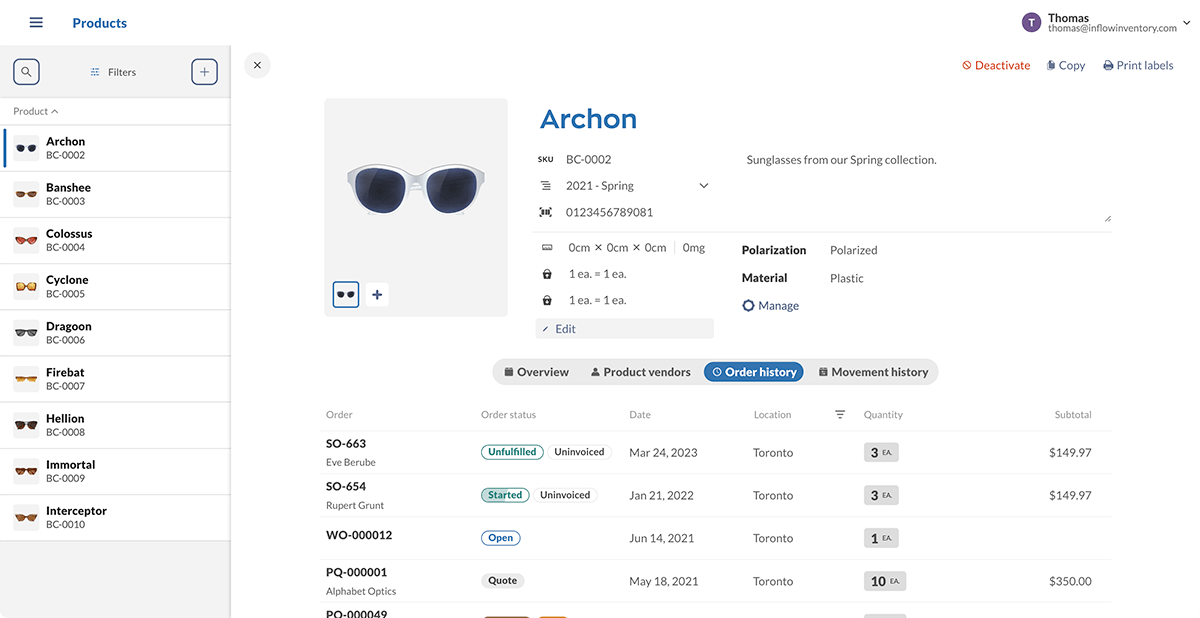
Zoho Inventory — Overview
![]()
Software for order management, inventory tracking, warehouse control, and GST billing handling. Zoho Inventory was initially developed for Indian businesses 25 years ago. However, now it’s accessible in the United Kingdom, U.A.E., Australia, Canada, and some other countries. Zoho Inventory is a part of the multichannel software Zoho where one can find products for different purposes: sales, HR, finance, legal, analytics, project management, etc.
| Pros | Cons |
✅ The 14-day trial and the free plan are available |
❌ Expensive — from $29 a month |
✅ Mobile app for iOS & Android |
❌ Reports & dashboards aren’t available on the free plan |
✅ GST billing and automated tax calculation are available |
❌ Serial numbers and batches aren’t available in the free plan |
✅ Integrations with third-party companies: Shopify, Etsy, PayPal, etc. |
❌ Email alerts & in-app notifications are not available for free |
❌ Print reports can’t be downloaded or printed in the free plan |
|
❌ No on-premise solution |
|
❌ No production module |
What’s Included in the Free Plan
- 1 user
- 2 locations
- 50 sales orders per month
- Composite items
- Dropshipment
- Backordering
- Item groups
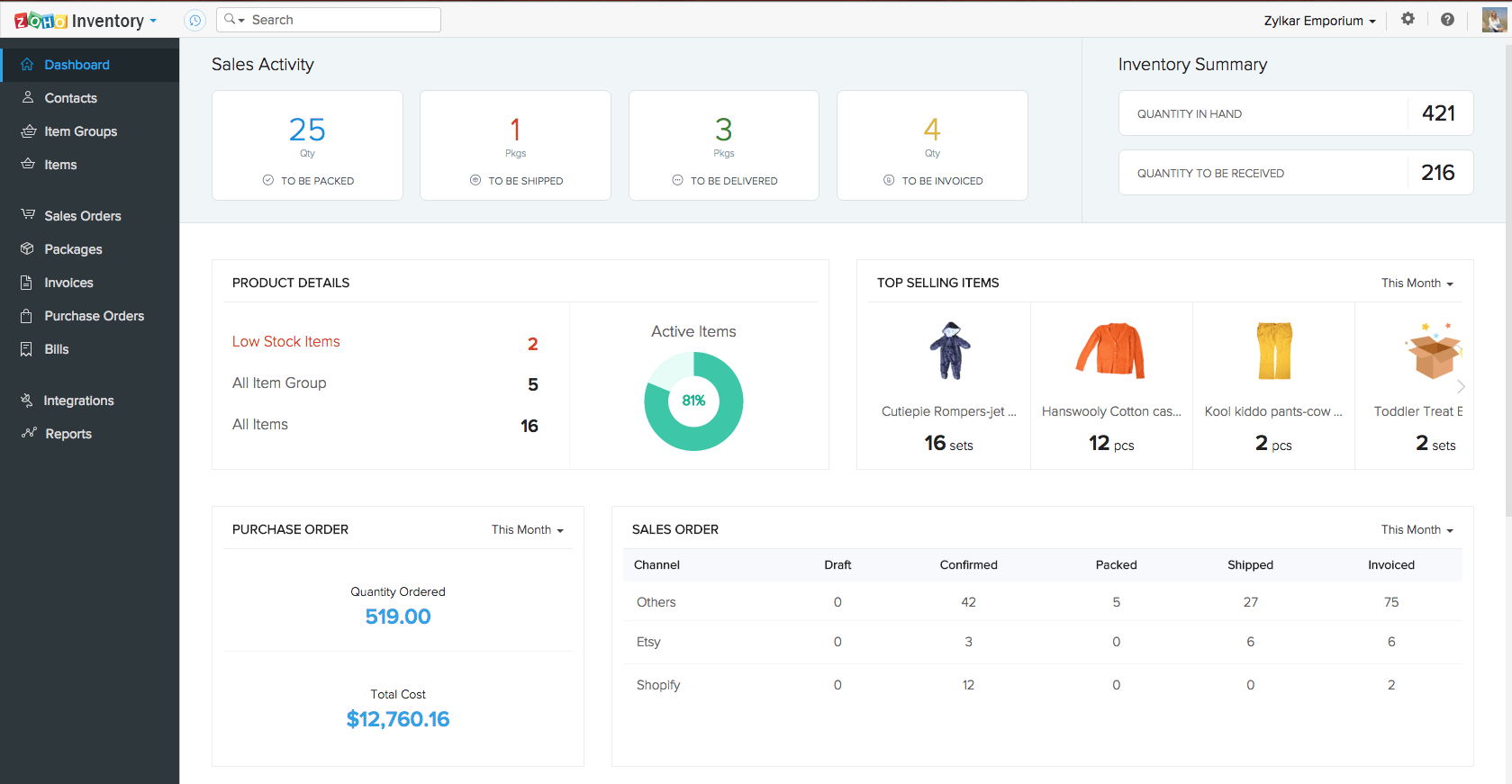
Erplain — Overview

Erplain is a cloud-based inventory and order management solution tailored for small businesses, especially B2B wholesalers, distributors, and light manufacturers. It automates sales, purchasing, and stock updates in real time, and seamlessly connects with accounting tools like QuickBooks Online. Erplain supports multi-warehouse operations, kitting, and order workflows, making it a practical step up from spreadsheets — without the complexity of an ERP.
| Pros | Cons |
✅ 14-day free trial |
❌ Expensive — from $29 per month |
✅ Cloud-based, user-friendly interface |
❌ No free plan |
✅ Designed for B2B and small manufacturers |
❌ Lacks built-in barcode scanning in lower tiers |
✅ Native integration with QuickBooks Online |
❌ Limited third-party integrations compared to top-tier tools |
✅ Offers kitting and BOM for light manufacturing |
|
✅ Multilingual and multicurrency support |
What’s Included in the Free Plan
❌ No free plan available
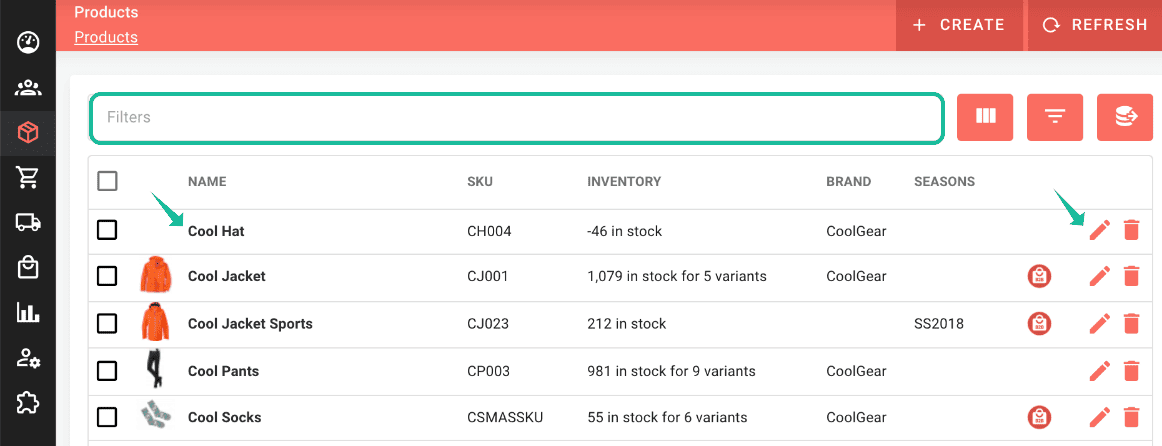
EZOffice — Overview
![]()
Inventory management software that is used to track, maintain, and report on the stock in real-time. EZOffice is a 12-year-old company that offers solutions for various industries: education, media, construction, event management, healthcare, sports, etc. EZO also has other products: EZO CMMS, EZRentOut, and EZO AssetSonar (IT asset management software).
| Pros | Cons |
✅ 15-day free trial |
❌ Expensive — $35 a month |
✅ Integrations with third-party companies: Jira, Zendesk, Zapier |
❌ Some key features, such as work orders and advanced integrations, are only available in higher-tier plans, potentially increasing costs for businesses needing these functionalities |
✅ Customizable reports |
❌ Warehousing capabilities are limited, lacking advanced functionalities like multi-warehouse management or detailed stock level tracking |
✅ Asset tracking on the go |
❌ The initial setup process can be complex and time-consuming, especially for users unfamiliar with asset management systems |
✅ Customizable workflows |
What’s Included in the Free Plan
❌ No free plan available
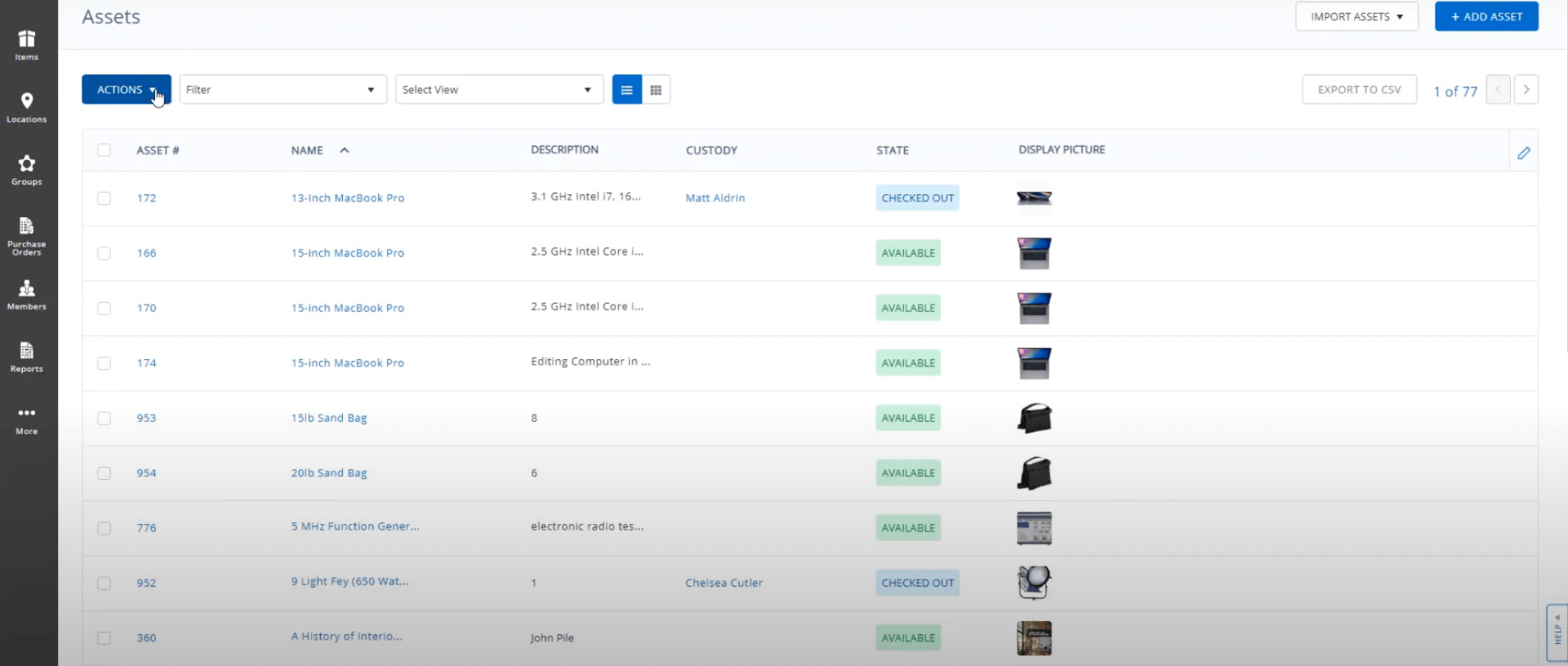
Nextar — Overview

Software that combines a POS system, a cash register, sales, and an inventory management tool. Nextar offers solutions for various retail business types: supermarkets, bakeries, auto repairs, restaurants, and ice cream shops.
| Pros | Cons |
✅ Affordable — from $7 a month |
❌ No cloud app |
✅ 14-day free trial |
❌ No production module |
✅ Desktop & mobile versions |
❌ No workflows & custom fields |
✅ Free desktop version download |
❌ No integrations |
What’s Included in the Free Plan
- POS system
- Product and customer registration
- Supplier management
- Sales app
- Online catalog
- Support
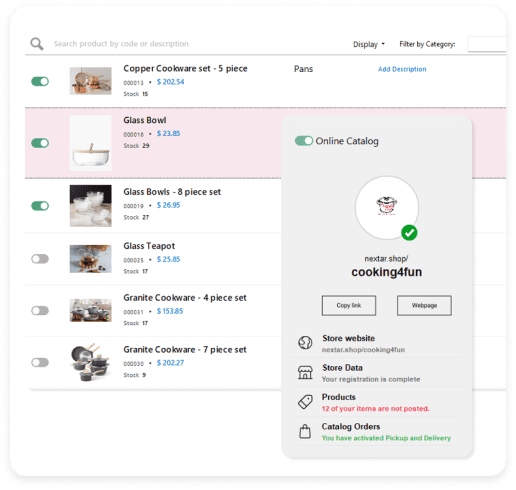
Key Benefits of Inventory Management Software
Using inventory management software can really level up your business. Here are the main advantages:
- Boosted Accuracy: Say goodbye to errors. The software provides precise, real-time stock tracking, ensuring you always have the right numbers.
- Real Cost Savings: Stop wasting money on overstock or lost sales from stockouts. The software helps you optimize stock levels and reduce unnecessary expenses.
- Smarter Decisions: Get data-driven insights into your inventory. Analytics show you what’s selling and what’s not, enabling you to make better decisions for your business.
⚡ Moving Beyond Free Inventory Tools?
Choose Kladana for accurate stock, less manual work, and better growth potential
Frequently Asked Questions on Inventory Management Software
Choosing the right inventory management software can feel overwhelming, especially for small businesses, e-commerce sellers, and those new to these tools. Here are some of the most common questions we get, along with expert-backed answers to guide your decision.
What does inventory management software do?
Inventory management software helps businesses track, manage, and optimize their stock levels in real time. It streamlines operations by monitoring inventory across warehouses, automating purchase orders, updating product availability, and reducing human error. Most systems also sync with accounting, ecommerce, and sales platforms to ensure accurate stock flow from suppliers to end customers.
What is the best free inventory management software?
The “best” software truly depends on your specific needs. However, some top contenders known for their robust features and user-friendliness include:
- Kladana: Excellent for manufacturers, wholesalers, e-commerce businesses, and D2C brands with its strong production module and a free plan.
- Odoo: Known for its broad range of applications beyond inventory, making it highly customizable and suitable for various business functions.
- Square: A strong choice for retail and e-commerce businesses that require integrated sales tools alongside inventory management.
- Sortly: A solid option, especially for small businesses and retail, with a visual approach and a free plan for basic inventory tracking.
What is the best inventory management software for small business?
For small businesses, we recommend options that are affordable, easy to use, and offer essential features:
- Kladana: Offers a free plan and great for starting businesses.
- Salesbinder: Simple interface with real-time syncing, ideal for straightforward inventory needs.
- Zoho Inventory: Good for those selling online across multiple channels.
These provide core inventory tools without unnecessary complexity.
What is the best inventory management software in India?
For businesses operating in India, consider these:
- Kladana: International support and flexible pricing, with GST compliance features.
- Vyapar: Specifically designed for Indian SMEs with strong accounting integration and GST billing.
- Ankpal: An accounting software with a useful inventory module, suitable for retailers.
These offer local support and features relevant to the Indian market.
How does inventory management software work?
At its core, inventory software tracks stock as it moves through your business. It records:
- Incoming shipments and received stock.
- Sales and outgoing stock.
- Stock transfers between locations.
- Inventory counts and adjustments.
This data is stored in a database and updated in real time. Many systems use barcode scanning, automated alerts, and integration with other software to make this tracking process seamless.
How can inventory software help reduce inventory costs?
The right inventory software uses automated alerts, reorder points, and demand forecasting to prevent overstock and costly stockouts. It optimizes warehouse space, reduces holding costs, and helps avoid obsolete inventory.
What are the key features to look for in inventory management software?
Look for these essential modules:
- Real-time inventory tracking
- Stock alerts and reorder points
- Batch/lot and expiry tracking (especially for food or pharma businesses)
- Barcode/RFID scanning
- Reporting and analytics
- Purchase and sales order management
- Multi-location stock control
- Integrations with ecommerce, POS, and accounting platforms
Can inventory management software do demand forecasting?
Yes. Advanced inventory systems use AI or historical sales data to predict demand patterns. This is useful for businesses with seasonal sales, high SKU volumes, or fluctuating market trends.
Do ecommerce businesses need inventory software?
Absolutely. Ecommerce inventory management software helps you sync stock across platforms like Shopify, WooCommerce, Amazon, and Flipkart. It prevents overselling, manages returns, and keeps product availability updated in real time.
Is inventory software useful for manufacturing?
Yes. Manufacturers benefit from inventory software with raw material tracking, production planning, and BOM (Bill of Materials) support. Tools like Kladana, Tranzact, and Odoo offer dedicated features for small and mid-sized manufacturers.
Does inventory software work offline?
Some inventory management tools like Vyapar, Nextar, and Tally offer offline access. However, most modern systems are cloud-based, ensuring real-time updates and remote access from any device.
Can inventory software help prevent stock theft?
Yes. By recording every movement of inventory with user access logs and stock audit trails, inventory software helps identify discrepancies, prevent internal theft, and enforce accountability.
Read‑alikes
Barcode Inventory Solutions: Top 12 Software Tools for Managing your Business
Inventory Management Guide for Beginners: Techniques, Challenges, Best Practices, and Trends
Inventory Counting: Step‑by‑Step Guide on How to Conduct and Access the Results
Inventory Management in Excel: Free Template and a Step‑by‑Step Guide