Shopify makes it easy to sell online. However, running a business involves managing inventory, fulfilling orders, and overseeing accounting and production. Often, such tasks get scattered across spreadsheets, disconnected apps, and too many workarounds.
Although it may not create any issues upfront, you will struggle to keep up with the pace as the business grows. There will be an increase in orders, as selling occurs on more than one channel, and suddenly, nothing syncs the way it should.
This is where you’d need a proper ERP system to connect your Shopify store to everything behind the scenes without making operations more complicated.
Let’s find out how ERP for Shopify works in terms of integration and how you can choose a setup that fits your business.
- What Is an ERP for Shopify (And Why You Might Need One)?
- Shopify ERP Integration: What It Should Cover
- What to Look For in a Shopify ERP App or Connector
- Choosing the Best ERP for Your Shopify Business
- Why Kladana Is a Smart ERP Choice for Shopify Sellers
- Final Thoughts
- Frequently Asked Questions on Best ERP for Shopify
- List of Resources
What Is an ERP for Shopify (And Why You Might Need One)?
As your business grows, managing everything from inventory to finance through separate tools becomes a complex and time-consuming act. That’s where a Shopify ERP system steps in. It connects all the moving parts — inventory, orders, fulfillment, finance — into one system that actually talks to itself.
You’re no longer bouncing between spreadsheets, apps, or trying to stitch together reports. Instead, you get a clear view of what’s happening in real time, across your store and beyond.
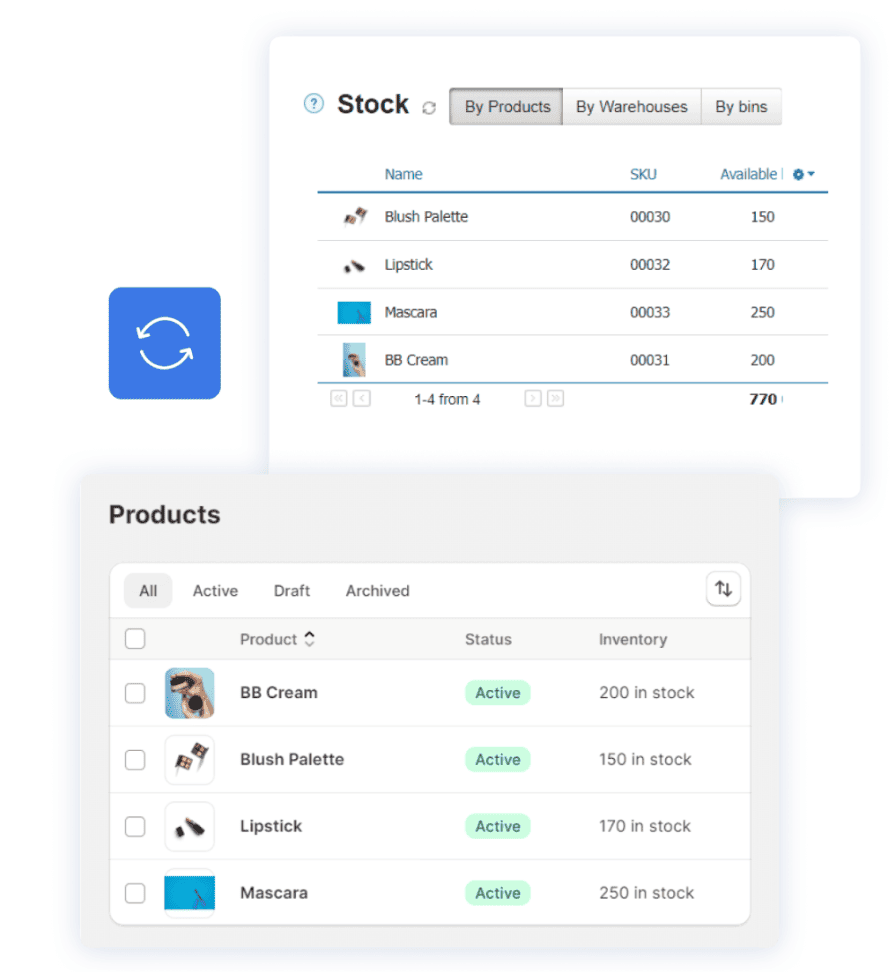
Shopify is perfect when you’re just starting out. But once the orders pick up or you start selling on more than one channel, cracks begin to show.
Maybe —
- Inventory numbers don’t match up.
- Orders get delayed because no one knows what’s in stock.
- Finance has no idea what margins actually look like.
For example, Death Wish Coffee, known for its strong brews, faced significant operational challenges after a surge in orders from a Super Bowl commercial.
Their existing systems were unable to handle the influx, resulting in fulfillment delays and customer dissatisfaction.
By integrating their ERP system with Shopify Plus, they achieved:
- $250,000 in sales within two hours post-commercial.
- 200% year-over-year revenue growth.
- Streamlined inventory management across multiple channels.
Shopify ERP Integration: What It Should Cover
Shopify ERP integration is more than just plugging in a tool. It is about ensuring that data moves seamlessly between your storefront, backend operations, and support systems, such as accounting or logistics.
A reliable Shopify ERP system for merchants should include:
Live inventory updates
Stock should be reflected in real-time across Shopify and your ERP. If a product sells out, it should be marked as such immediately.
That way, your team isn’t chasing false availability, and your customers aren’t ordering what you don’t have.
Order flow from Shopify to ERP to Warehouse
Once an order is placed, it should automatically reflect in your ERP, trigger the correct warehouse task, and push shipping updates back to Shopify — all without requiring manual input. That’s how you avoid fulfillment slowdowns and missed updates.
Centralized product catalog and pricing
Product data remains consistent, regardless of whether you update a price, SKU, description, or pricing/discounts.
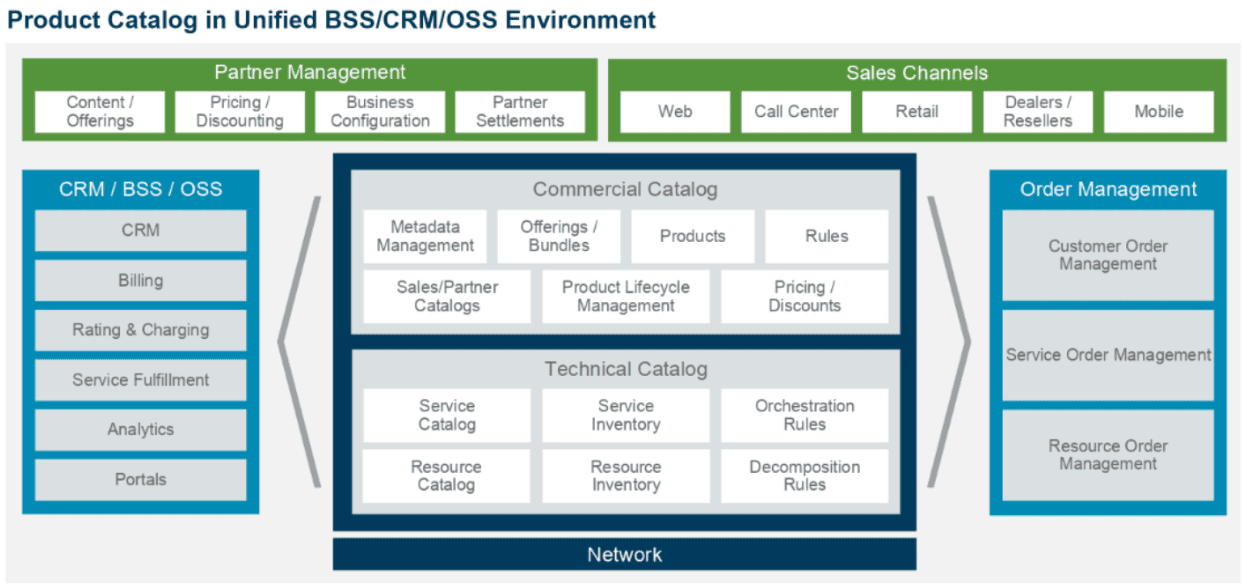
You don’t need to update the same product in five different places. Change a price or description in the ERP, and it will be reflected everywhere, be it Shopify, marketplaces, etc.
Purchase planning and reorder alerts
Your ERP tracks stock thresholds and vendor lead times. The system automatically flags low stock based on your actual movement and supplier timelines.
Stock availability by warehouse
See what’s available where — whether you store products in multiple locations or use 3PLs. If you store inventory in multiple locations, a Shopify ERP system can display what’s available at each location, helping you route orders from the nearest location.
Integration with accounting, logistics, and CRM
Shopify ERP integration links with your accounting software to simplify invoicing and tax calculations.
You’ll have the ERP software merging with your accounting software, which auto-syncs sales data for tax and invoicing. It also sends updates to your logistics and CRM tools, ensuring that nothing falls through the cracks between teams.
What to Look For in a Shopify ERP App or Connector
A Shopify ERP integration is not another tool in the stack. In fact, it’s an opportunity to make your store, operations, and backend actually work together when things connect the way they should with utmost clarity.
So, when you’re on the hunt for an ERP app or a contractor, there are some must-haves and nice-to-have features to consider. Below, we’re listing those out to help you determine which ones you should aim for.
Let’s understand what’s essential versus what’s just nice to have features in a Shopify ERP app or connector.
| Must-Haves | Nice-to-Haves |
Real-time sync To keep Shopify inventory in sync and updated in real-time. Eliminates the need for manual uploads and time-consuming updates. |
Offline order handling Enable teams to continue entering orders even if internet connectivity is lost. A is highly useful for pop-ups, events, or unstable networks. |
Multichannel support Handles not only Shopify but also sales across various platforms, including Amazon, WooCommerce, and point-of-sale (POS) systems. |
Barcode scanning integration Accelerates warehouse operations by offering quick item verification, faster picking, and fewer packing errors. |
Inventory Management To track stock at the SKU, batch, or location level. Highly productive for managing variants, expiry dates, reorder points, and supplier-specific stock data. |
Workflow automation Enables setting rules and triggers, such as automatically assigning orders to specific warehouses or flagging low-stock items for reorder. |
Order fulfillment tracking Allows tracing every step of the order process from purchase to picking, packing, and delivery within the ERP. |
Forecasting & demand planning Predicts future demand using past sales trends and helps avoid under- or over-stocking. This is particularly essential for seasonal businesses or those handling fast-moving SKUs. |
Easy onboarding Helps get started quickly without requiring a developer team. You get a simple interface, guided setup, and clear documentation, which makes the process less intimidating. |
Localization by country/language Allow users to customize the UI, invoices, and documents to suit local languages or regional tax and reporting formats. |
Choosing the Best ERP for Your Shopify Business
A fast-scaling online store will need an ERP system to help its operations adapt effectively to growth. Having a reliable ERP for Shopify won’t just help sync data but also contribute to building a stronger, more connected business across sales, warehouse, and finance.
Conversely, a poor ERP fit can create more friction than it solves.
That’s why choosing the best ERP for Shopify means factoring in your growth stage, operational needs, and how easily your teams can adapt to the tool.
Based on business size
Your operational complexity changes as you grow. A starter business needs core inventory features, while high-volume sellers demand full automation.
In 2008, Starbucks started with an ambitious ERP implementation to unify its operations. They planned a phased approach, involving close collaboration between IT and business, along with customized training programs and ongoing enhancements post-implementation.
Matching your ERP system’s Shopify integration level to your business’s current state ensures that you don’t overpay or underdeliver.
- Starters: Go for Shopify ERP apps that simplify daily needs like stock tracking, order fulfillment, and basic reporting. Avoid bloated systems that add more confusion than clarity.
- Scaling brands: Look for Shopify ERP systems that support multichannel sales, unified product catalogs, and real-time sync between Shopify and your warehouse or finance tools.
- High-volume sellers: You need automation at every level — across orders, stock transfers, invoicing, and reporting. Shopify ERP integration should support bulk processing, multiple warehouse coordination, and custom workflows.
What to prioritize at each stage
Prioritizing the right features ensures you don’t outgrow your ERP system too quickly or invest in functions your team can’t adopt yet.
Focus on real-world impact rather than ticking boxes.
For example, Unicorn Natural Products faced significant challenges managing their operations using spreadsheets.
The lack of real-time updates led to difficulties in tracking warehouse stocks, receiving materials, and shipping goods, resulting in production delays and decision-making errors.
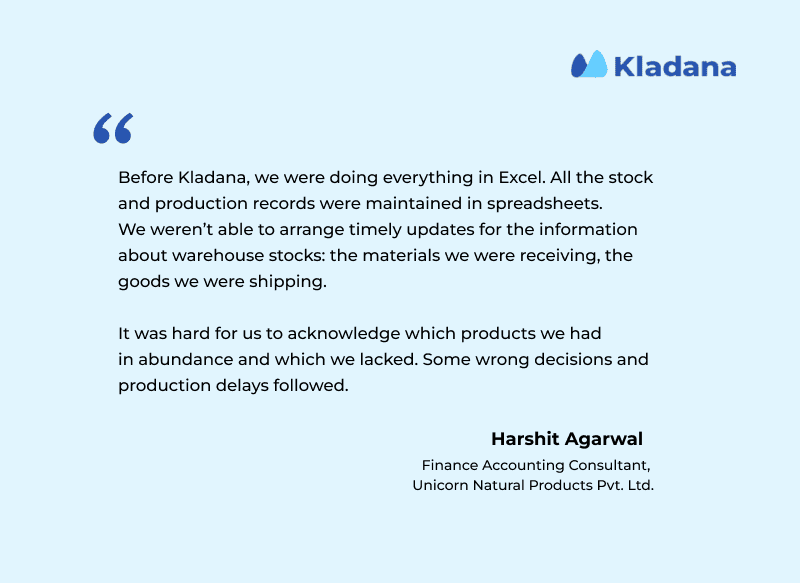
- Inventory accuracy: Real-time stock visibility reduces overselling, streamlines fulfillment, and supports multichannel inventory planning.
- Seamless order sync: Orders should be automatically transferred from Shopify to ERP and warehouse, reducing delays and missed shipments.
- Channel-level sales tracking: Understand which SKUs perform better on which platform to optimize pricing, stock, and promotion strategies.
- Product cost tracking: Go beyond revenue to analyze the actual earnings of each product after accounting for costs, helping you refine pricing and promotions.
Tips for implementation
ERP systems can disrupt your operations if introduced poorly. A smoother rollout depends on effective planning, team involvement, and clean data from the outset.
- Start with what you use daily: Begin with inventory and order modules before expanding to production, finance, or CRM.
- Incorporate your team early: Warehouse, procurement, and finance users should be involved in testing and providing feedback to ensure the system aligns with real-world workflows.
- Focus on data cleanup: Outdated SKUs, duplicate customer records, or inconsistent pricing from Shopify can all cause sync errors in the ERP.
- Train your team continuously: Regular training builds confidence and helps teams fully leverage ERP capabilities, especially as processes evolve.
Common mistakes to avoid
Not every ERP system Shopify sellers choose helps them. These common pitfalls often lead to frustration, wasted budgets, and missed growth opportunities.
- Choosing based on feature overload: It’s tempting to buy the biggest solution, but unused features increase costs and complexity.
- Skipping process mapping: Without documenting your current workflows, you will struggle to configure your ERP effectively or identify areas where automation can provide value.
- Not checking integration depth: Some Shopify ERP integrations only sync orders or inventory one way, leaving gaps in updates or stock accuracy.
- Neglecting scalability: An ERP that works now should also support your needs in 12–24 months — growth should not require a rebuild.
Why Kladana Is a Smart ERP Choice for Shopify Sellers
Kladana is purpose-built for E-Commerce and D2C sellers seeking a reliable, scalable ERP Shopify integration that avoids the complexity of large enterprise tools.
Shopify connector
Kladana’s Shopify ERP connector enables two-way data sync so that every product, customer, and order detail stays consistent between your store and your ERP. New orders are reflected instantly, and stock updates flow both ways without delay.
Designed for SMEs in ecommerce and light manufacturing
Unlike heavyweight ERP systems designed for enterprises, Kladana is tailored to small businesses. Its Shopify ERP app provides only the functions you actually need, so your team stays focused, not overwhelmed.
Handles inventory, sales, production, warehouse, and finance
Everything happens inside one interface, from procurement to order dispatch. It enables smoother cross-functional workflows, providing full visibility across departments.
Ideal for multichannel, D2C brands
If you’re selling through Shopify, marketplaces, or retail outlets, Kladana helps you manage everything under one roof. Multichannel order management and Shopify inventory sync work, which makes fulfillment more predictable and efficient.
Some more reasons why Kadana stands out:
- Supports warehouse + ecommerce integration with location-based stock visibility
- Tracks order fulfillment in real time for accurate dispatches and returns
- Offers role-based access control so teams see only what they need
- Integrates with Tally and other accounting tools for Shopify accounting integration
- Built-in reorder alerts and demand-based planning to avoid overstocking or missed sales
Explore how Kladana’s Shopify ERP connector supports seamless Shopify and ERP integration.
Or check out its full ERP for e-commerce capabilities for D2C and multichannel brands.
Kladana’s Shopify Integration: Key Features
✅ Real-Time Stock Synchronization — Ensure that stock levels are consistently updated between Kladana and Shopify, minimizing overselling and stockouts.
✅ Automated Order Import — New orders placed on Shopify are automatically imported into Kladana, complete with product details, customer information, and payment status.
✅ Product Information Sync — Any changes made to product details such as price, name, SKU, or tax settings in Shopify are instantly reflected in Kladana, maintaining data consistency.
✅ Inventory Reservation for Orders — Items ordered through Shopify are automatically reserved in Kladana, ensuring accurate inventory allocation and preventing fulfillment errors.
✅ Multi-Channel Sales Management — Manage both online and offline sales channels within Kladana, providing a unified platform for comprehensive sales tracking and inventory management.
✅ Detailed Sales Analytics and Profit Reports — Access transparent analytics and profit reports for each order and product, aiding in informed decision-making and business strategy development.
Final Thoughts
A good ERP makes your Shopify store more scalable, not more complex. With the right ERP Shopify integration, your team doesn’t spend time fixing sync errors or second-guessing data — it focuses on growth.
Plan your ERP journey early.
The sooner your systems speak the same language, the easier it becomes to manage operations without the guesswork. Keep visibility at the center of your decisions, not just transactions.
Frequently Asked Questions on Best ERP for Shopify
Here are the practical answers to frequently asked questions about integrating an ERP system with your Shopify store.
When should I integrate an ERP with my Shopify store?
Consider integrating an ERP with Shopify when managing inventory, orders, or accounting becomes cumbersome, especially if you start selling across multiple channels or experience significant growth.
What are the core benefits of Shopify ERP integration?
ERP integration centralizes inventory management, streamlines order fulfillment, syncs product data, simplifies accounting, and improves overall operational efficiency.
How can an ERP improve my inventory management on Shopify?
An ERP system updates inventory levels in real-time, prevents overselling, automates stock reservations, and alerts you to reorder stock proactively based on sales trends and supplier lead times.
What are the key features to look for in a Shopify ERP connector?
Essential features include real-time inventory sync, automatic order imports, centralized product data management, demand forecasting, and integration with accounting and logistics software.
Is it difficult to set up Shopify ERP integration?
Setup difficulty varies, but ERP apps offer easy onboarding with intuitive interfaces and guided setups that require minimal technical expertise.
How does Shopify ERP integration improve accounting processes?
ERP integration automatically syncs sales data to accounting software, simplifies invoicing, manages taxes, and ensures accurate financial reporting.
Can ERP integration help my Shopify business scale?
Absolutely. A well-integrated ERP solution enables automation, efficient management of multiple sales channels, accurate inventory tracking, and streamlined processes, all of which are essential for scalable growth.
How do I choose the best Shopify ERP system for my business size?
Choose based on your operational complexity:
- Starters: Look for basic inventory and order management.
- Scaling brands: Require multi-channel capabilities and real-time inventory updates.
- High-volume sellers: Need comprehensive automation, bulk processing, and detailed analytics.
What mistakes should I avoid when selecting a Shopify ERP?
Common mistakes include choosing overly complex solutions, neglecting future scalability, not clearly mapping out current business processes, and failing to thoroughly assess integration capabilities.
How important is team training in Shopify ERP integration?
Continuous team training is crucial. It ensures your team fully understands and effectively utilizes the ERP system, enabling smoother transitions, fewer operational disruptions, and optimal use of features.

