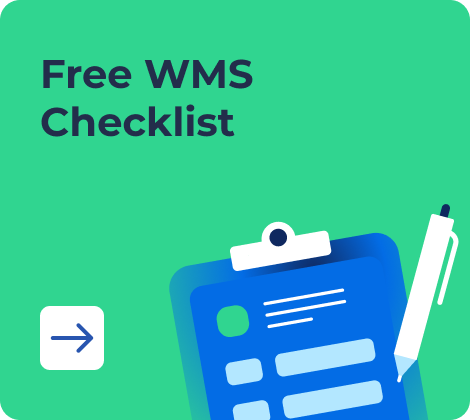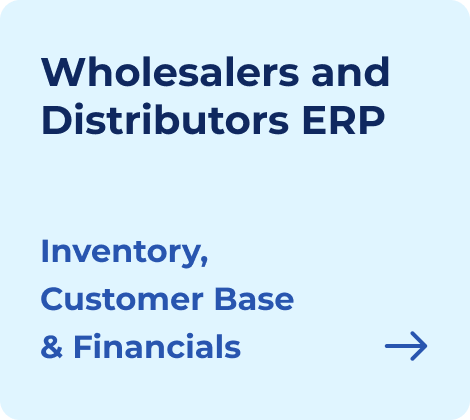Before any product ships or a deal is signed, one key document often sets the stage. That document is the proforma invoice. It’s not a demand for payment but rather a formal quote that shows a detailed preview of the final invoice. It is often used to finalize the proforma invoice format in Excel and send it to the buyer for pricing clarity or documentation for approval.
And yes, for growing businesses, Excel remains a practical tool.
Why?
Because, with a proforma invoice in Excel you can create clean, functional templates without relying on expensive software. It’s flexible, easy to edit, and fits how most teams work.
Are you running your own store, managing exports, or looking for a professional way to send preliminary invoices?
Then, building a proforma invoice format in Excel or downloading a ready-to-use format can save time while keeping you in control.
- What is a Proforma Invoice?
- Why Use Excel for Proforma Invoices?
- Key Elements of a Proforma Invoice Format
- Proforma Invoice in Excel: Step-by-Step Creation Guide
- Free Proforma Invoice Templates for Download
- Best Practices for Designing a Proforma Invoice in Excel
- FAQs
- Need More Than Just a Spreadsheet?
- List of Resources
What is a Proforma Invoice?
A proforma invoice is a preliminary document a seller will share with the buyer before delivering the goods or services.
This seller-generated document outlines the estimated costs, product or service details, taxes, and delivery terms. Do not confuse it with the sales invoice because a proforma invoice does not request payment. Instead, it helps the buyer understand what to expect.
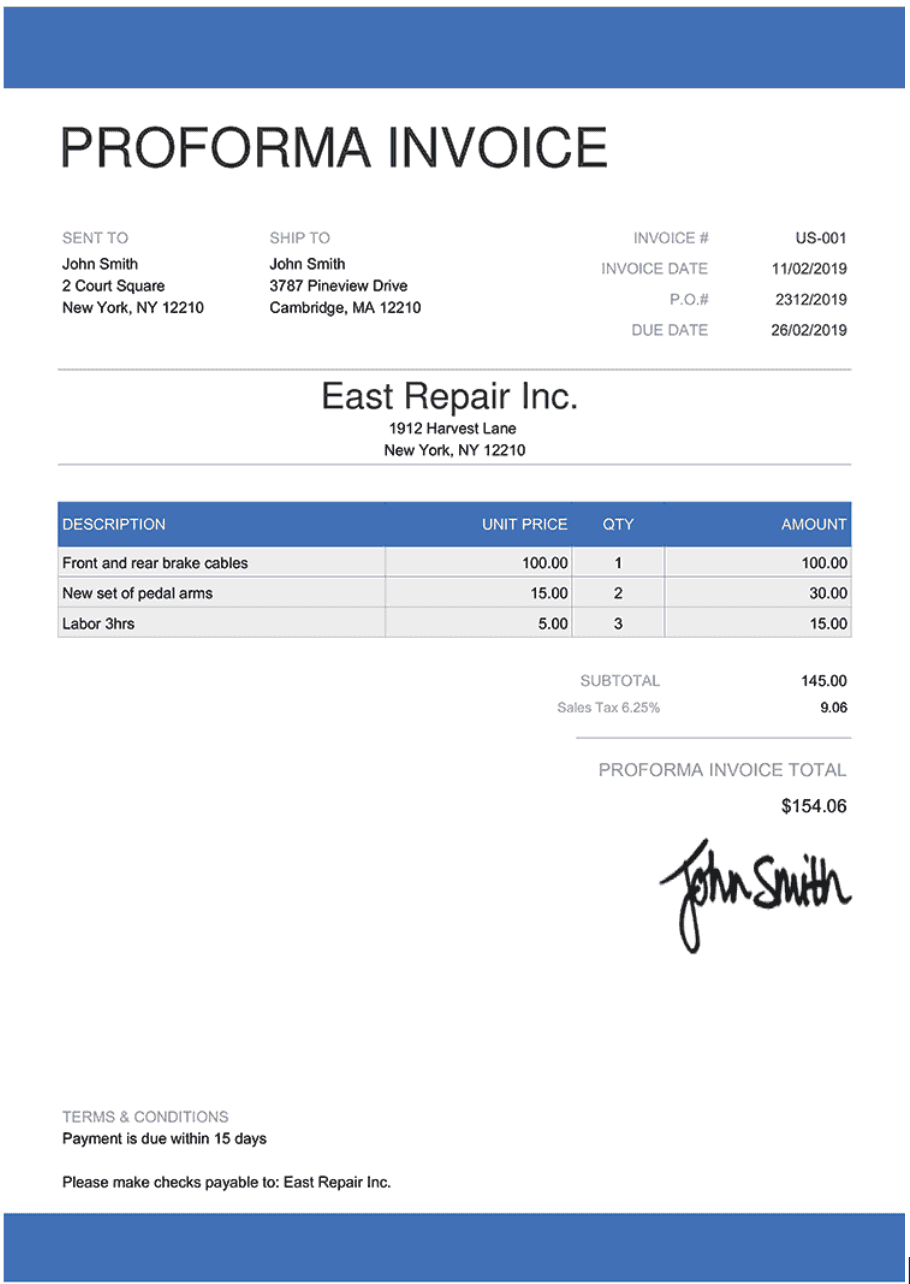
Proforma invoices are commonly used in export/import, wholesale transactions, and custom or made-to-order sales. For example, a proforma invoice offers clarity if a company needs pricing approval from management before placing a bulk order.
So just as you maintain daily stock in Excel, you can also use proforma invoice in Excel or to prepare a soft agreement that is not legally binding. Still, it is formally useful enough to guide procurement, customs clearance, and even internal budget discussions.
Difference Between Proforma Invoice and Commercial Invoice
Proforma invoices and commercial invoices often mix. The difference? One is a quote; the other is a bill.
Here’s a side-by-side breakdown:
| Point of Difference | Proforma Invoice | Commercial Invoice |
Purpose |
Quotation or estimate |
Final request for payment |
Legal standing |
Not a legally binding document |
Legal financial document |
When used |
Before order confirmation |
After goods/services are delivered |
Payment terms |
Informative |
Mandatory |
Impact on accounts |
Doesn’t affect books |
Required for bookkeeping |
Why Use Excel for Proforma Invoices?
As a small business, you can benefit from the editable proforma invoice in Excel as you lean on resources. That means, Excel becomes more than just spreadsheets; rather, it acts as a system when it comes to preparing a proforma invoice.
You can create a proforma invoice step-by-step in Excel to avail yourself of a certain level of flexibility and accessibility that formal software tools can’t always match.
To use a proforma invoice format in Excel, you don’t even need coding knowledge, nor do you need any special features in Excel.
Just launch the tool and start creating a proforma invoice in Excel.
Advantages of Using Excel Templates
Let us find out more about why Excel or even Google Sheets can be your go-to tool for proforma invoice templates:
Customization
Simple to edit columns, add your branding logos/design, and adapt for different buyers or currencies.
Accessibility
Easy to use on most devices without new software updates or buying separate licenses.
Ease of Use
Get started with the basic Excel functions, and you’re ready.
No recurring costs
Build once and reuse forever without incurring any monthly fees or paying hidden charges.
Quick edits & cloning
Once designed, templates can be duplicated, shared, and reused easily.
Key Elements of a Proforma Invoice Format
An Excel-based proforma invoice is simply beyond a table with numbers. Instead, it is a communication tool that shows the buyer what they’ll get, when they’ll get it, and how much it will cost.
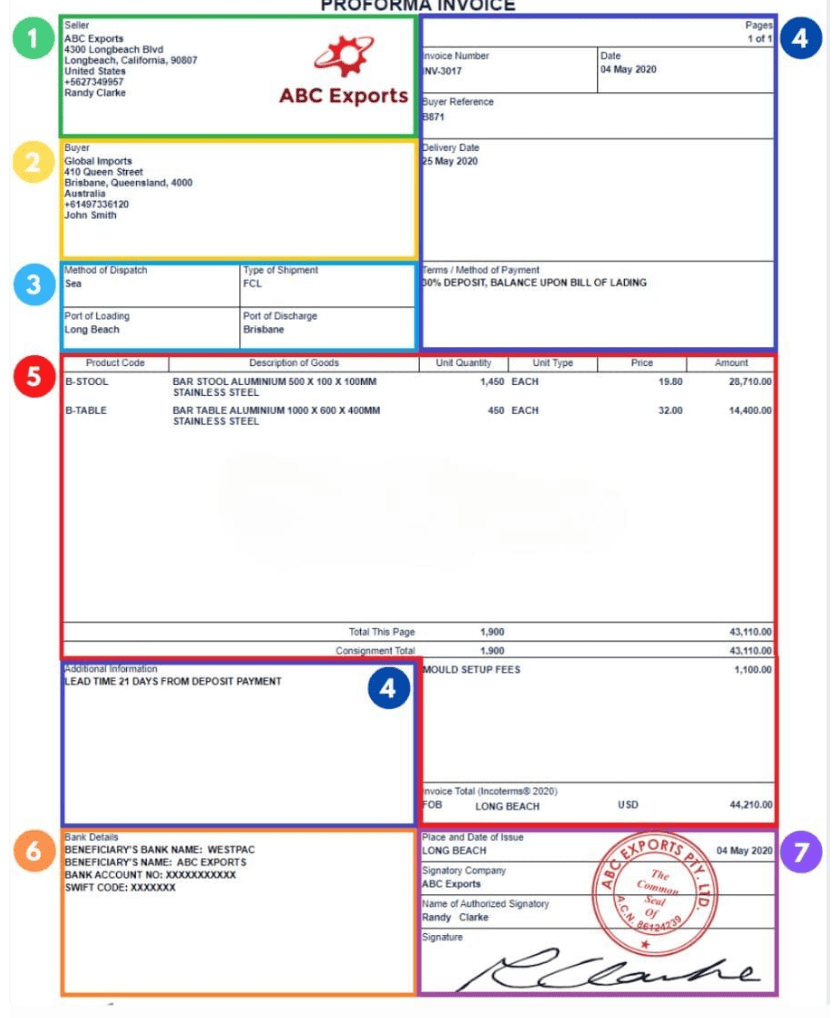
Let’s break down the key fields you should always include for a proforma invoice format in Excel to download.
Seller and Buyer Information
Include full business names, addresses, tax identification numbers for GST calculation (or VAT), and contact info for both parties. Name, address, GST/VAT ID (if applicable), and contact details are essential for identifying the parties involved.
Invoice Number and Date
A unique invoice number helps track the document across systems and timelines. So you must include the issue date, clarifying scheduling, delivery timelines, or budgeting. Every proforma invoice needs a unique identifier that helps with internal tracking and, later, the smooth transition to a commercial invoice.
Item Description, Quantity, Price
List each product or service with enough detail to be clearly understood. For instance, use SKUs, color variants, units, or service hours to reduce confusion and speed up approvals.
Tax, Shipping, and Total Amount
Show line-level tax rates and delivery or freight charges. Break down how you reached the total so both parties are transparent about costs.
Payment Terms and Notes
Mention expected timelines for payment (e.g., 30 days from delivery), currency, partial payments (if allowed), and any buyer-specific conditions. It frames expectations clearly before the deal is confirmed.
Even if the invoice isn’t a final bill, mention your preferred payment window, currency, and terms (e.g., 50% advance, balance on delivery).
Proforma Invoice in Excel: Step-by-Step Creation Guide
Now, let’s address the key question some of you might have: How do I create a proforma invoice in Excel?
In this section, we’ll help you create a proforma invoice step-by-step so you have enough clarity on what it looks like.
Here’s how to do it from scratch:
Step 1: Open a Blank Excel File
Start fresh. Open a new workbook and name it something relevant like “Proforma_Invoice_Template”.
Step 2: Format Columns and Rows
Structure your sheet by allocating space for company info (top left), buyer details (top right), and a title in the center.
Then reserve the middle section for the invoice table that must have columns like Item, Quantity, Unit Price, Subtotal, etc.
Pro tip: Use Excel’s “Merge & Center” to make titles look polished.
Step 3: Add Formulas for Automatic Calculations
- Subtotal Column: Quantity × Unit Price
Formula: =B2*C2 - Tax Calculation (e.g., 18% GST):
Formula: =Subtotal * 0.18 - Total: Subtotal + Tax + Shipping
Formula: =SUM (D2:D10) (adjust based on your range)
Using formulas avoids manual math and saves hours when sending multiple invoices.
Step 4: Save and Reuse Your Template
Once done, go to File > Save As > Template. The next time, just open it, edit the client data, and send it.
Add a sheet with your item catalog or past pricing to automate future quotes faster.
This manual process can help you create an editable proforma invoice in Excel.
Free Proforma Invoice Templates for Download
If you’re not too sure about creating a proforma invoice in Excel from scratch then we’ve got you covered here! Sharing with you some of the ready-made proforma Excel templates to help you move faster.
You can download a proforma invoice sample and save yourself the formatting work.
Below are three editable proforma invoice Excel templates you can use right away:
1. Basic Template
The basic proforma template in Excel is suitable for freelancers, small businesses, and solo sellers.
It gives you a clean layout with only essential fields.
2. Detailed Template
This report includes additional line-item breakdowns for tax, shipping, and multi-currency options. It is ideal for export businesses or teams that need extra clarity.
3. GST-Compliant Template (India Only)
Attention! This template was created according to GTS standards for 2025. Use the document with caution. It does not guarantee compliance with the current tax laws of your country.
Some fields in the document are filled in for example purposes only. You can delete them and enter your own data.
This one, tailored for Indian businesses, includes GST IN fields, HSN codes, and tax calculation formulas. It is ready to go for any business that needs to stay compliant.
Each proforma Excel template download will help you save time and enable you to edit, reuse, and duplicate the template as many times as needed.
📄 Need More Templates?
Creating business documents in Excel shouldn’t take hours. Kladana has ready-to-use templates that save time and help you stay compliant — whether you’re issuing GST invoices, managing deliveries, or creating bills for transport.
Explore our other free Excel templates:
- ✅ GST Invoice Template — Includes GSTIN fields, HSN codes, tax breakdowns, and professional layout.
- 🚚 Delivery Challan Format — Perfect for sending goods without a sale; available in Excel, Word, and PDF.
- 📦 E‑Way Bill Template — Use this format to stay compliant during goods movement in India.
- 🧾 Invoice Templates for Excel — A collection of customizable invoice templates for everyday use.
- 🏗️ Transport Bill Format — Ideal for logistics and freight businesses that need GST-ready billing.
Save them, edit them, reuse them — no design skills needed.
Best Practices for Designing a Proforma Invoice in Excel
When working on the proforma invoice in Excel, the design might feel secondary, more like cosmetic stuff. But it plays a massive role in how your proforma invoice is received and understood.
Well-structured, easy-to-read layout cuts down on back-and-forth and helps your document get approved faster.
Keep it clean and professional
To begin with, use a readable font like Calibri or Arial in size 10–12. Maintain consistent line spacing and avoid mixing multiple font styles. Include enough white space so the layout doesn’t feel cramped. Group related fields together using light borders.
Use bold headers and consistent formatting
Use bold headers and consistent formatting to clearly separate sections like buyer details, product list, and totals. The bold font for headers and uniform background fills these rows (light gray or pale blue). Also, align numeric values right and text left to maintain alignment.
Protect cells with formulas to avoid accidental edits
Go to Review > Protect Sheet and choose which cells can be edited. Lock cells with totals, tax rates, and calculations to prevent errors when someone else updates the invoice.
Use color-coding carefully
Highlight key totals or payment due dates in soft colors (light yellow or green) without overwhelming the page. Avoid harsh reds or full-color fills.
Test print before sending
Use Print Preview to check how your layout appears when printed. Fix columns that run off the page and repeat headers on multiple pages if the invoice is long.
These habits make your Excel documents not only look better but also work smarter, reducing errors and presenting your business more professionally.
FAQs
Here are some quick answers to common questions around proforma invoices and using Excel to prepare them.
What format is used for proforma invoices?
Proforma invoices typically follow a similar format to commercial invoices but are labeled “Proforma Invoice” and exclude demand for payment.
Can I convert a proforma invoice into a commercial invoice?
Yes. Once the buyer confirms the order, you can duplicate the proforma invoice, update it, and label it as a commercial invoice.
Is a signature needed on a proforma invoice?
Not required, but signing can increase its credibility, especially in international trade.
What’s the best Excel template for freelancers?
The basic template with item description, rates, and total — simple and to the point.
How do I email a proforma invoice?
Save your Excel as a PDF and attach it to your email with a short message outlining the next steps.
Can I use Excel to track all invoices that have been sent?
Yes. Create a log sheet in the same workbook to record invoice numbers, client names, and dates.
Are Excel templates accepted internationally?
Yes, as long as they include all the necessary information and match standard formats.
Can I add currency symbols and tax formulas?
Absolutely. Excel allows full customization for currency, percentage formats, and formula-driven calculations.
Need More Than Just a Spreadsheet?
If your business has moved beyond one-off invoices and now handles regular orders, stock tracking, or multiple buyers, Excel might start feeling limited.
Perhaps then, you can use tools like Kladana that help manage inventory, orders, and invoicing in one place.
Why Kladana Is More Than Just an Invoicing Tool:
✅ Professional Invoice Generation — Create GST-compliant sales invoices, purchase bills, and credit notes in just a few clicks.
✅ Real-Time Stock Linking — Automatically update stock levels every time you create an invoice, reducing stock mismatches.
✅ Integrated Order to Invoice Flow — Convert sales orders into invoices without re-entering data and streamline your billing cycle.
✅ Payment Tracking and Reconciliation — Monitor due payments, record receipts, and stay on top of your cash flow effortlessly.
✅ Multi-Currency and Tax Handling — Generate invoices in different currencies and manage regional tax rules with ease.
✅ Centralized Business Operations — Go beyond invoicing with connected modules for inventory, purchasing, warehousing, and production — all in one platform.
👉 No credit card required!
Kladana is built for small and growing businesses that want to keep things simple, stay organized, and scale operations without switching tools every six months.