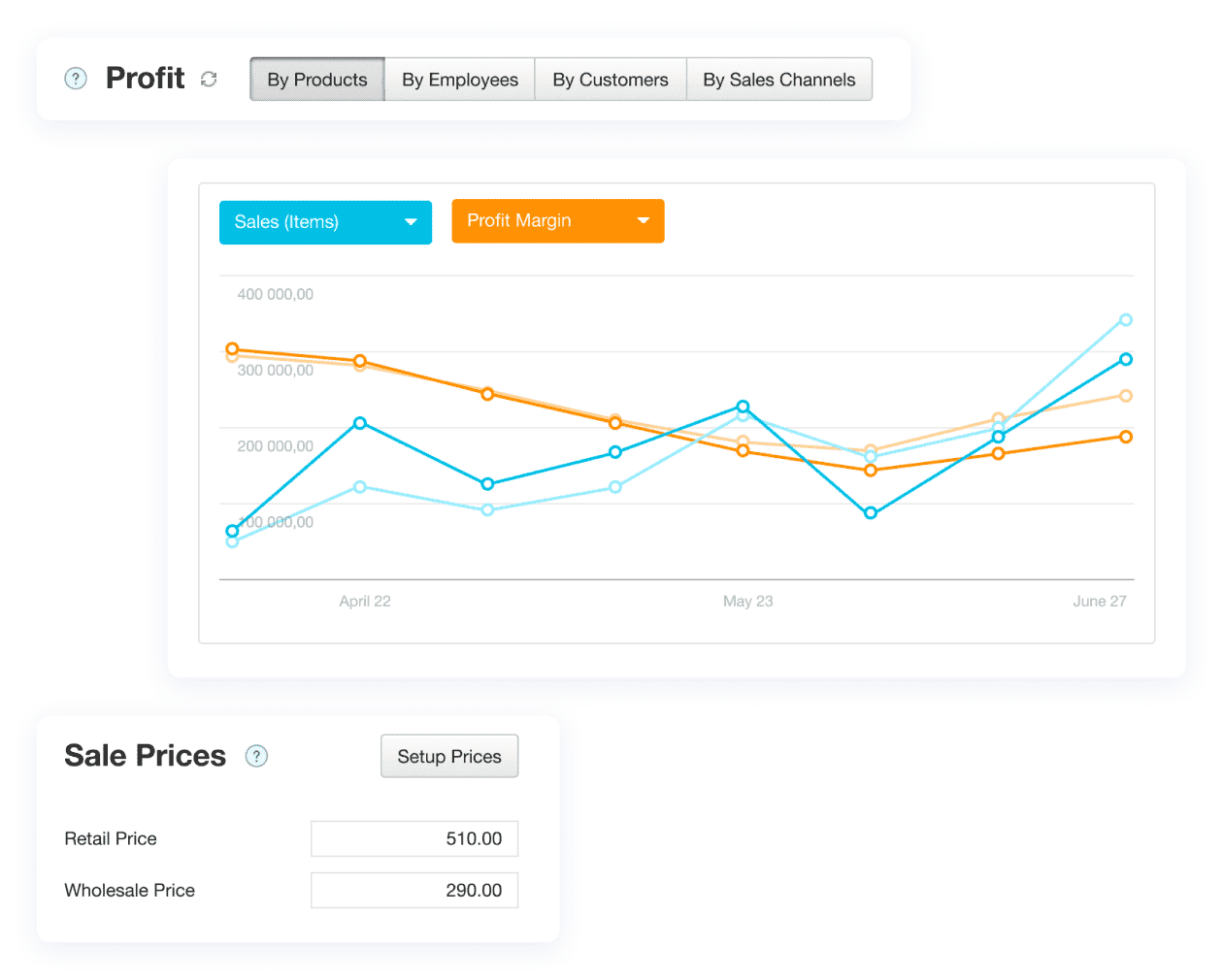Sales reports are more than just spreadsheets and charts — they’re one of the pillars of your business strategy. They provide the insights you need to track performance, reveal trends, and make informed decisions. A sales report template helps you structure these processes efficiently, especially for small businesses that need fast, clear insights.
In this step-by-step guide to sales reports, we’ll explore the power of sales reporting, walk you through the steps to build effective reports, and highlight tips to make the process smoother.
- Understanding Sales Reporting
- The Importance of Sales Reporting for Business Growth
- Types of Sales Reports
- How to Create a Sales Report Template for Small Businesses
- Tips for Creating Effective Sales Reports
- Free Sales Report Templates for Download in Google Sheets, Excel, Word and PDF Formats
- Frequently Asked Questions on Sales Reports and Sales Reports Templates
Understanding Sales Reporting
Sales reporting provides businesses with a structured approach to track, analyze, and act on sales data. It is a vital component of strategic planning and operational efficiency, especially for small and medium-sized enterprises (SMEs). By consolidating sales information into a clear format, businesses can monitor performance, identify opportunities, and address challenges with confidence.
What Is a Sales Report?
A sales report is a comprehensive document or digital summary that captures sales data for a specific period. It typically includes:
- revenue,
- sales value,
- number of sales,
- average transaction value,
- product return rate,
- upsells and add-ons statistics,
- customer demographics,
- conversion rates.
Beyond numbers, it provides insights into the effectiveness of sales strategies and team performance.
The value of a sales report lies in its ability to offer a snapshot of progress. For example, a sales report template for small businesses simplifies this task by providing a standardized structure, saving time and reducing the likelihood of errors.
These templates often include predefined sections for metrics like sales by product, region, or sales channel. For growing businesses, adopting cloud-based sales report tools further enhances accessibility and collaboration.
Sales Reporting Vs. Analytics
While sales reporting organizes historical data, analytics interprets it to uncover trends, patterns, and future opportunities. Reporting answers what happened, offering a factual overview, while analytics delves into why it occurred and predicts potential outcomes.
For example, a sales report sample may reveal that a particular product underperformed last quarter. Analytics would explore whether pricing, competition, or customer behavior drove this result. Integrating tools for automated sales report generation streamlines both processes, allowing businesses to transition from basic reporting to effective insights.
The Importance of Sales Reporting for Business Growth
Sales reporting is a cornerstone for businesses striving to make informed decisions, shape strategies, and identify pathways for growth. For small and medium-sized businesses, a well-structured sales report illuminates performance and reveals opportunities that might otherwise remain hidden.
Improved Decision-Making
Accurate sales reporting allows businesses to make decisions backed by data rather than intuition. For example, a sales report of a company can pinpoint which products or services drive the most revenue and which fail to meet expectations. With this clarity, businesses can allocate resources more effectively, whether by investing in a top-performing product line or reevaluating a less successful sales channel.
Identifying Trends and Patterns
Sales reports are instrumental in spotting trends that can impact long-term planning. Seasonal shifts, customer preferences, and geographic differences often emerge when data is reviewed over time. For instance, an analysis of sales report templates for small businesses might reveal that a specific marketing campaign is more successful during certain months or in particular regions.
Recognizing these patterns enables businesses to anticipate future demand and tailor their strategies accordingly. Whether it’s stock adjustments, promotional campaigns, or pricing changes, this foresight empowers businesses to stay ahead of market dynamics.
Enhanced Team Performance
Sales reports also play a key role in motivating and guiding sales teams. By providing clear benchmarks and progress updates, these reports foster accountability and focus. Individual performance metrics, often included in sales team reporting, allow managers to identify high-performing employees and offer support to those facing challenges.
Moreover, regular reviews of sales report preparation and presentation ensure that teams are aligned with overall business goals. With actionable insights in hand, teams can adjust tactics and improve collaboration, ultimately driving better results.
Types of Sales Reports
Sales reports come in various formats, each serving a distinct purpose. By categorizing reports based on timeframes, objectives, and data insights, businesses can better align their strategies with measurable outcomes. This section explores common types of sales reports and their applications.
Daily, Weekly, and Monthly Reports
Time-based sales reports provide a snapshot of performance over specific intervals.
- Daily Reports are ideal for tracking short-term trends such as daily sales figures, website visits, or conversion rates. These reports help teams respond to immediate fluctuations in customer demand or campaign performance.
- Weekly Reports offer a broader view of activities, enabling businesses to monitor progress against weekly goals. For example, businesses may use weekly reports to assess the effectiveness of marketing campaigns.
- Monthly Reports deliver comprehensive insights into long-term performance. They are particularly valuable for identifying recurring patterns, such as peak sales periods or underperforming products.
- Yearly Reports offer a high-level overview of business performance across an entire financial year. These reports help stakeholders evaluate annual revenue, profit margins, and strategic outcomes. They are essential for setting long-term goals, budgeting, and making informed decisions about product development, market expansion, or cost optimization. Yearly reports also support regulatory compliance and provide valuable context when comparing performance across multiple years.
Performance Reports
Performance reports evaluate the efficiency and productivity of sales teams and individual contributors. They often include metrics like sales quotas achieved, customer acquisition rates, and lead follow-up times.
By identifying both high achievers and areas for improvement, these reports serve as a foundation for enhancing team collaboration and effectiveness. Tools for sales team reporting frequently integrate with CRM systems to ensure real-time data accuracy.
Pipeline Reports
Pipeline reports focus on sales opportunities, tracking them through stages such as lead generation, proposal submission, and closing deals.
These reports help visualize where potential revenue lies and highlight bottlenecks that may hinder progress. A well-structured sales data analysis template can simplify the creation of pipeline reports, providing clear insights into deal velocity and conversion rates.
A good sales data analysis template helps organize pipeline metrics clearly and consistently. For small teams, using a sales report format in Excel can be a simple way to start without investing in complex tools.
Forecasting Reports
Forecasting reports project future sales based on historical data, market conditions, and customer behavior. They enable businesses to prepare for demand surges, optimize inventory, and align resource allocation.
Using automated sales report generation, businesses can create highly accurate forecasting models without manual effort. These predictions are especially critical for budgeting, hiring decisions, and scaling operations.
How to Create a Sales Report Template for Small Businesses
Creating a sales report involves a structured process to ensure the data is accurate, relevant, and easy to interpret. Whether you are working with manual tools like spreadsheets or leveraging automated sales report tools, a methodical approach saves time and ensures clarity.
Define Objectives and Audience
Start by identifying why the report is being created and who will use it. Are you analyzing sales performance, preparing for a board meeting, or guiding your sales team? Clear objectives ensure that the report focuses on actionable data.
Understanding the audience is equally important. For example, a sales team reporting document may emphasize individual quotas and team progress, while a presentation for executives may focus on revenue trends and market opportunities.
Gather Relevant Data
The next step is collecting accurate and comprehensive data. This often involves pulling information from tools like CRM systems, ERP software, or other automated sales report generation platforms. Key data points might include revenue figures, conversion rates, and sales by channel.
For small businesses, using a simple sales report template for SMEs can streamline the process, as templates typically have placeholders for essential metrics, reducing the risk of overlooking critical information.
🧮 Take Your Sales Reports Further with Profit Insight
You’ve built clean sales reports, tracked revenue by product, unit, and customer — now see exactly when your sales cover your costs.
Use Kladana’s Free Break-Even Point Calculator:
- Enter your fixed costs, variable cost per unit, and selling price
- See your break-even revenue and units at a glance
- Model different scenarios to understand how costs, pricing or sales mix affect your margins
Choose a Reporting Format
Selecting the right format depends on the report’s purpose and audience. Common formats include:
- Spreadsheets are ideal for detailed numerical data. Tools like Excel or Google Sheets are widely used for this purpose.
- Visual Dashboards provide an at-a-glance view of performance metrics.
- Presentation Slides are useful for summarizing insights in a concise and visually appealing way.
No matter the format, using a structured sales report example can save time and offer inspiration for layout and KPIs to track.
Present and Interpret Data
Finally, focus on visualizing the data in a way that highlights key findings. Charts, graphs, and tables help break down complex figures into understandable insights. For instance, using a sales report analysis template can simplify presenting revenue trends or customer acquisition costs.
Always accompany data with a narrative that explains its significance. Highlight trends, correlations, and actionable recommendations to make the report meaningful to stakeholders.
📝 Free Business Templates by Kladana
Need ready-to-use documents for your daily operations? Explore our free template library — everything from inventory tracking to invoicing, available in easy-to-edit formats.
Download, add your company details and logo, print, and start using right away.
✏️ Business Operations Report — Create effective business operations reports with real-time insights, templates, and examples
✏️ Bill Books — Printable formats for regular bills, mobile receipts, and GST-compliant invoices
✏️ Inventory Excel Template — Start managing your stock efficiently without complex tools
✏️ Proforma Invoice Templates — Share estimated costs with your buyers before final billing
📌 No sign-up needed. Just download or copy.
Tips for Creating Effective Sales Reports
Crafting a sales report that delivers value requires thoughtful planning. A great report is clear, focused on relevant data, and easy to interpret. Here are some practical tips for creating sales reports and ensuring they drive results.
Prioritize Key Metrics
A sales report should highlight the data points that matter most to the audience. Including unnecessary details creates clutter and diminishes the report’s impact.
For instance, a sales report template for small businesses might focus on metrics such as total revenue, sales by product category, and customer acquisition rates. By narrowing the scope to these essentials, business owners and managers can quickly identify trends and make informed decisions.
Use Visuals Effectively
Visual elements like charts, graphs, and infographics make reports easier to digest and more engaging. Instead of presenting long tables of raw data, visualizations highlight trends and comparisons at a glance.
For example, a sales report analysis might use a bar chart to compare monthly sales performance or a pie chart to display revenue distribution across product lines. Using visuals effectively ensures that the most critical insights stand out, even in data-heavy reports.
Update Regularly
Sales data loses relevance quickly. Regularly updating reports ensures they align with current business objectives and market conditions.
For small businesses, creating an efficient system for sales reporting and monitoring is key. Leveraging automated sales report generation tools ensures data is always up-to-date without added manual effort. Regular updates also allow businesses to track their progress toward goals and respond promptly to emerging trends.
Free Sales Report Templates for Download in Google Sheets, Excel, Word and PDF Formats
Ready-to-use sales report formats in Excel simplify the process of creating sales reports, offering structured formats that save time and effort. For SMEs, these templates are particularly useful, as they eliminate the need to build reports from scratch.
Daily, Weekly, and Monthly Sales Report Templates
Small and medium-sized enterprises can benefit from using simple, editable templates. These templates are ideal for businesses with limited resources, as they streamline the reporting process and reduce the margin for error.
Daily Sales Report Template
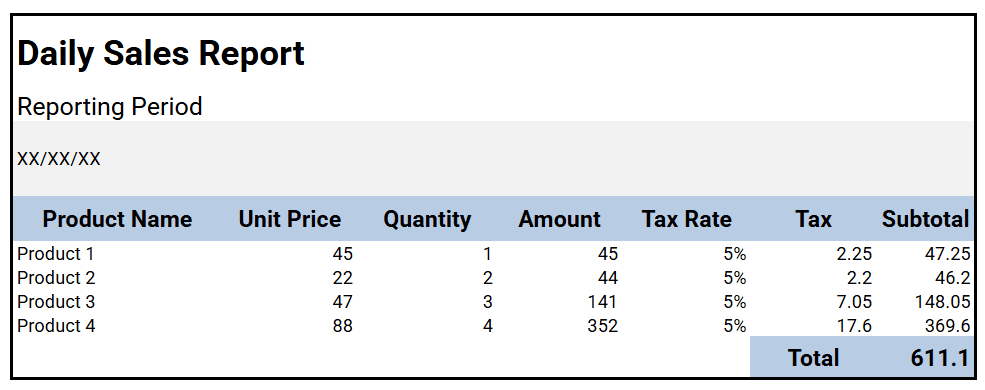
Weekly Sales Report Template
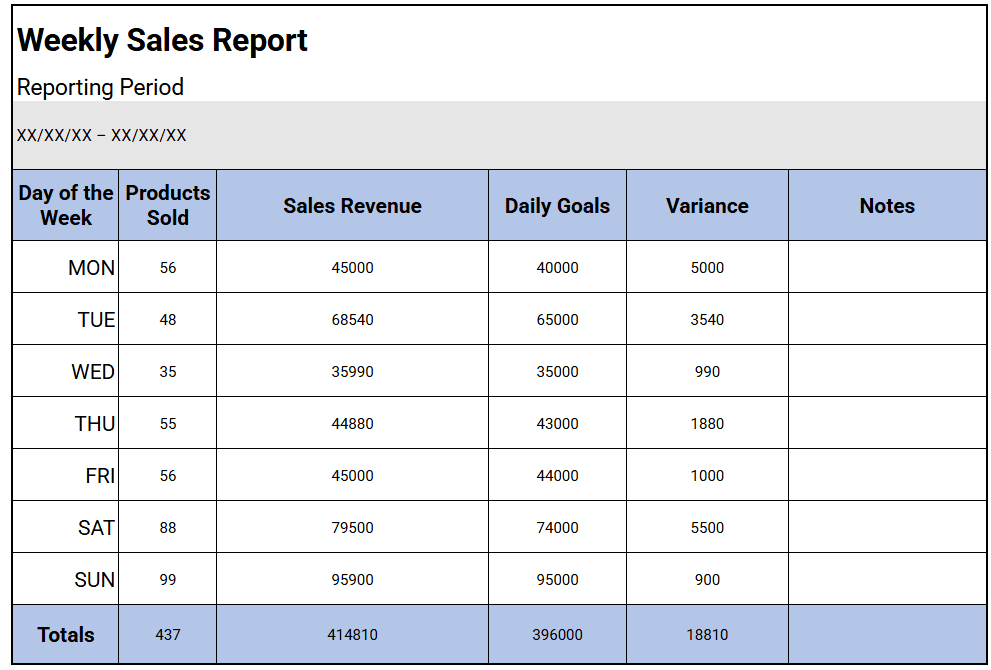
Monthly Sales Report Template
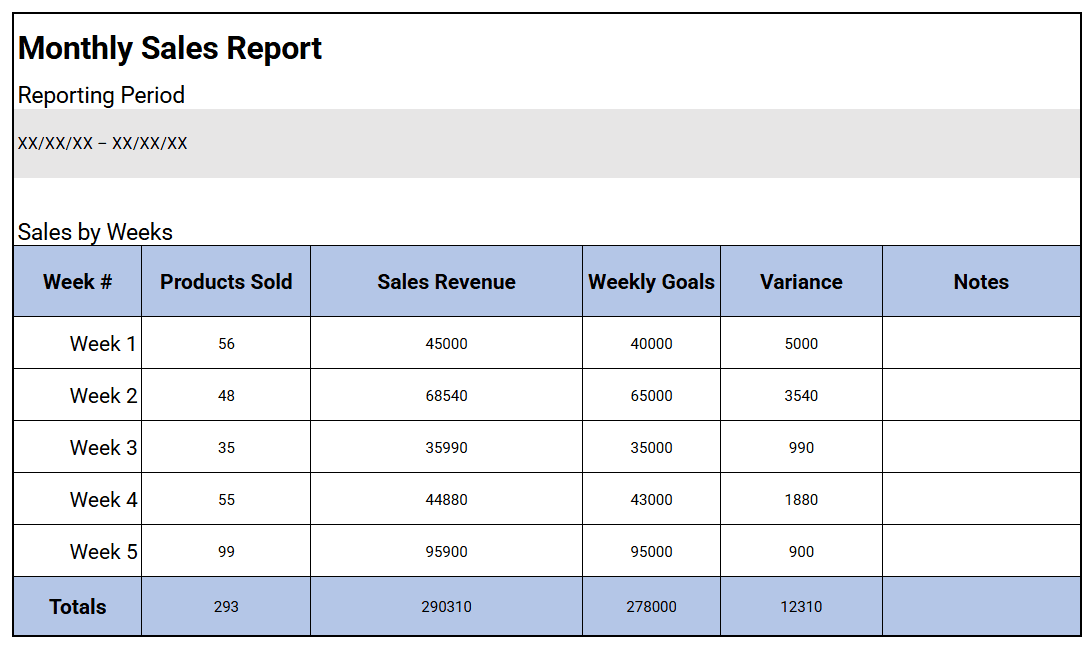
Yearly Sales Report Template
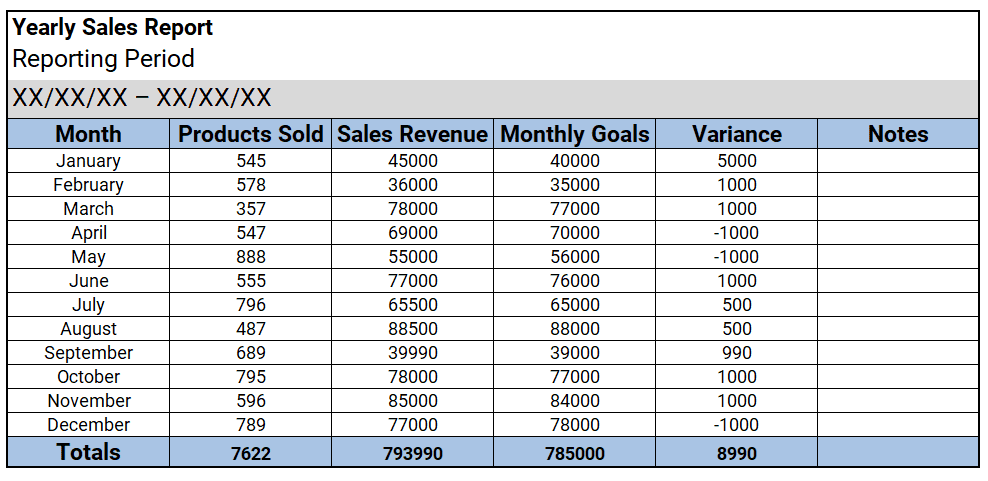
Explore How Kladana ERP Can Simplify Your Business Operations
All-in-One ERP — manage inventory, production, and sales via single solution
Flexible Customization — enjoy unlimited API access and smooth integrations
Secure Cloud Platform — robust and fully managed for peace of mind
Frequently Asked Questions on Sales Reports and Sales Reports Templates
Sales reports and templates are essential tools for tracking business performance, understanding trends, and making informed decisions. Below, we address common questions to help you streamline your reporting process and maximize its value.
What is a sales report?
A sales report is a structured summary of sales activities and outcomes over a specific period. It highlights key metrics such as revenue, product performance, and customer acquisition, offering a clear picture of progress toward business goals. For example, a sales report of a company may detail quarterly revenue, sales by region, or the effectiveness of different channels. These insights are invaluable for guiding strategy and identifying growth opportunities.
How do I create a sales report?
Building a sales report involves defining objectives, gathering data, and presenting findings effectively. You may start with a sales report template in Excel, which simplifies organization and highlights essential metrics.
Then you may try tools like ERP or CRM systems to collect, present, and analyze.
What are the best sales report tools for small businesses?
ERP is highly recommended for sales reporting for small businesses. It integrates data from multiple sources and automates report generation, saving time. CRM platforms are also excellent options for tracking customer interactions and pipeline progress.
Why are sales report templates important?
Templates save time and promote standardization. They are particularly useful for small businesses, offering pre-built sections for metrics like revenue, sales volume, and team performance. Templates also reduce manual errors, making reporting easier and more reliable. A standardized sales report format helps maintain consistency across departments and improves decision-making.
How can I automate sales reporting?
Automation tools like cloud-based sales report tools enable seamless data aggregation and visualization. Kladana, for example, tracks sales, inventory, and purchases to produce reports automatically, eliminating repetitive manual tasks.
Can I create sales reports in Excel?
Yes, Excel is a versatile tool for creating sales reports. By using formulas and pre-designed templates, businesses can track metrics such as revenue trends and sales performance. A sales report in Excel is particularly effective for smaller teams managing simpler datasets.
How do sales reports improve team performance?
Sales reports foster transparency and accountability within teams. Metrics like individual quotas, conversion rates, and customer acquisition numbers encourage healthy competition and highlight areas for improvement. Regular sales team reporting keeps everyone aligned with business objectives.
What metrics should be in a sales report?
Key metrics include total revenue, sales by product or region, conversion rates, and customer retention. Including these data points ensures reports are actionable and aligned with business priorities.
What are examples of sales reports?
Examples include pipeline reports, which track deals through stages, and forecasting reports, which estimate future revenue. Performance reports and daily sales summaries are also common for tracking short- and long-term goals.
How do I ensure sales report accuracy?
Accurate reporting begins with clean, reliable data. Use automated tools to reduce manual input errors and review reports regularly for inconsistencies. Establishing clear data entry protocols across your team can also improve accuracy.